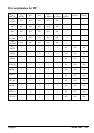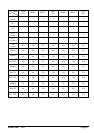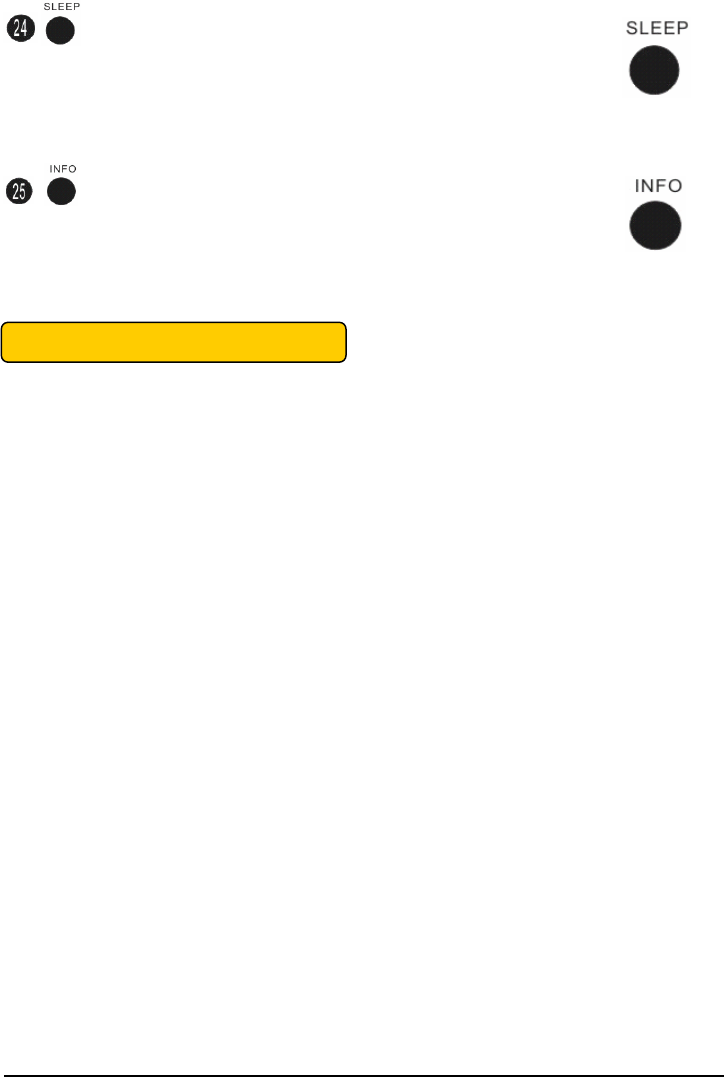
SCEPTRE X42 Page49
SLEEP
Press repeatedly to cycle through the available sleep
timer options – Off/30/60/90/120 minutes.
INFO
Display related information on current channels or PC modes.
Picture In Picture Explained
Picture In Picture is a display mode where 1 TV can display 2 different types of video
sources simultaneously. This is done with 1 small window at a corner of the TV
displaying 1 video source while the other video source is displayed on the entire screen.
The “Picture In Picture” function for this television is NOT designed for viewing 2 TV
stations at the same time, but rather viewing analog and digital video sources at the same
time. For example playing your DVD movie through component (YPbPr) port but also
having the small window to display your TV tuner channels to keep up with news. The
general rule of PIP is any Source PC sources can be used in PIP when you’re on any
Source AV sources and vice versa. None of the Source PC sources can be used in PIP
when you’re already in one of the Source PC sources.