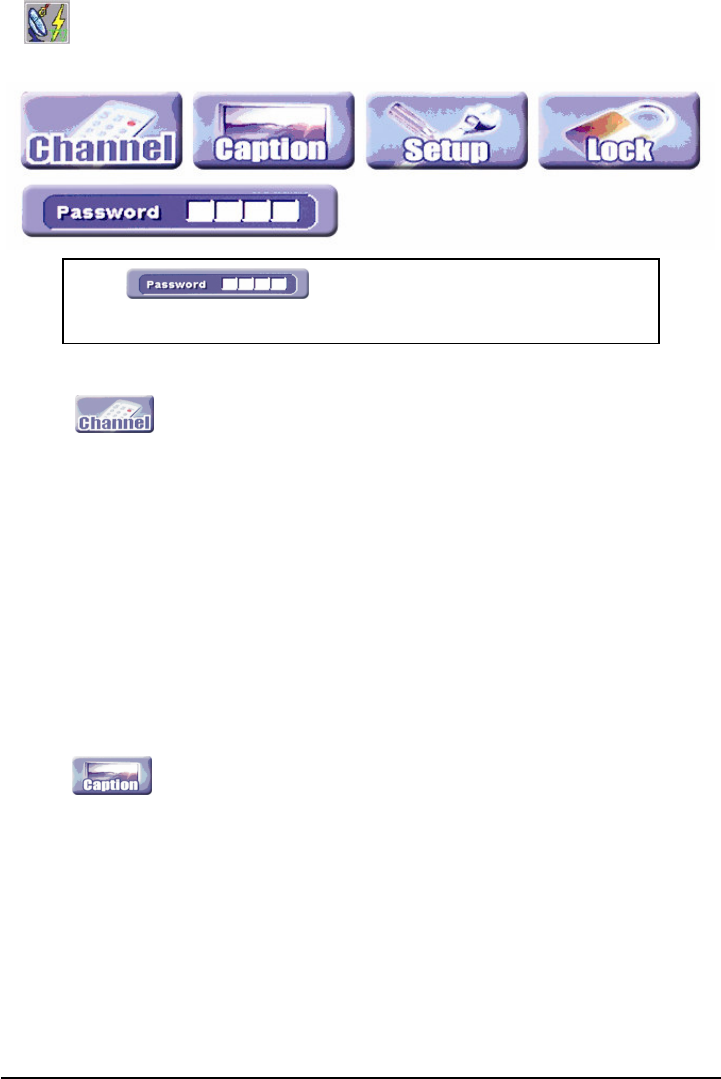
Page70 SCEPTRE X42
5. DTV
Enter DTV (ATSC) OSD menu.
CHANNEL
EDIT
Displays a list of channels you can toggle between favorites
and blocking. When finished editing press EXIT to save and exit.
AUTO SCAN
Automatically scans for all channels via HDTV antenna.
MANUAL SCAN
Manually input a channel number for scanning.
(NOT RECOMMENDED)
CAPTION
FONT SIZE
Adjusts the size of fonts for closed captions.
FONT STYLE
Adjusts the style of fonts for closed captions.
FONT COLOR
Adjusts the color of fonts for closed captions.
FONT OPACITY
Adjusts the transparent effect for the closed captions.
Note:
When first enter the DTV OSD menu, press “0000” as the password.


















