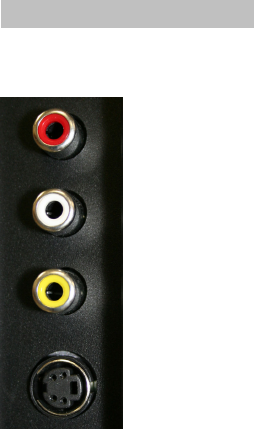
SCEPTRE X42 HDTV User Manual
- 12 -
www.SCEPTRE.com
Side Connection View
Composite 2 – Connects to devices that use composite video cables such as
VCR or camcorder or video game consoles. The S-Video connector is
associated with AV3’s video. Please connect the video portion with either the
yellow connector or the S-Video connector. Do NOT connect both video
connectors. Use the SOURCE button to select AV2 on your MAIN SOURCE if
you are using the yellow plug for video, use the SOURCE button to select AV3
on your MAIN SOURCE if you are using the S-Video connector to view this
connection.


















