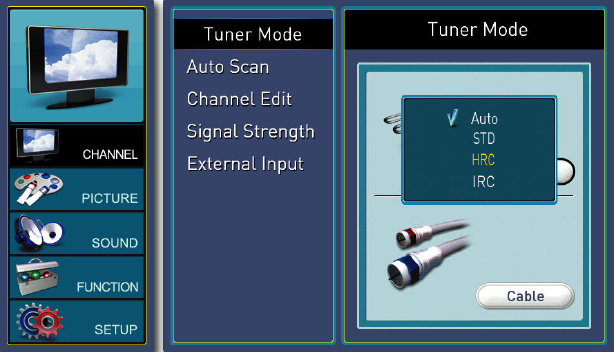
SCEPTRE X42 HDTV User Manual
- 42 -
www.SCEPTRE.com
3. Press the
↵
↵↵
↵
button to go into TUNER MODE function.
4. Press the ▲ or ▼ buttons to select the options AIR or CABLE.
5. If you have an antenna connected to the X42 LCD HDTV, please select
AIR as your option by pressing the
↵
↵↵
↵
button.
6. If you have cable connected to your X42 LCD HDTV, please select
CABLE as your option by pressing the
↵
↵↵
↵
button. An additional option
will pop up. Please use the ▲ or ▼ buttons to select AUTO as your
cable option and press
↵
↵↵
↵
to confirm the selection.
7. Once you have made the selection, the OSD will return you back to
CHANNEL main options. Press the ▼ button to highlight the AUTO
SCAN function and press
↵
↵↵
↵
twice to start scanning for channels.
8. Once the scanning is done, you can watch the TV.
Please Note :
• Not all broadcasts are in High Definition (HD). Please refer to
your local broadcasting stations for more information.
• The X42 LCD HDTV’s tuner is designed for HDTV therefore
requires a stronger signal than normal TVs. If you cannot
achieve that signal level with your antenna or cable, your X42
LCD HDTV might lose picture or sound.


















