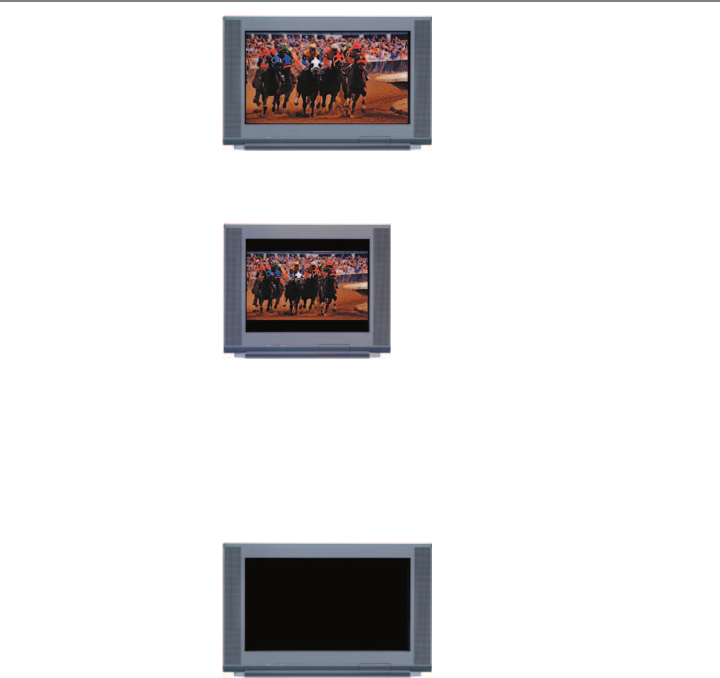
4
Preparing the Explorer 8000HD DVR to Work
With Your High-Definition TV
If you have an Explorer 8000HD DVR and an HDTV, and you are not using a
Digital Visual Interface (DVI) connection, you may need to set up the DVR so
that it provides video to your HDTV in picture formats that your HDTV supports.
Otherwise, your picture quality may be less than optimal.
During installation, your cable service provider may have already selected an
appropriate picture format for you, or the factory setting of the DVR may be
compatible with your HDTV. In either of these instances, you should see a
picture when you turn on your HDTV and DVR.
If your HDTV The HDTV displays Follow these steps to
supports: this when ON: setup the DVR:
A 1080i There are no steps to follow.
picture (Your HDTV uses the picture
format format that the DVR is
set to when it leaves the
factory.)
Optional: Although the
or DVR uses a format that
your HDTV supports, you
may find the picture quality
less than optimal when
viewing certain picture
formats. To enhance the
display of certain formats,
select additional picture
format settings. For details,
see “Selecting Picture
Formats With the Setup
Wizard” on page 5.
These picture A black screen Use the keys on the front of
formats: the DVR to select these
• 480i (standard formats. See the instructions
or wide) for “Selecting Compatible
• 480p (standard Picture Formats” on page 7.
or wide)
• 720p (wide only)


















