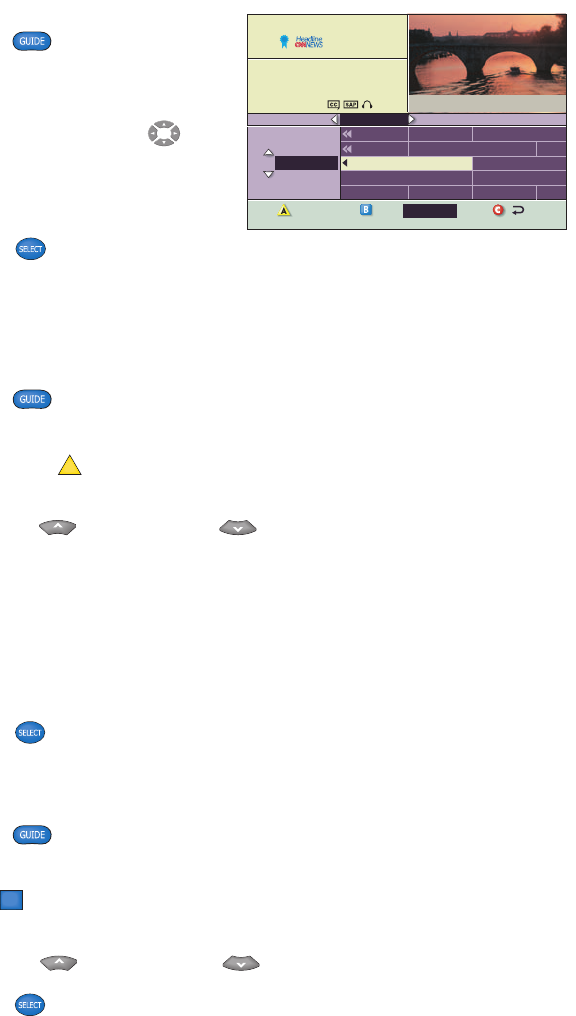
9
Using the Program Guide
Find a Program to Watch
1. Press Guide . The Program
Guide appears and lists the next 7
days of programs.
2. Press the directional keys ( ) to
move through the program listings and
highlight the program you want to
watch.
3. Press Select . If the program is
currently on, the Program Guide closes and the program you selected
appears in full-screen TV. If the program is on in the future, a future program
option screen appears.
Search for a Program by Channel, Title, or Theme
1. Press Guide . The Program Guide appears and lists the next
7 days of programs.
2. Press Browse By
A
. The Browse By area of the Program Guide displays
the options Title, Channel, and Theme.
3. Press Move Up or Move Down to highlight one of the following
options:
• Channel, which lists programs numerically by channel number
• Title, which lists programs alphabetically by program title
• Theme, which lists programs by theme, such as adventure, comedy,
sports, or news
4. Press Select . The Browse By area of the Program Guide displays the
programs according to the option you selected.
Search for a Program by Date
1. Press Guide . The Program Guide appears and lists the next
7 days of programs.
2. Press Date
B
. The Browse By area of the Program Guide displays the next
7 dates.
3. Press Move Up or Move Down to highlight a date.
4. Press Select . The Program Guide displays the programs that will be
broadcast on that date.
Headline News
4:00-5:00pm
Up-to-the-minute coverage of the
latest events.
HDLN
36
DSC 34
CNN 35
HDLN 36
ESPN 37
TOON 38
Great Chefs
Inside Politics
' Headline News
Bikes, Blades & Boards
Yu-Gi-Oh!
Hollywo
Pokemo
Travelers
Headline News
NFL's Greatest
Pokemon
Great Chefs
Early Prime
Yu-Gi-Oh!
4:00pm 4:30pm
36
Wed 6/18 4:02pm
5:00pm 5:3CHANNEL
WED 6/18
DateBrowse By


















