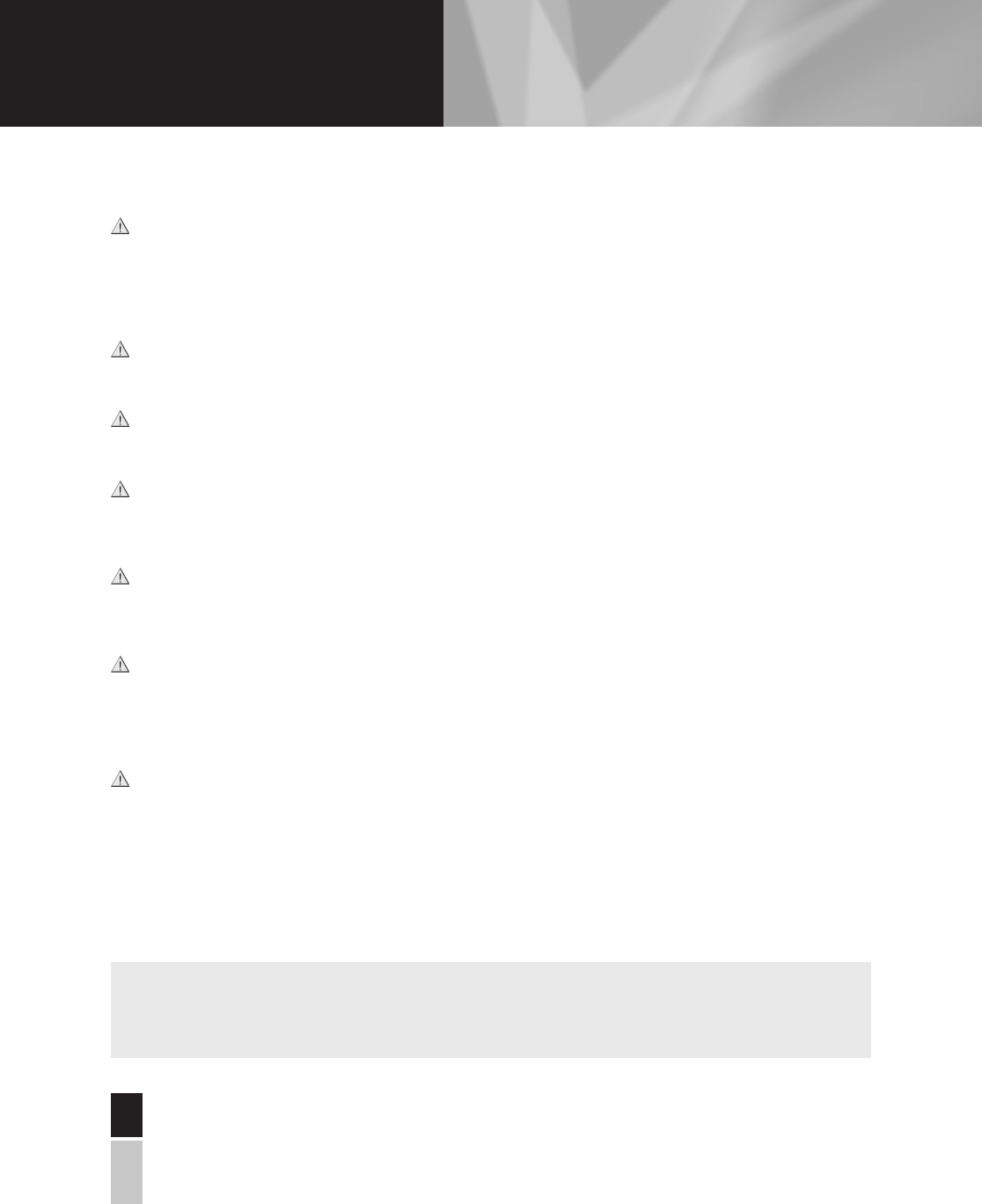
Carefully read through these rules for safe operation before hooking up the terminal.
PLACEMENT AND VENTILATION
The unit has openings for ventilation that protect it from overheating.
• Avoid obstructing these openings, and do not place other equipment, including televisions, lamps, books or any other object, on
the unit. Do not place it in an enclosure such as a bookcase or equipment rack, unless the installation provides proper ventilation.
• Do not place the unit on a bed, sofa, rug or similar surface, or over a radiator or heat register.
• Place the unit on a stable surface able to support its size and weight.
ACCESSORIES AND CLEANING
Do not use accessories with this equipment unless recommended by your cable service provider. Do not open the cover of the unit.
Unplug the unit and clean it with a damp cloth. Do not use a liquid or aerosol cleaner, or a magnetic/static cleaning device.
OBJECT AND LIQUID ENTRY
Do not expose the unit to moisture, or spill liquids on or near it. Do not place the unit on a wet surface. Never push objects of any kind
into the unit’s openings, as they may touch dangerous voltage points or cause short-circuits that could result in a fire or electric shock.
POWER SOURCES
A label on the unit indicates the correct power source for this equipment. Operate the unit only from an electrical outlet that has
the voltage and frequency indicated on the label. Do not overload electrical outlets or extension cords, as this can result in a risk
of fire or electric shock.
POWER CORD PROTECTION
Arrange all power cords so that people cannot walk on the cords or place objects on or against the cords, as this may damage them.
Pay particular attention to cords that are at plugs, at electrical outlets, connected to accessories, and at the places where the cords
exit the unit.
GROUNDING
The terminal has a two-prong plug. Properly ground the unit by inserting the plug into a grounded electrical, two-socket outlet.
If the plug is polarized, it has one wide prong and one narrow prong. This plug fits only one way.
Caution! To prevent electric shock, match wide blade of plug to wide slot, then fully insert. If you are unable to insert this plug fully
into the outlet, contact an electrician to replace your obsolete outlet.
SERVICING
The terminal has a standard warranty of three years. Opening the case will void your warranty. Refer all servicing to a qualified
Vidéotron technician. Contact your cable service provider for instructions. Service should be referred to a Vidéotron technician when any
of the following occurs:
• There is damage to the power cord or plug.
• Liquid enters the unit, or there is exposure to rain or water.
• A heavy object falls on the unit, or you drop the unit or damage the cabinet.
• Operation is not normal (the instructions in this guide describe the proper operation).
• The unit exhibits a distinct change in performance.
IMPORTANT RULES
FOR SAFE OPERATION
Extended Warranty
For greater peace of mind, Vidéotron offers you the possibility of extending the warranty for an additional two years. Customers
who want this extended warranty must apply for it within 30 days of the service activation date. The unit purchased will then
be covered for a total of five years following the activation date.
4
IMPORTANT RULES
FOR SAFE OPERATION


















