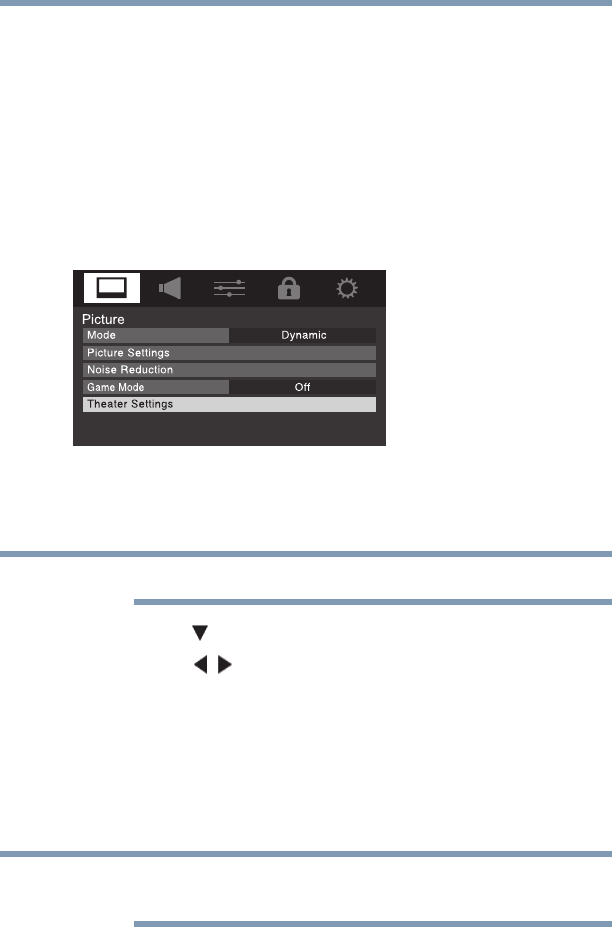
75
Using the TV’s features
Scrolling the TheaterWide® picture (TheaterWide 2 and 3 only)
Scrolling the TheaterWide
®
picture
(TheaterWide 2 and 3 only)
You can set separate scroll settings for the TheaterWide 2 and
TheaterWide 3 modes for each input.
To set the scroll settings:
1 Press the MENU button and open the Picture menu.
2 Highlight Theater Settings, and then press the ENTER
button.
(Sample Image) Picture menu - Theater Settings selection
3 In the Picture Size field, select either TheaterWide 1,
TheaterWide 2, or TheaterWide 3
You cannot scroll in any other mode.
4 Press the ( arrow) button to select the Picture Scroll field.
5 Press the ( / arrow) buttons to scroll the picture up and
down as needed.
6 To save the new settings, highlight Done, and then press the
ENTER button.
To revert to the factory defaults, highlight Reset and then press
the ENTER button.
The adjustment range is from -5 to +10.
When receiving a signal at 480i resolution, the picture scroll function
may have limited adjustment range.
NOTE
NOTE


















