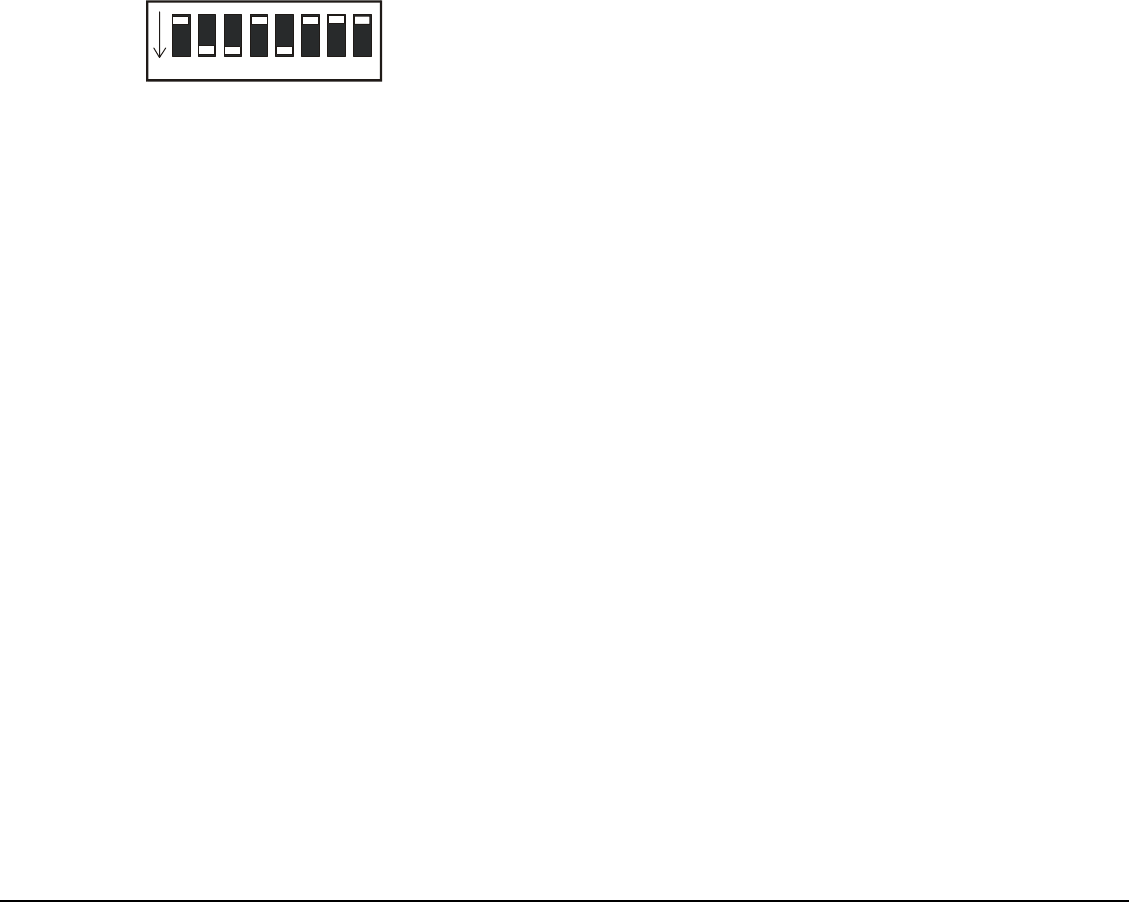
1 2 3 4 5 6 7 8
ON
Power-ON Mode
Power-ON Ring 1; 15 minute Power-OFF delay.
Configuration for using the PC (with fax/modem) as a facsimile machine. Requires dedicated phone line for fax server's
fax-modem.
1 An associate, wishing to send you a fax, enters the telephone number for your fax/modem and instructs the sending
fax machine to dispatch the fax. The machine dials the number.
2 The Power On/Off +Aux unit detects the incoming RINGs. After the first ring, the Power On/Off +Aux signals the
IPM to power-ON the PC and peripherals. A command in the PC's AUTOEXEC.BAT file, startup folder, or
Windows registry loads the facsimile software (e.g. WINfax) into receive mode.
3 The calling fax machine waits (line continues to ring) as the PC is booting. If the sending fax machine waits long
enough, the receiving PC will answer and accept the fax - all in one call. If the sending fax machine times out (most
fax machines will only wait one minute), the PC will still continue to boot and remain ON for 15 minutes. The
sending machine will automatically retry (usually after a minute or two), and the facsimile transmission will be
received.
NOTE: Most facsimile machines, and humans, will automatically retry sending a fax after a failed attempt. Even so,
when giving out the telephone fax number, it is best to mention to the sender that "it may take two attempts". This
will avoid confusion, and assure receipt of the document.
4 Once the transmission is complete, the hang-up (ON-HOOK) is detected. Fifteen minutes later the IPM is signaled
to power-OFF.
Remote Power On/Off Sample Sessions • 33


















