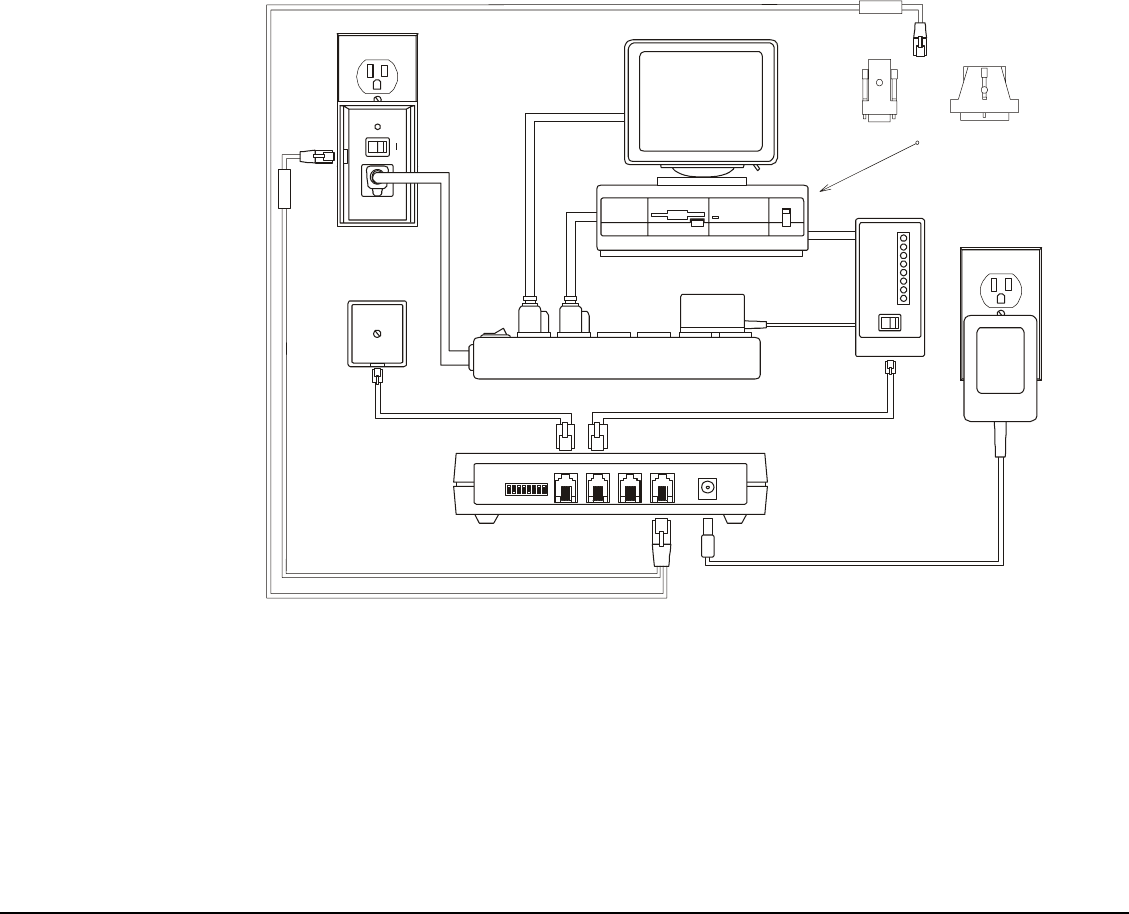
The following diagram shows a complete installation with the Y-cable and ShutDown adapters. This diagram replaces
the "After installing Remote Power On/Off" diagram on page 14.
PC
OFF ON
ON OFF
Power/Surge Strip
Telephone Cables
To
Modem
Line-In
Telephone
Wall Jack
Modem
Power
Supply
ON OFF
OFF
ON
MR
TR
SD
RD
OH
CD
AA
HS
IPM
Power On/Off +
ShutDown/reBOOT
Aux
(back view)
IPM Signal
D
IP
S
WITCHES
L
INE
M
ODEM
A
UX
IPM P
ORT
P
OWER
STATUS
I
NT ELL IGENT
P
OWER
M
ODULE
0
Power
Supply
ShutDown Signal
Y-Cabl e
B
l
u
e
Red
To Serial Port To Parallel Port
As shown in the diagram, both a serial and a parallel port adapter are included. The serial port adapter has a 9-pin female
connector to attach to a serial port on the Windows 95 system. Note: A serial port on a PC can be either a 9-pin male or
a 25-pin male. If your system provides a 9-pin port the adapter will connect directly. If the serial port is a 25-pin type,
you will need to obtain a generic 25-pin female to 9-pin male converter in order to attach the serial ShutDown adapter.
The parallel port adapter has a 25-pin male connector to attach to a parallel port on the 95/98/ME system. A parallel port
is always 25-pin female on the PC. Both adapters have a red dot to indicate that the red end of the Y-Cable connects into
them. Select the adapter, serial or parallel, that is appropriate for an available port on the Windows 95/98/ME system.
Remote Power On/Off Appendix B | Windows 95/98/ME ShutDown • 43


















