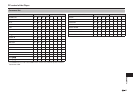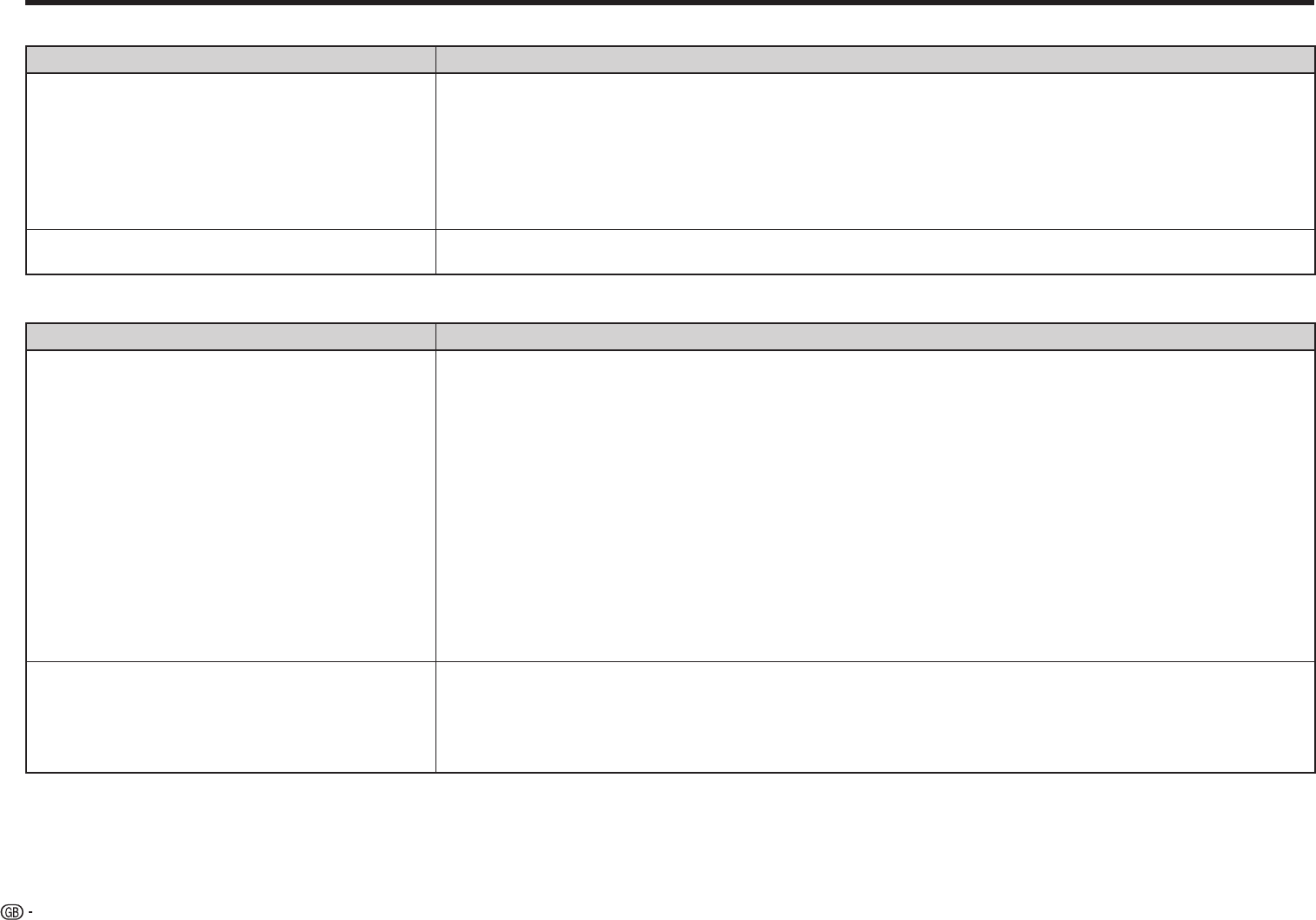
60
Troubleshooting
Sound
Problem Possible causes and solutions
No sound, or sound is distorted. • If the volume of the TV or amplifier is set to minimum, turn the volume up.
• There is no sound during still mode, slow motion playback, fast forward and fast reverse. (Page 35)
• Check that the audio cable is connected correctly. (Page 17)
• Check that the cable plugs are clean.
• Take out the disc and clean it. (Page 13)
• Audio may not be output depending on the audio recording status, such as when audio other than an audio signal or
non-standard audio is recorded for the audio content of the disc. (Page 10)
Audio is not output, or images are not played back
properly.
• The audio may not be output or the images may not be played back properly for some discs in which copyright-
protected contents are recorded.
Network
Problem Possible causes and solutions
Cannot connect to the Internet.
When the wired Internet connection is made
• Is the LAN cable connected properly? (Page 18)
• Is the wrong cable such as a modular cable used? Connect a LAN cable to the ETHERNET terminal. (Page 18)
• Is the power for the connected equipment, such as a broadband router or modem turned on?
• Is the broadband router and/or modem properly connected?
• Is the proper value(s) set in the network setting? Check “Communication Setup”. (Pages 46–49)
When the wireless Internet connection is made
• Is the wireless LAN adapter connected properly? (Page 19)
• Is the power for the connected equipment, such as a wireless router or access point turned on?
• Is the wireless router or access point properly connected?
• Are there any obstacles, such as physical structures (brick and concrete walls, etc.) and electronics (microwave, etc.)
between the wireless router/access point and the player? As this may cause interference with the wireless signal, make
sure to keep obstacles away.
• Is the proper value(s) set in the network setting? Check “Communication Setup”. (Pages 46–49)
Cannot download BD-LIVE contents. • Is the LAN cable or the wireless LAN adapter connected properly? (Page 18–19)
• Is the USB memory device properly connected? Check that the USB memory device is connected to the USB1 or USB2
terminal of this Player. (Page 27)
• Check if the BD disc supports BD-LIVE.
• Check the setting for “BD Internet Access”. (Page 44)