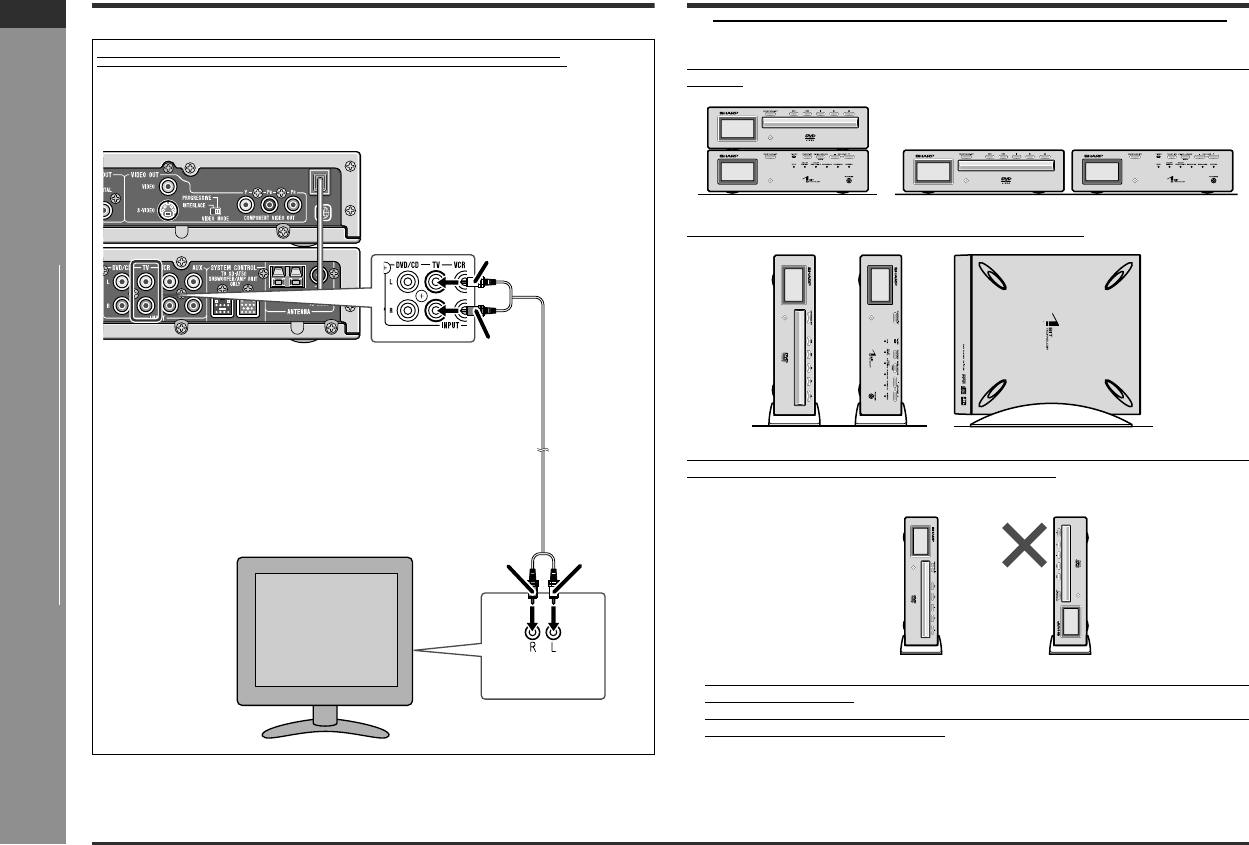
E-15
SD-AT50(U)E2.fm02/7/19
SD-AT50
ENGLISH
DX-AT50
Preparation for Use
- TV connection / System installation -
TV connection (continued)
System installation
" Installing AV control unit and DVD player
You can place one unit on top of the other or place them separately in a horizontal
position.
With the supplied stands, the unit can be installed vertically.
Caution:
When installing the DVD player vertically, bring the display window to the upper side.
When set vertically, an 3" (8 cm) disc cannot be played.
Note:
! If the display window of the DVD player is placed on the lower side, a disc may fall
or may not be ejected.
! Avoid changing the DVD player installation (vertical or horizontal) while a disc is
playing. The disc may be scratched.
To listen to the TV sound via the speakers of this system:
Using the audio cable, you can listen to the TV sound with this system.
(The audio cable is not supplied. Purchase a commercially available cable.)
Audio cable
(not supplied )
TV
Red
White
Red
White
To audio
output jacks
To audio
input jacks
Correct


















