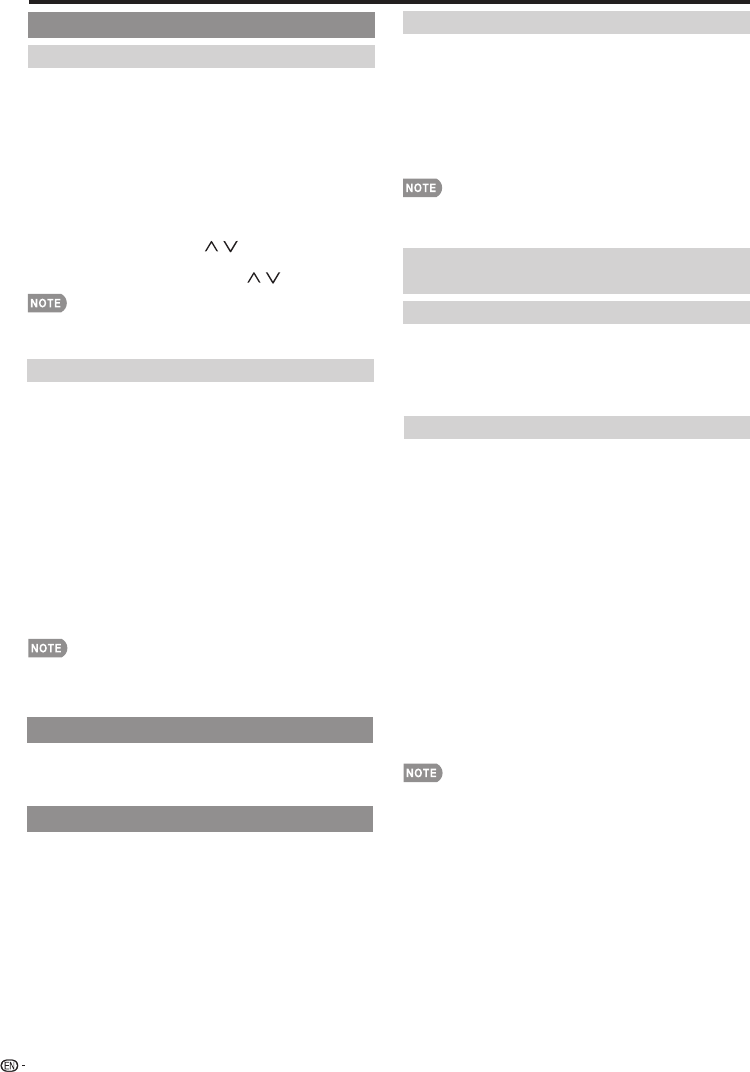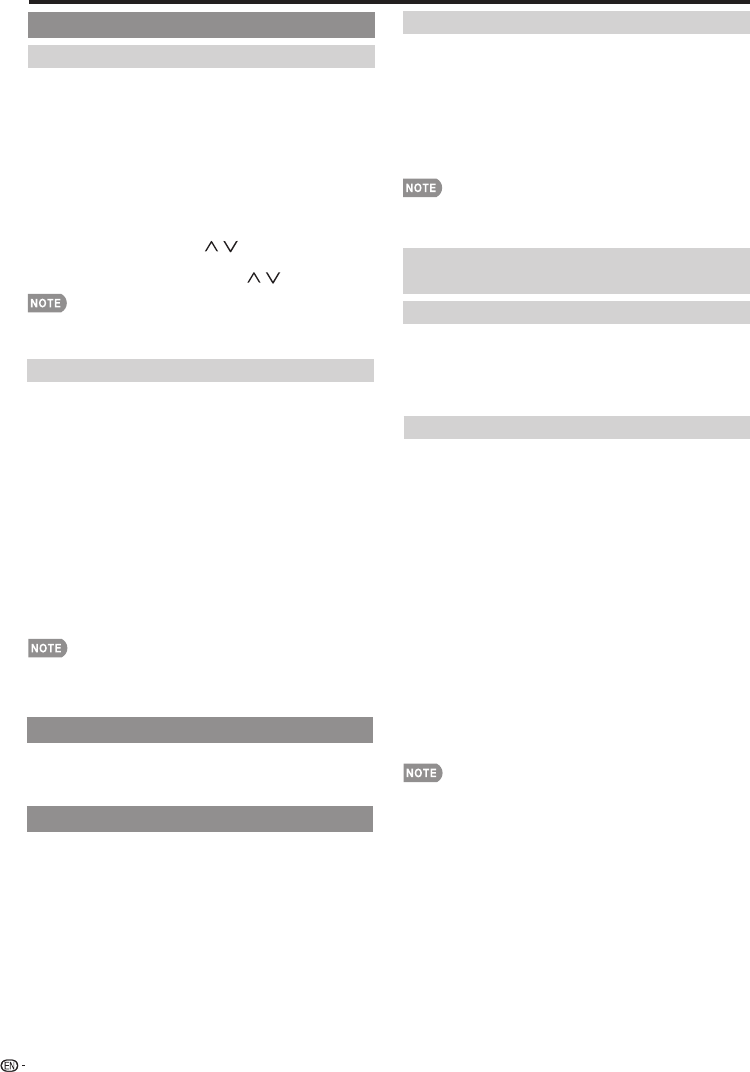
28
On-Screen Display Menu
Broadcasting Setup
CH Setup
If Initial Installation does not memorize all the channels
in your region, follow the instructions below to manually
memorize the channels.
Air/Cable: Make sure what kind of connection is made
with your TV when selecting "Air" or "Cable".
CH Search: Channel auto search makes the TV look for
all channels viewable in the set area.
CH Memory: You can select the channels to skip in each
ANALOG (Air), ANALOG (Cable), DIGITAL (Air) and
DIGITAL (Cable).
The indicator displayed in blue: Skips channels. (Channel
/ .)
The indicator displayed in gray: Does not skip channels.
CH / .)
•
If no channel is found, confi rm the type of connection
made with your TV and try channel search again.
Favorite CH (Favorite Channel Setting)
This function allows you to program 4 favorite
channels, in 4 different categories. By setting the
favorite channels in advance, you can select your
favorite channels easily.
To register your favorite channel:
1. Press MENU on the remote control and select
“Initial Setup "/"Favorite channels".
2. Press to select the category that you want to
store your favorite channel.
a
/
b
3. Press to select your desired channel and
press OK button to confirm.
a
/
b
Press to select "All data clear" and press OK to
start clearing all favorite channel data.
a
/
b
To delete your favorite channel:
•
While watching, you can toggle the selected channels by
pressing the A, B, C, and D button on the remote control.
Language
You can also select a language from the Initial Setup
menu. Select from among 3 languages: English,
French and Spanish.
• The default password is 0000.
Individual Setup
Before entering the Individual Setup sub-menu, user has
to key in the password first.After entering the Individual
Setup sub-menu, the user can modify the restricted table.
While exiting the sub-menu, below the Individual Setup
function is activated.
Enter a 4-digit password with the number buttons on the
remote control.
selection disabled using CH
(Channel selection enabled using
Secret No.
Allows you to use a secret number to protect certain
settings from being accidentally changed.
New Secret No. :
Enter a 4-digit Secret No. with the number buttons on
Enter you new 4-digit Secret No. again to confirm.
the remote control to change you secret No..
Confirm Secret No. :
•
As a precautionary measure, make a note of your secret
number and keep it in a familiar place.
Parental CTRL
(Parental Control Setting)
Status
Used to enable or disable the parental control function.
This function will not be selectable from the menu if
you do not fi rst confi gure your secret number.
Yes: Enables Parental CTRL.
No: Disables Parental CTRL.
V-Chip
V-CHIP is an electronic fi ltering device built into your
TV. This tool gives parents a great degree of control
over broadcasts accessed by their children. It allows
parents to select programs judged suitable for child
viewing while blocking ones judged not suitable. It
does so automatically once you activate the V-CHIP
feature in your TV. "V-Chip" and "Status" will not be
selectable from the menu if you do not fi rst confi gure
your secret number.
•
The U.S. has two rating systems for viewing content: TV
Parental Guidelines and movie ratings.
•
The TV Parental Guidelines work in conjunction with the
V-CHIP to help parents screen out inappropriate television
shows from their children.
•
Movie ratings are used for original movies rated by the
Motion Picture Association of America (MPAA) as watched
on cable TV and not edited for television. The V-CHIP can
also be set to block MPAA-rated movies.
•
The setting automatically enters "Block" for any ratings
below your selection.
•
If Status is not set to "Yes", the confi guration settings will
not work.