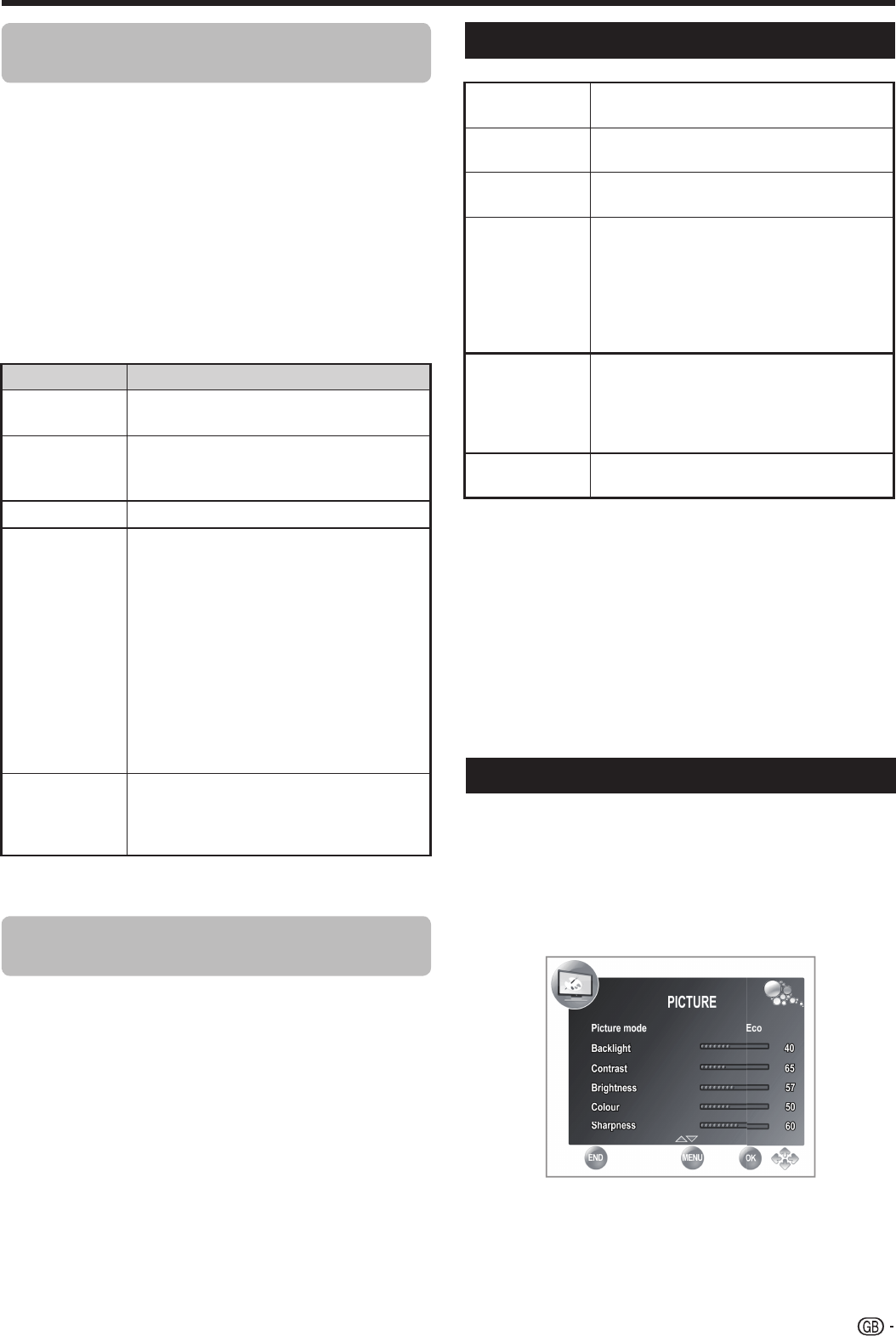
USB device compatibility
USB 2.0
device
USB Memory, USB card reader, HDD
(Mass Storage class)
File system FAT / FAT32 / NTFS
Photo file
format
JPEG (*.JPE, *.JPG), BMP, PNG
Music file
format
MPEG1 (*.MP3), AAC / HE AAC (*.AAC,
*.M4A), PCM (*.WAV)
Bitrate: 32k, 40k, 48k, 56k, 64k, 80k,
96k, 112k, 128k, 160k, 192k, 224k,
256k, 320kbps
Sampling frequency: 32k, 44.1k, 48kHz
Video file
format
MPEG1/2 (*.MPG, *.MPE, *.MPEG,
*.VOB, *.DAT, *.TS, *.TRP), MPEG4 (*.AVI,
*.MOV, *.MP4, *.MKV), H.264 (*.AVI, *.TS,
*.TRP, *.MOV, *.MP4, *.MKV), DivX®
(*.DIVX, *.AVI, *.MP4), XviD (*.AVI, *.MKV)
Text file
format
TXT (*.TXT, *.SRT, *.SSA)
NOTE
• Progressive format jpeg files are not supported.
• Music files in USB 1.1 devices may not be played properly.
• Operation using USB hubs is not guaranteed.
• The external hard disc with capacity exceeding 1TB cannot
be detected correctly.
• Cables used to prolong the USB device must be certified as
USB 2.0.
• In USB devices, video files may not be played properly if
speed is not enough.
• Play non-standard encoded files is not guaranteed.
Power save settings
This function enables you to automatically reduce the
backlight brightness in order to decrease the power
consumption and increase the backlight life span.
In menu PICTURE → Picture Mode select the ECO
setting.
Useful viewing functions
MOVIE mode
Reproduces films and videos.
1 Select MOVIE mode and press OK.
2 Select the files you want to reproduce with ▲/▼ / ◄/►
buttons and press OK to start the reproduction.
• If there is only one file, the reproduction will start automatically
when this file is selected.
3 Press OK to stop / restart the reproduction.
4 Press END to exit the MOVIE mode.
TEXT mode
Displays text files.
1 Select TEXT mode and press OK.
2 Select the file you want to display with ▲/▼ /◄/►
buttons and press OK. The selected file will appear
on full screen.
3 You can move up and down in the file with ▲/▼/◄/►
buttons.
4 You can display the previous or next text file with
◄/► buttons.
5 Press END to exit the TEXT mode.
Buttons Description
▲/▼ Cursor
Go to the previous/next file in the same
directory (on MOVIE MENU)
◄/► Cursor
• Mark with X the files you want to play.
• Backward / Fast forward
(on reproduction mode)
END button
Go back to the previous screen.
RED button
-Movie Menu options:
Only reproduces the selected file.
Reproduce the folder files only once.
When the reproduction has finished, go
back to the previous screen.
Reproduce the folder files indefinitely.
-On reproduction mode
:
Allows you to repeat a fragment of a
film indefinitely. The first keystroke defines
A (initial point), the second keystroke
defines B (final point). The third keystroke
restarts the normal reproduction.
BLUE button
y
Allows you to backward or forward until a
point in the movie.
Introduce “hh:mm:ss” and press OK.
Buttons for film reproduction
AB
25


















