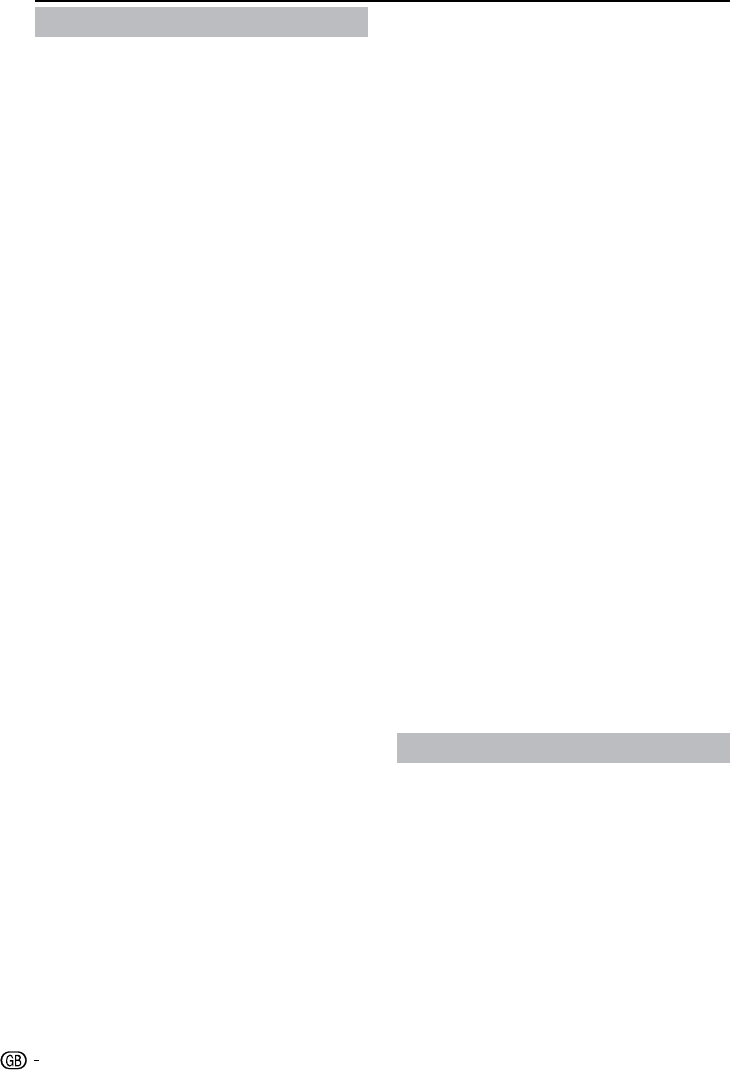
16
TV menu
Manually install channels
This section describes how to search and store
analogue TV channels manually.
Press
1. MENU.
Select
2. Installation > Channel install. >
Analogue: Manual
The Analogue: Manual menu appears.
Press
3. oœ to select the item you want to
adjust.
System•
• Search
• Fine-tune
Store cur. chan.•
• Store new channel
Skip channel•
Step 1 Select your system
NOTE
Skip this step if your system settings are correct.•
Press 1. MENU.
Select
2. Installation > Channel install. >
Analogue: Manual
The Analogue: Manual menu appears.
Press
3. oœpπ to select and enter System.
Press
4. oœ to select your country or region.
Press
5. OK to confirm.
Press
6. MENU to exit.
Step 2 Search and store new TV channels
Press 1. MENU.
Select
2. Installation > Channel install. >
Analogue: Manual
The Analogue: Manual menu appears.
Press
3. oœpπ to select and enter Search.
Press
4. oœ or use Numeric buttons to
manually enter the three digit frequency.
Press
5. OK to begin search.
Press
6. p when the new channel is found.
Press
7. oœ to select Store new channel under
a new channel number.
Press
8. π to enter Store new channel.
Press
9. pπ to select Yes and press OK to store
the new channel.
Press
10. MENU to exit.
Fine tune analogue channels
You can manually fine tune analogue channels when
reception is poor.
Press
1. MENU.
Select
2. Installation > Channel install. >
Analogue: Manual
The Analogue: Manual menu appears.
Press
3. oœpπ to select and enter Fine-tune.
Press
4. oœ to adjust frequency.
Press
5. OK when done.
Press
6. oœ to select Store cur. chan. to store
channel number.
Press
7. π to enter Store cur.chan..
Press
8. pπ to select Yes and press OK to store
the current channel.
Press
9. MENU to exit.
Skip channels
Press 1. MENU.
Select
2. Installation > Channel install. >
Analogue: Manual
The Analogue: Manual menu appears.
Press
3. oœ to select and enter Skip channel.
Press
4. pπ to select Yes and press OK to skip
the channel you are currently watching.
The selected channel is skipped when you
press P +/- on your remote control or view the
channel list.
Press
5. MENU to exit.
NOTE
You can restore a skipped channel to your channel •
listing (see ‘Step 2 Search and store new TV channels’).
Rename channels
Channels can be renamed so that a name of your
choice appears whenever the channel is selected.
When watching TV, press
1. PR LIST to display
the channel list.
Select the channel you want to rename.
2.
Press 3. π.
The channel options menu appears.
Press
4. oœpπ to select and enter Rename
chan..
A text input box appears.
Press
5. oœpπ to select characters.


















