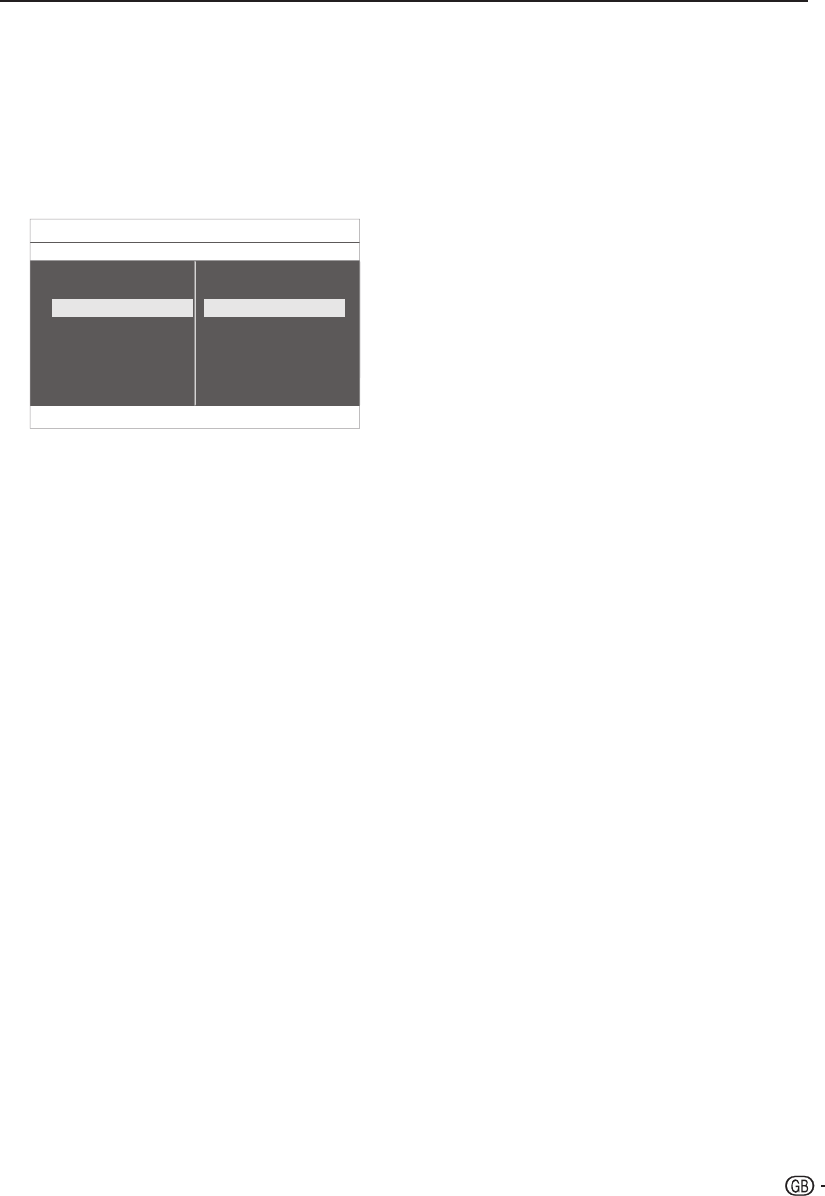
TV menu
Use subtitles
You can enable subtitles for each TV channel� Subtitles
are broadcasted via teletext or DVB-T digital broadcasts�
With digital broadcasts, you have the additional option of
selecting a preferred subtitle language�
Press
1. MENU on the remote control and select
Features > Subtitle.
Press
2. ≥ to enter the list.
TV Menu Features
Sound
Features
Installation
Auto lock
Subtitle language
HDMI overscan
Common interface
TimerPicture
Subtitle
Press 3. < or > to select On to display subtitles
always or On during mute to display subtitles
only when the sound is muted with the MUTE
button on the remote control.
Press
4. OK to return to the Features menu.
Select a subtitle language on digital TV
channels
When you select a subtitle language on a digital TV
channel as described below, the preferred subtitle
language set in the Installation menu is temporarily
overruled�
Press
1. MENU on the remote control and select
Features > Subtitle Language.
Press
2. ≥ to enter the list of available languages.
Press
3. < or > to select a subtitle language.
Press
4. OK.
Listen to digital radio channels
If digital broadcasting is available, digital radio channels
are installed automatically during installation� To reorder
the digital radio channels, see Section Rearrange the
channels�
Press
1. PR LIST on the remote control. The
Channels list menu is displayed.
Use the number buttons to select a radio
2.
channel.
Press
3. OK.
HDMI overscan
When you watch TV by HDMI input source, you could
use this function to enlarge the picture� It may have few
loss of video content�
Press
1. MENU on the remote control and select
Features > HDMI overscan
Select • On to activate.
Select • Off to disable.
21


















