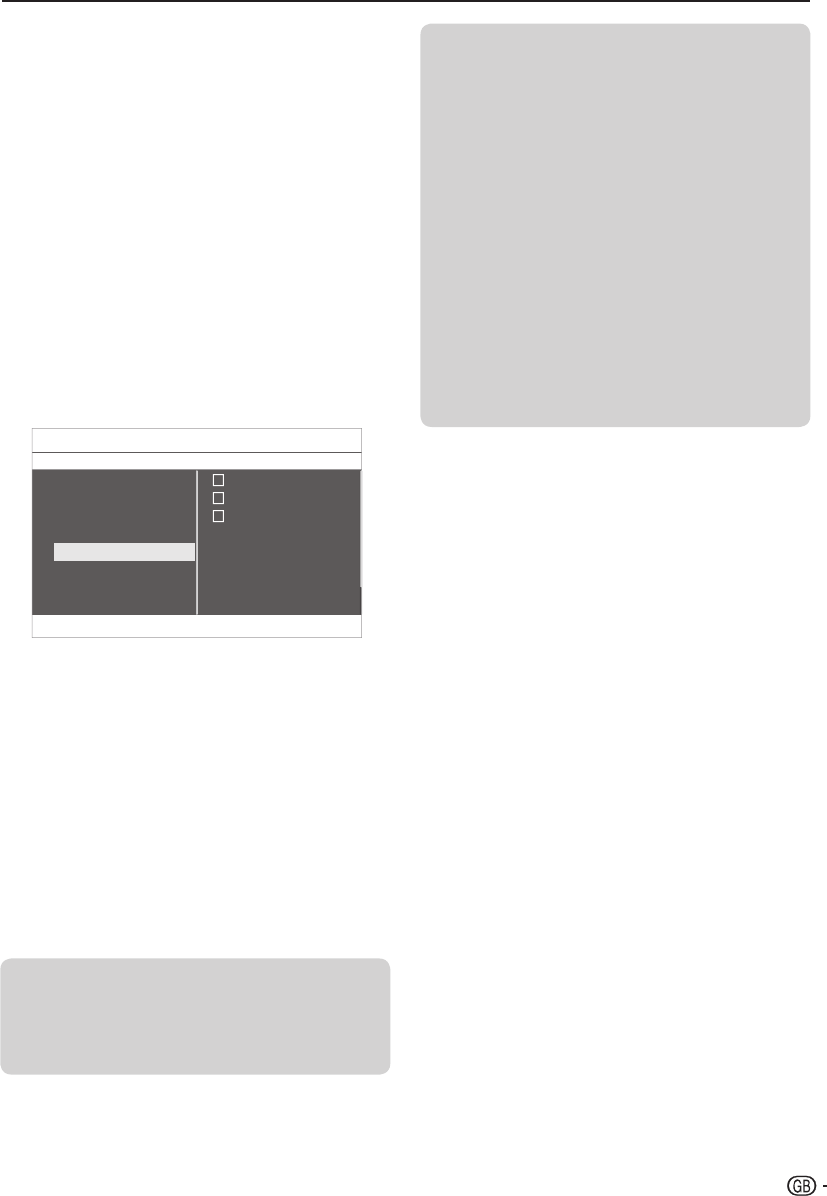
TV menu
Source Labels
You can assign a label to each input source as you
prefer in the label list�
Go to
1. Installation > Source labels
Assign a input source and press > to select a
2.
label from label list.
Press
3. b on the remote control and check the
result.
Assign a channel decoder (For ATV)
Decoders that decode channels can be connected to
SCART� You have to assign the TV channel as a channel
to be decoded� Then assign the connection where the
decoder is connected�
Press MENU on the remote control and select
1.
Installation > Decoder.
Installation Decoder
2 ...
3 ...
1 ...
Country
Channel installation
Source labels
Decoder
Current software info
AV reset
Factory reset
Language
TV Menu
Press 2. ≥ to enter the list.
Press
3. < or > to select the channel to decode.
Press
4. OK to select or unselect the channel.
Press
5. ≤ to return to the previous menu.
Press
6. MENU to exit.
Check your current software version
Press MENU on the remote control and select
Installation > Current software info.
Update software (digital broadcasts)
If using (DVB-T) digital broadcasts, your TV automatically
receives software updates� If you receive a message
on-screen prompting you to update your software:
Select • Accept (recommended) to update the
software immediately.
Select • Reject to exit the update (not
recommended).
Select • Remind me later to be reminded to update
the software later.
NOTE
To scan all carriers for upgrade availability, perform the manual •
upgrade�
The software upgrade may take about 30 minutes, but may •
take longer (up to 1 hour) depending on the signal status�
CAUTION
Do not disconnect the AC cord when the software
upgrade is in progress, as this may cause the upgrade
to fail. If problem arises ask a qualified service
personnel before the software upgrade period expires.
AV reset
To reset the Audio and Video to default settings�
Press MENU on the remote control and select
1.
Installation > AV reset
Press
2. ≥ to select “Start now” and press OK.
Press
3. MENU to exit.
Factory reset
When you activate the Factory reset , the TV needs to
be reset from First time installation�
Press MENU on the remote control and select
1.
Installation > Factory reset
Press
2. ≥ to select “Start now” and press OK.
Press
3. MENU to exit.
25


















