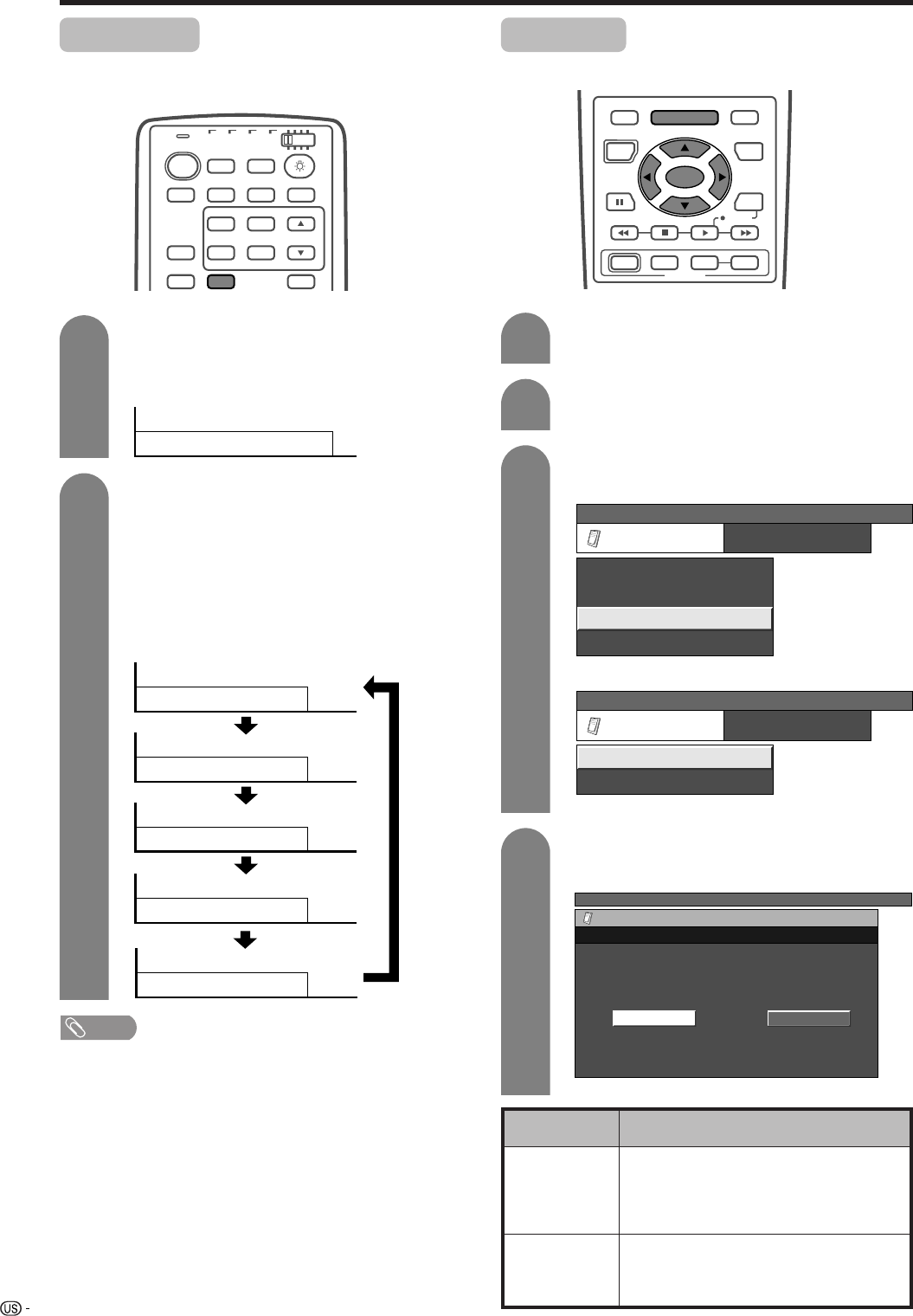
56
Useful adjustment settings
Description
• Sound via optional speakers is adjusted
with VOL k/l on the remote control unit
or VOL l/k on the Display.
• Sound via the MONITOR OUTPUT terminal
is not adjustable and constantly outputs.
• Sound via the MONITOR OUTPUT terminal
is adjusted with VOL k/l on the remote
control unit or VOL l/k on the Display.
• Sound via optional speakers is muted.
Selected item
Fixed
Variable
SLEEP
TV
ANT-A/B
INPUT
SURROUND
FRONT
TWIN
MODE
AV
POWER
MTS CC
PICTURE
SELECT
SUB TWIN CH
FREEZE
MODE
VIEW
LEARN
EDIT/
DISPLAY
INPUT
TV VCRCBL
/SAT
/DTV
DVD
/LD
Sleep timer
Allows you to set a time when the TV automatically
switches to standby.
Sleep Timer: 0
30
60
90
120
Sleep Timer:
Sleep Timer:
Sleep Timer:
Sleep Timer:
1
2
Press SLEEP.
• Remaining time displays when sleep timer has
been set.
Each time you press SLEEP, the remaining
time switches as shown below.
• When set, the time automatically starts counting
down.
• If you want to adjust the sleep timer, you can
press SLEEP twice then change the time
setting.
• Five minutes before time expires, the remaining
time displays each minute.
NOTE
• Select “0” by pressing SLEEP to cancel the sleep timer.
• When the sleep timer is working, its indicator on the
Display lights red.
Audio out
Allows you to select what controls the audio output.
Press MENU and the TV MENU (PC MENU)
screen displays.
Press a/b to select “Audio Out”, and then
press SET/ENTER.
Press c/d to select “Fixed” or “Variable”,
and then press SET/ENTER.
Press c/d to select “Option”.
(On-screen display for AV input mode.)
(On-screen display for PC input mode.)
Sleep Timer: Remaining
30
1
2
3
4
RECEIVER
POWER
TV/SAT/DVD
RETURN
MENU
SET/
ENTER
MENU
FAVORITE CH
DTV/DVD TOP
SOURCE DTV/SAT
DTV/SAT
VCR REC
ABCD
POWER
MENU
GUIDE
INPUT VOL
VOL
INFO
TV MENU
Option
Noise Clean
Input Select
Audio Out
Cool Climate
[Fixed]
[Low]
[Auto]
[Off]
TV MENU
Option
Audio Out
VariableFixed
PC MENU
Option
Cool Climate
Audio Out
[Off]
[Fixed]
(On-screen display for AV input mode.)


















