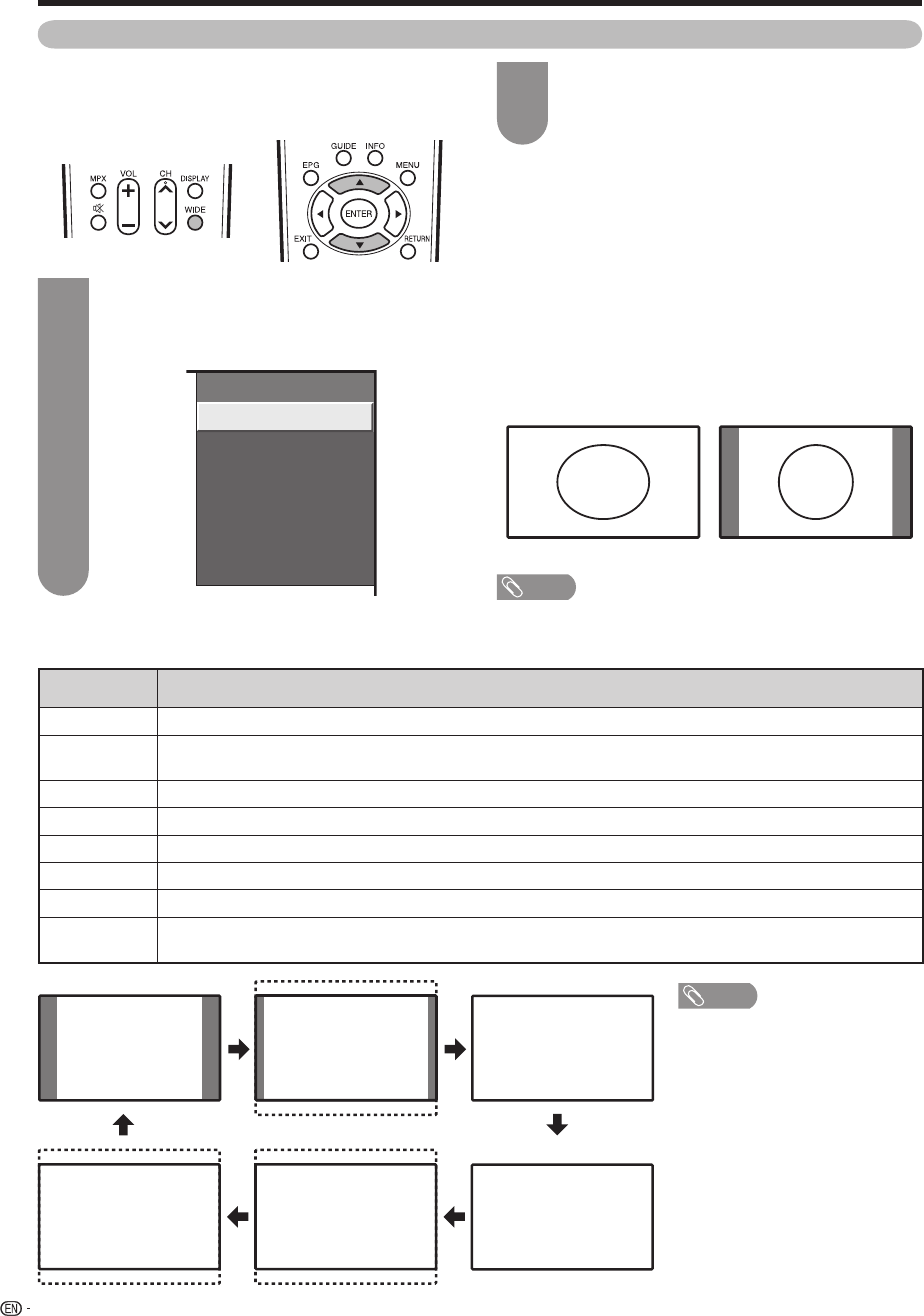
34
Watching TV
Selected item Description
Normal For 4:3 “standard” pictures. A side bar appears on each side.
Zoom 14:9 For 14:9 letterbox pictures. A thin side bar appears on each side, and you may also see bars on the top and
bottom with some programmes.
Panorama In this mode the picture is progressively stretched toward each side of the screen.
Full For 16:9 squeeze pictures.
Cinema 16:9 For 16:9 letterbox pictures. Bars may appear on the top and bottom with some programmes.
Cinema 14:9 For 14:9 letterbox pictures. Bars may appear on the top and bottom with some programmes.
Dot by Dot Displays an image with the same number of pixels on the screen (only when receiving a 1080i/1080p signal).
Underscan Display with an Underscan image only when receiving a 720p signal. Display with the High-Definition image
adjusted optimally. Noise may appear on the edge of the screen with some programmes.
NOTE
• Some picture sizes may not be
displayable depending on the
input signal.
2
Press WIDE or
a
/
b
while the WIDE MODE
menu displays on the screen.
• As you toggle down the options, each mode is
immediately reflected on the TV.
Auto Selection
If you set “WSS” and “4:3 Mode” in the Setup menu
on page 33, the optimum WIDE mode is automatically
chosen for every broadcast containing the WSS
information.
“WSS” menu
To enable Auto Selection, set “WSS” in the Setup
menu to “On”. (See page 33.)
“4:3 Mode” menu
To set the type of the wide screen, select “Panorama”
or “Normal” in the 4:3 Mode menu. (See page 33.)
4:3 Mode set to “Panorama” 4:3 Mode set to “Normal”
NOTE
• If the broadcast signal contains no WSS information, Auto
Selection will not function even when the WSS option is
enabled.
Normal Zoom 14:9 Panorama
Cinema 14:9 Cinema 16:9 Full
Selecting the picture size manually
Manual Selection
You can select different picture sizes that account for
the kind of each picture.
1
Press WIDE.
• The WIDE MODE menu displays.
• The menu lists the wide mode options selectable
for the type of video signal currently received.
WIDE MODE
Normal
Zoom 14:9
Panorama
Full
Cinema 16:9
Cinema 14:9
LC46LB700X_EN.indb 34LC46LB700X_EN.indb 34 12/2/2009 8:49:43 AM12/2/2009 8:49:43 AM


















