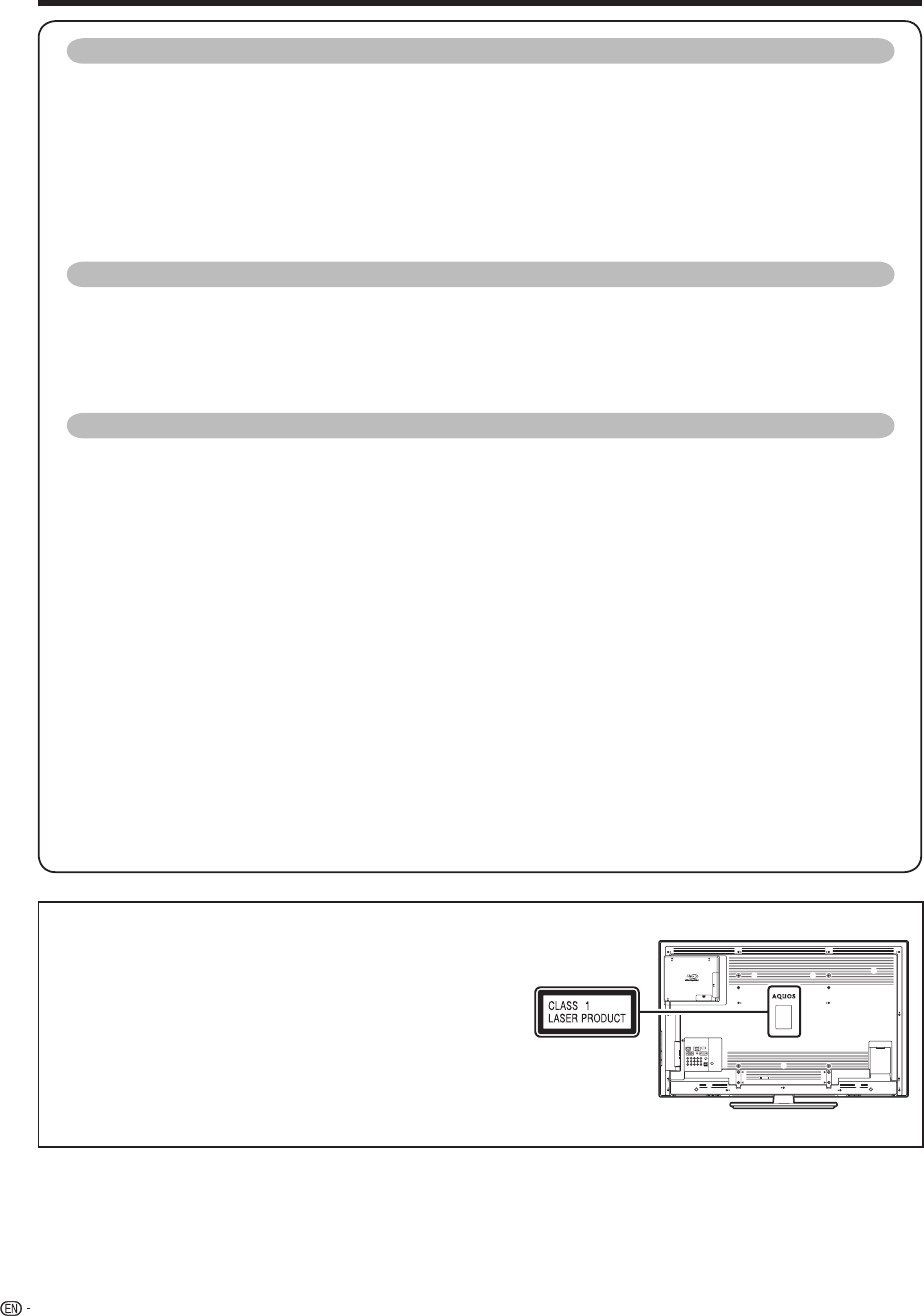
4
Contents
Connecting a PC
HDMI Connection ........................................................................................................................ 77
Analogue Connection ................................................................................................................. 77
PC audio select ........................................................................................................................... 78
Displaying a PC image on the screen ....................................................................................... 78
Selecting the picture size ............................................................................................... 78
Adjusting the PC image automatically ........................................................................... 79
Adjusting the PC image manually .................................................................................. 79
PC Control of the TV ................................................................................................................... 80
PC compatibility chart ................................................................................................................ 81
RS-232C commands list ............................................................................................................. 81
Teletext function
About Teletext ............................................................................................................................. 82
Teletext language setting ........................................................................................................... 83
Displaying Subpages .................................................................................................................. 83
Time display ................................................................................................................................. 83
Displaying Subtitles .................................................................................................................... 84
Switching subtitle languages .................................................................................................... 84
Appendix
Troubleshooting .......................................................................................................................... 85
Troubleshooting-Digital broadcasting ...................................................................................... 85
Troubleshooting-Disc Playback ................................................................................................ 86
Troubleshooting-Network .......................................................................................................... 88
On-screen Error Messages ........................................................................................................ 88
Error messages about recording using AQUOS LINK ............................................................. 89
Reset ............................................................................................................................................ 90
Download setup .......................................................................................................................... 90
Downloading the software ............................................................................................. 90
Information .................................................................................................................................. 90
Message list ...................................................................................................................90
Receiver report .............................................................................................................. 90
Identifi cation ................................................................................................................................ 90
Specifi cations .............................................................................................................................. 91
Optional accessory ..................................................................................................................... 91
Dimensional drawings ................................................................................................................ 92
Mounting the TV on the wall ...................................................................................................... 93
Removing the stand ....................................................................................................... 93
Handling and precautions with the wall-mounted TV .................................................... 94
Protection against overturning .................................................................................................. 95
CLEARING THE PASSWORD ..................................................................................................... 96
CLEARING THE PIN CODE ......................................................................................................... 96
Information on the software license for this product .............................................................. 97
CAUTION:
USE OF CONTROLS OR ADJUSTMENTS OR PERFORMANCE OF
PROCEDURES OTHER THAN THOSE SPECIFIED HEREIN MAY RESULT
IN HAZARDOUS RADIATION EXPOSURE.
AS THE LASER BEAM USED IN THIS UNIT IS HARMFUL TO THE EYES,
DO NOT ATTEMPT TO DISASSEMBLE THE CABINET.
REFER SERVICING TO QUALIFIED PERSONNEL ONLY.
• This Liquid Crystal Television is classifi ed as a CLASS 1 LASER product.
• The CLASS 1 LASER PRODUCT label is located on the rear cover.
• This product contains a low power laser device. To ensure continued
safety do not remove any cover or attempt to gain access to the inside of
the product.
Refer all servicing to qualifi ed personnel.
LC46LB700X_EN.indb 4LC46LB700X_EN.indb 4 12/2/2009 9:30:28 AM12/2/2009 9:30:28 AM


















