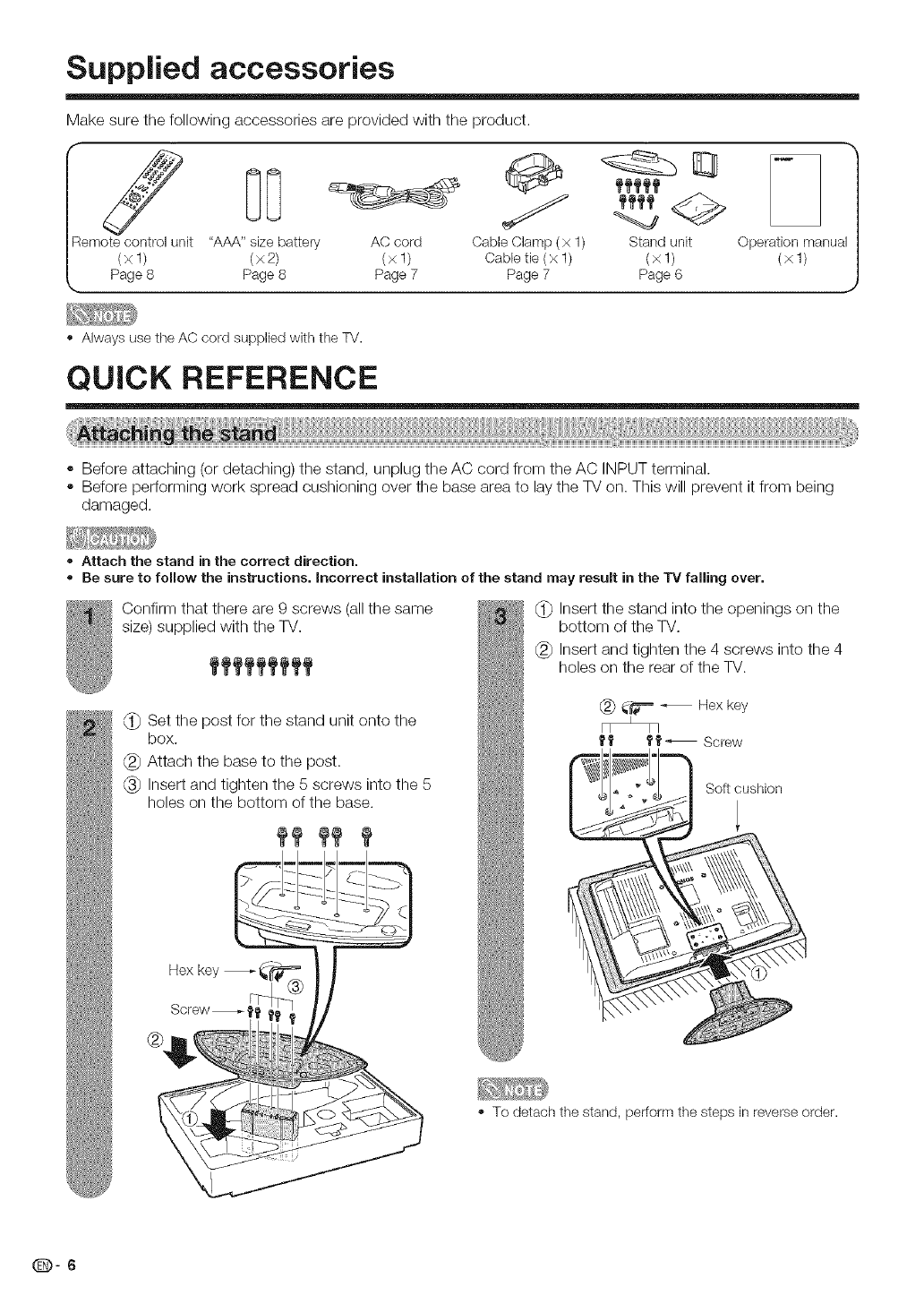
Supplied accessories
Make sure the following accessories are provided with the product.
[:]I
Remotecontrol unit "AAA"size battery AC cord
(xl) (x2) (xl)
Page8 Page8 Page7
CableClamp (x 1) Stand unit
Oabletie (x 1) (x 1)
Page7 Page6
Operation manual
(×1)
,, Always usethe AC cord suppliedwith the TV.
QUICK REFERENCE
• Before attaching (or detaching) the stand, unplug the AC cord from the AC INPUT terminal.
• Before performing work spread cushioning over the base area to lay the TV on. This will prevent it from being
damaged.
o Attach the stand in the correct direction.
o Be sure to fellow the instructions, incorrect installation of the stand may result in the TV falling over.
Confirm that there are 9 screws (allthe same
size) supplied with the TV.
fffffffff
Set the post for the stand unit onto the
box.
Attach the base to the post.
Insert and tighten the 5 screws into the 5
holes on the bottom of the base.
Hex key _ i
Screw _,
(_ Insert the stand into the openings on the
bottom of the TV.
(_ Insert and tighten the 4 screws into the 4
holes on the rear of the W.
(#_"= _ Hex key
ff _'_'_ Screw
Soft cushion
" To detach the stand, perform the steps in reverse order.
(D-6


















