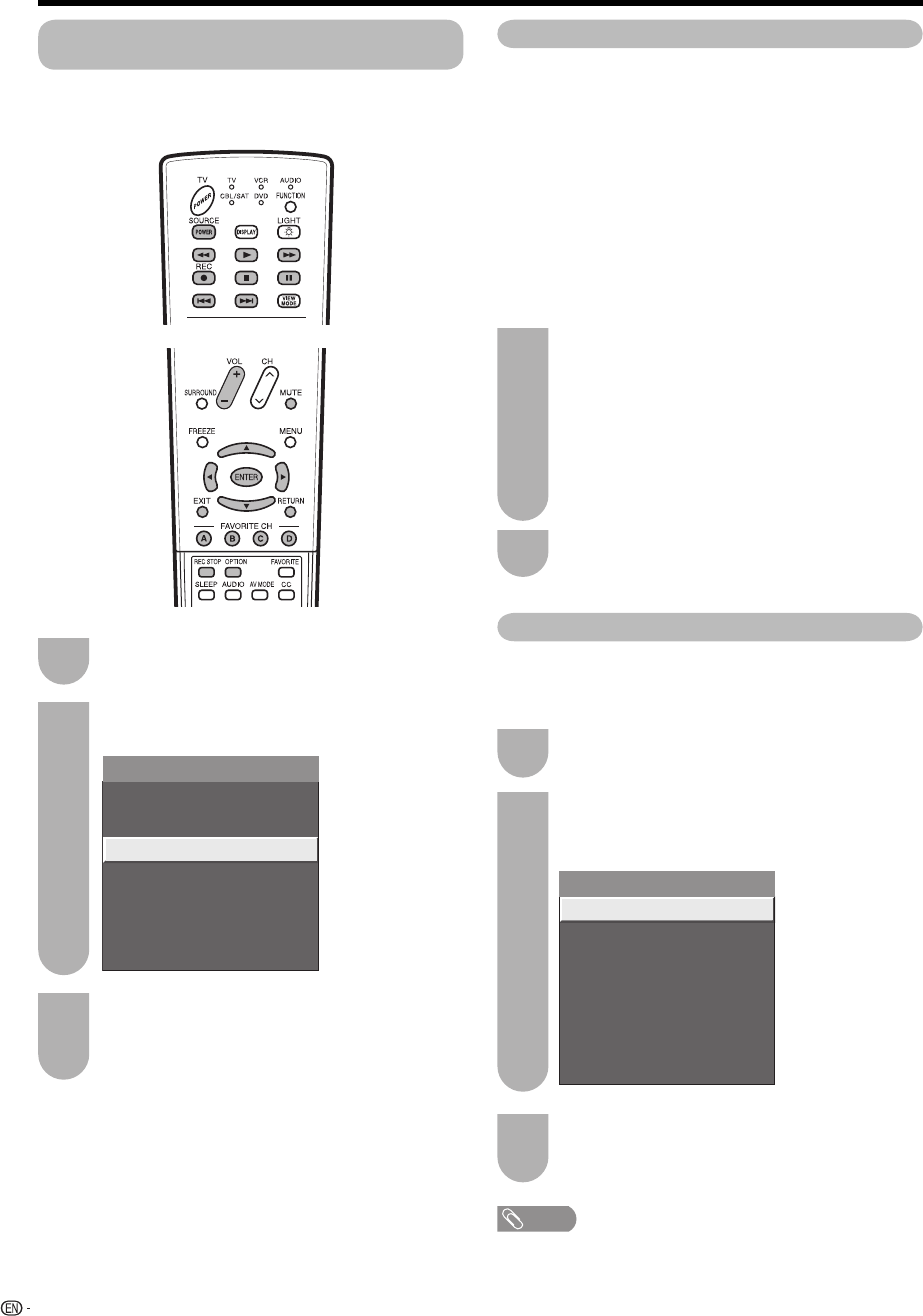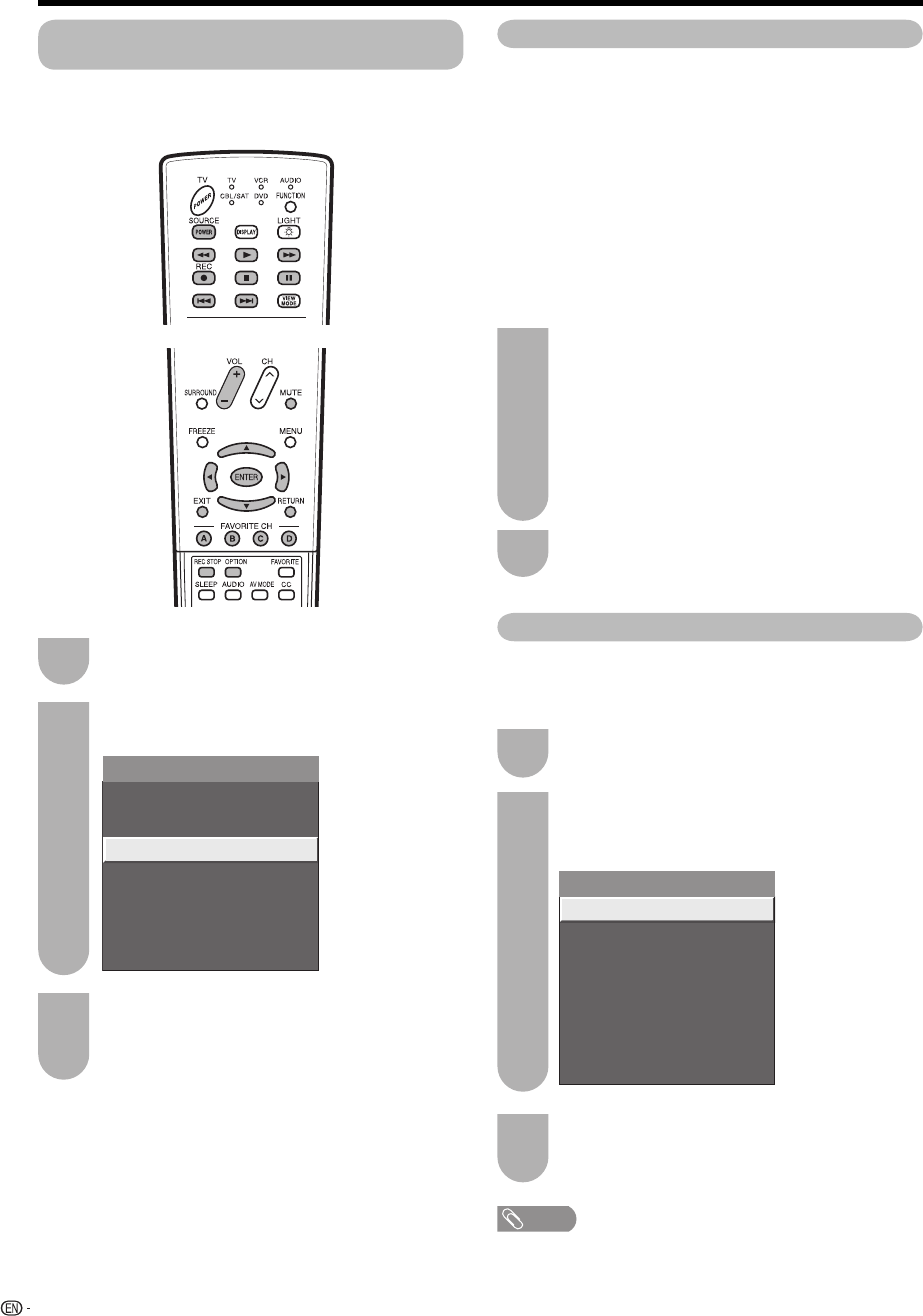
Selecting Media Type for CEC-compatible
Recorder
You can switch the media (HDD or DVD) for playback
or recording on the AQUOS LINK-compatible recorder.
Press
a
/
b
to select “Media change”, and
then press ENTER.
Select the desired media such as DVD or HDD.
• The Media type toggles every time you press
ENTER in “Media change”.
• Select the media to be operated by the player.
Press OPTION to display the AQUOS LINK
MENU screen.
3
2
One Touch Recording
This function allows easy one-touch recording of the
program being viewed on the TV to AQUOS LINK-
compatible equipment with a recording function by
simply pressing REC on the remote control.
Prepare the connected AQUOS LINK-compatible
recorder for recording. Check the following items.
• Make sure that the antenna cable is connected.
• Check that there is suffi cient available space on the
recording media (HDD, DVD, etc.).
• On the TV, use “AQUOS LINK Setup” and “Model select” to
select the equipment for recording.
• By default, the recorder connected to INPUT 5 is selected
for recording.
Press REC STOP to stop recording.
Press REC to start recording.
• When you are viewing a broadcast received with
the AQUOS LINK-compatible recorder selected in
"Model select", recording to the AQUOS recorder
of the broadcast being viewed starts.
• When you are viewing a broadcast received
with equipment other than the AQUOS LINK-
compatible recorder selected in "Model select" or
other external input equipment, pressing REC on
the remote control does not start recording.
2
1
Timer Recording
You can call up the CEC-compatible recorder’s EPG
and preset timer recordings using the TV’s remote
control.
Select the program to record.
• You can use
a
/
b
/
c
/
d
,
ENTER,
RETURN, EXIT and the
coloured buttons.
Press OPTION to display the AQUOS LINK
MENU screen.
3
1
NOTE
• Refer to the operation manual of the recorder for details.
1
Press
a
/
b
to select “Recorder EPG”, and
then press ENTER.
• The recorder’s EPG is displayed.
2
Recorder EPG
Top menu/title list
Media change
By AQUOS AUDIO SP
By AQUOS SP
Sound mode change
Model select
AQUOS LINK
Recorder EPG
Top menu/title list
Media change
By AQUOS AUDIO SP
By AQUOS SP
Sound mode change
Model select
AQUOS LINK
56
Other viewing options