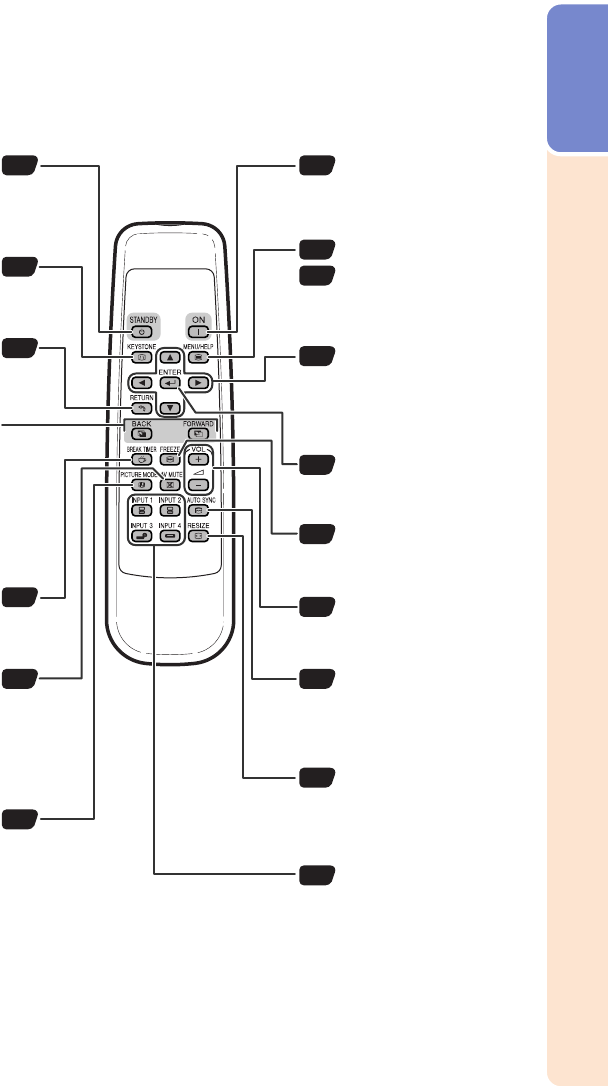
13
Introduction
31
37
30
34
30
37
46
27
27
37
34
34
37
30
34
32
Numbers in Z refer to the main pages in this operation manual where the topic
is explained.
STANDBY button
For putting the
projector into the
standby mode.
KEYSTONE button
For entering the
Keystone Correction
mode.
RETURN button
For returning to the
previous menu screen
during menu operations.
FORWARD/BACK
buttons
Same function as the
[Page Down] and [Page
Up] keys on a computer
keyboard when using the
optional Remote Receiver
(AN-MR2).
BREAK TIMER
button
For displaying the
break time.
AV MUTE button
For temporarily
displaying a black
screen and turning
off the sound.
PICTURE MODE
button
For selecting the
appropriate picture.
ON button
For turning the power on.
Adjustment buttons
(P/R/O/Q)
• For selecting menu items.
• For adjusting the Keystone
Correction when in the
Keystone Correction mode.
MENU/HELP button
For displaying adjustment
and setting screens, and
help screen.
ENTER button
For setting items selected
or adjusted on the menu.
RESIZE button
For switching the picture
size (NORMAL,
BORDER, etc.).
FREEZE button
For freezing images.
INPUT 1, 2, 3 and 4
buttons
For switching to the
respective input modes.
Volume buttons
For adjusting the
speaker sound level.
AUTO SYNC button
For automatically adjusting
images when connected
to a computer.
XR-11XCL_EN_d 06.9.1, 11:31 AM13


















