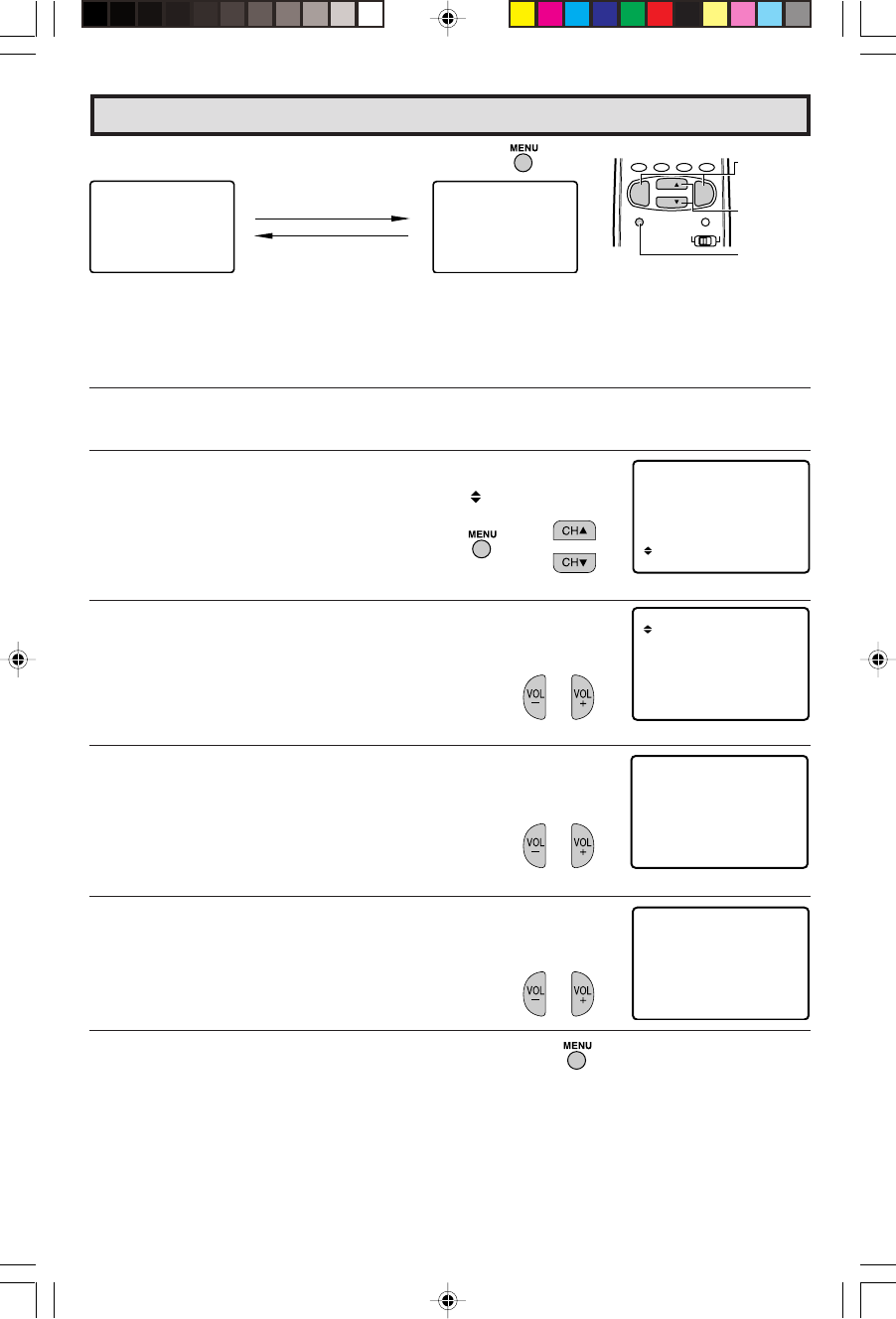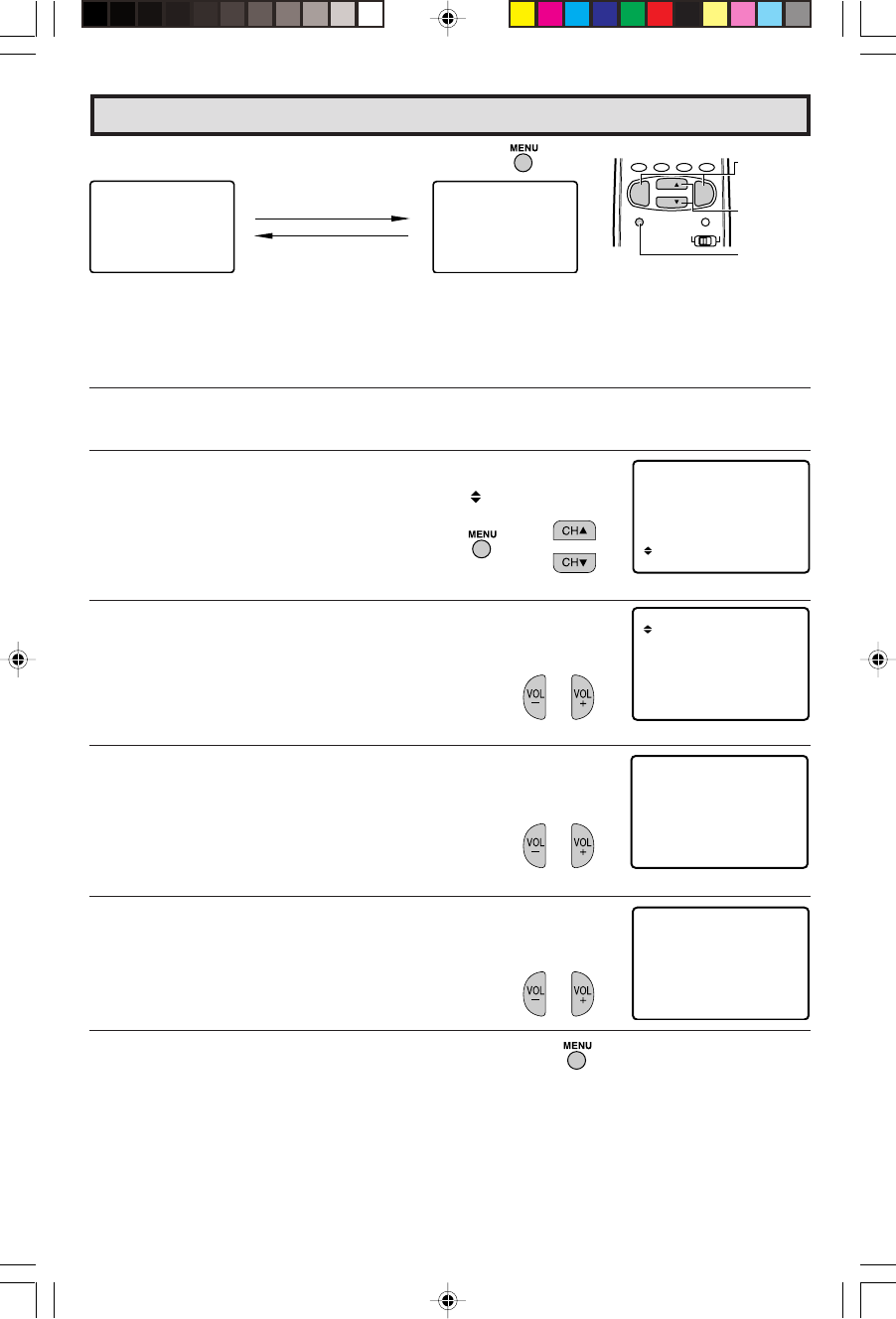
29
D+:
AIR
C
HMEMORY
ADTO
2
1
E –:
AIR
CH MEMORY
ESTO AR
21
MENU MUTE
CATV TV
A B C D
PERSONAL PREFERENCE
VOL
—
VOL
+
CH
CH
TIMER
SET UP
VIDEO ADJUST
CAPTIONCLOSED
PARENT CONTROL
ENERGY SAVE
BL E SCREENU
LA
CH SETTING
GUAGEN
UN VERSAL PLUSI
PE S RNOALP F.ER
:ON
BL EUSCREEN
VOLUME
(+)/(–)
CHANNEL
UP (8)/
DOWN (9)
MENU
(BLUE SCREEN select mode)
(SET UP mode)
(MAIN MENU screen)
VOL (+)
To add channel 12 to
the TV memory
VOL (–)
To erase channel 12
from the TV memory
(CH MEMORY
memorized channel)
(CH MEMORY
unmemorized channel)
→
Set Up (Continued)
2.4 Press
MENU
to exit.
NOTE:
• If you press
VOL (+)
again while in the CH SEARCH mode, auto-program will start again, and the
previously memorized channels will be lost.
L BLUE SCREEN
Automatically turns the screen blue if a broadcast signal is not received.
1 Press
MENU
to access MAIN MENU screen.
2 Press
CH UP
(
8
) or
DOWN
(
9
) to move the “ ” mark to “SET
UP”.
3 Press
VOL (+)
or
(–)
to access SET UP mode.
4 Press
VOL (+)
or
(–)
to access BLUE SCREEN select mode.
5 Press
VOL (+)
or
(–)
to select “ON”.
6 Press
MENU
to exit.
NOTE:
• Poor reception due to weak signals, or too much noise might activate the BLUE SCREEN
function despite the presence of a broadcast signal. To continue watching TV under these
conditions, switch the BLUE SCREEN “OFF”.
• While VCR input mode is selected, the BLUE SCREEN will not be shown on your TV even if
the BLUE SCREEN is turned on.
27-32/25N-M180 w/Imp. Safe 6/1/00, 10:01 AM29