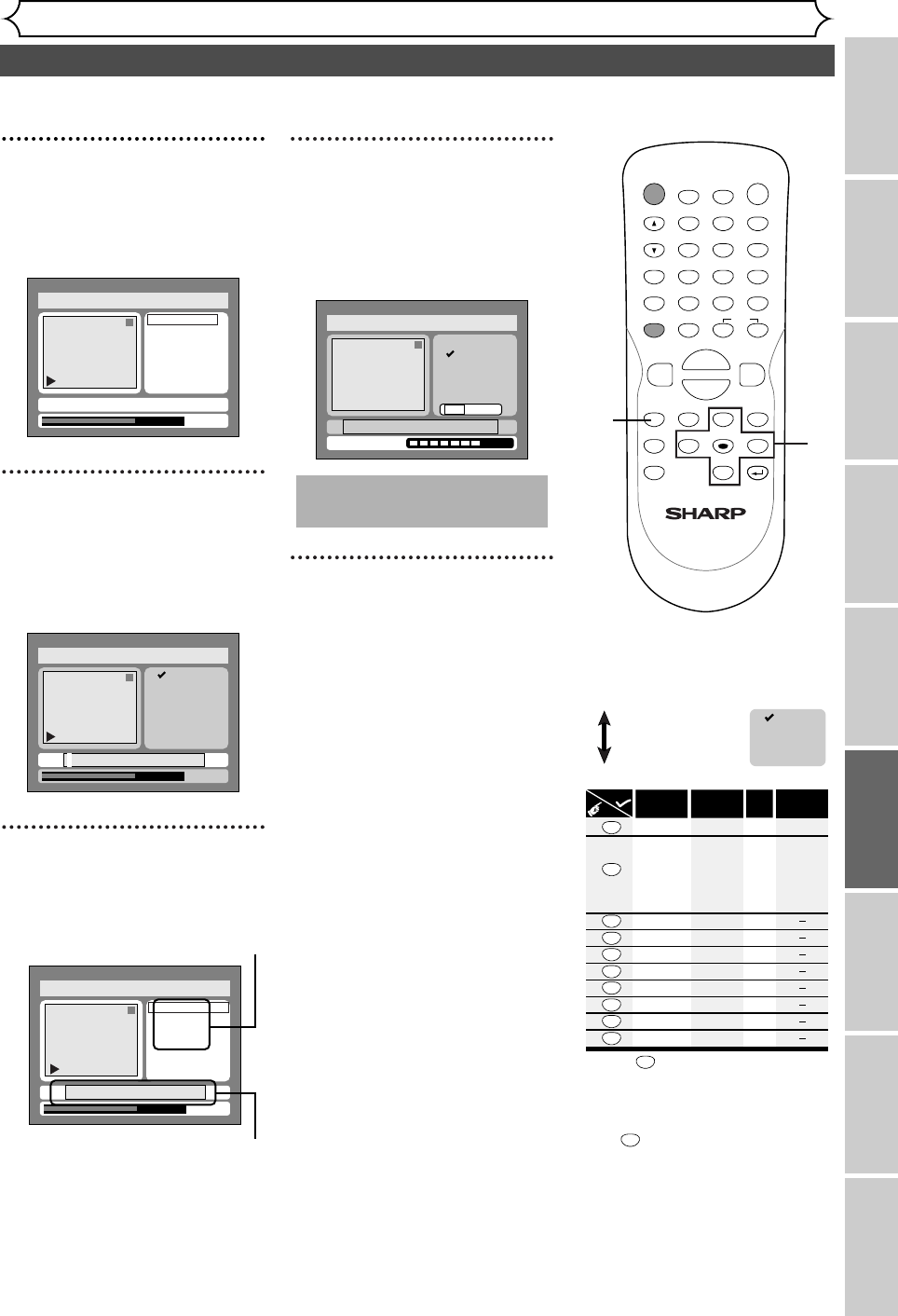
75
Editing DVD-RW discs in VR mode (Playlist) (cont’d)
Editing
Recording Playing discs EditingBefore you start Connections Getting started
Changing the SETUP menu
Others Español
4
Select a desired title using K /
L / { / B buttons, then press
ENTER button.
Playlist menu will appear.
5
Select “Edit Title Name”
using K / L buttons, then
press ENTER button.
A window for entering a title
name will appear.
6
To enter a title name, follow
the steps of “Guide to edit
title name” on this page.
character set
area for entering title names
When you finish entering a title
name, press ENTER button.
7
Select “Yes” using { / B but-
tons, then press ENTER but-
ton.
The name you entered will be
activated for the title.
8
After writing to disc is com-
pleted, press SETUP to exit
DISC menu.
This operation may take a
while to be completed.
1
A B C
a b c
1 2 3
@ ! ?
abc
Yes No
Writing to Disc
Disc > Edit > Playlist > Edit Title Name
Disc > Edit > Playlist > Edit Title Name
1
0:01:25
A B C
a b c
1 2 3
@ ! ?
JAN/ 1 1:00AM CH12 XP
Disc > Edit > Playlist > Edit Title Name
1
0:01:25
A B C
a b c
1 2 3
@ ! ?
JAN/ 1 1:00AM CH12 XP
Disc > Edit > Playlist
1
Title Delete
Scene Delete
Edit Title Name
Chapter Mark
Index Picture Set
0:01:25
JAN/ 1 1:00AM CH12 XP
Press
ABC
DEF
GHI
JKL
MNO
PQRS
TUV
WXYZ
<space>
abc
def
ghi
jkl
mno
pqrs
tuv
wxyz
<space> <space>
! ” # $ %
& ’ ( )
+ , - . / : ;
< = > ?
@ [ ] ^
_ { | }
2
3
4
5
6
7
8
9
0
1
ABC
abc
Select
@ ! ?
123
1
1
2
3
4
5
6
7
8
9
0
*1 Press button, character set will be changed
to the " @
!?
" mode automatically.
[
Step1
]
:Select a desired character set using K
/
L
buttons, then press
ENTER button.
[
Step2
]
:Press Number buttons following by the list
below.
[
Guide to edit title name
]
A B C
a b c
1 2 3
@ ! ?
• To delete letters, press CLEAR button repeatedly.
Holding CLEAR button to delete all letters.
• To go on to the next entering area for letters,
press button.
B
• You can enter up to 30 letters.
*1 *1
*
POWER
DISPLAY
REC MODE CLEAR
CM SKIP
SKIP
REC
PAUSE
SETUP
REPEAT
ZOOM
ENTER
RETURN
REC
MONITOR
OPEN/CLOSE
TIMER
PROG.
MENU/LIST
TOP MENU
SPACE
1
2
3
4
5
6
7
8
9
0
F
A
{B
FWD
g
STOP
C
PLAY
B
REV
h
HG
CH
.@/:
ABC
DEF
GHI
JKL
MNO
PQRS
TUV
WXYZ
K
L
8
4
5
6
7


















