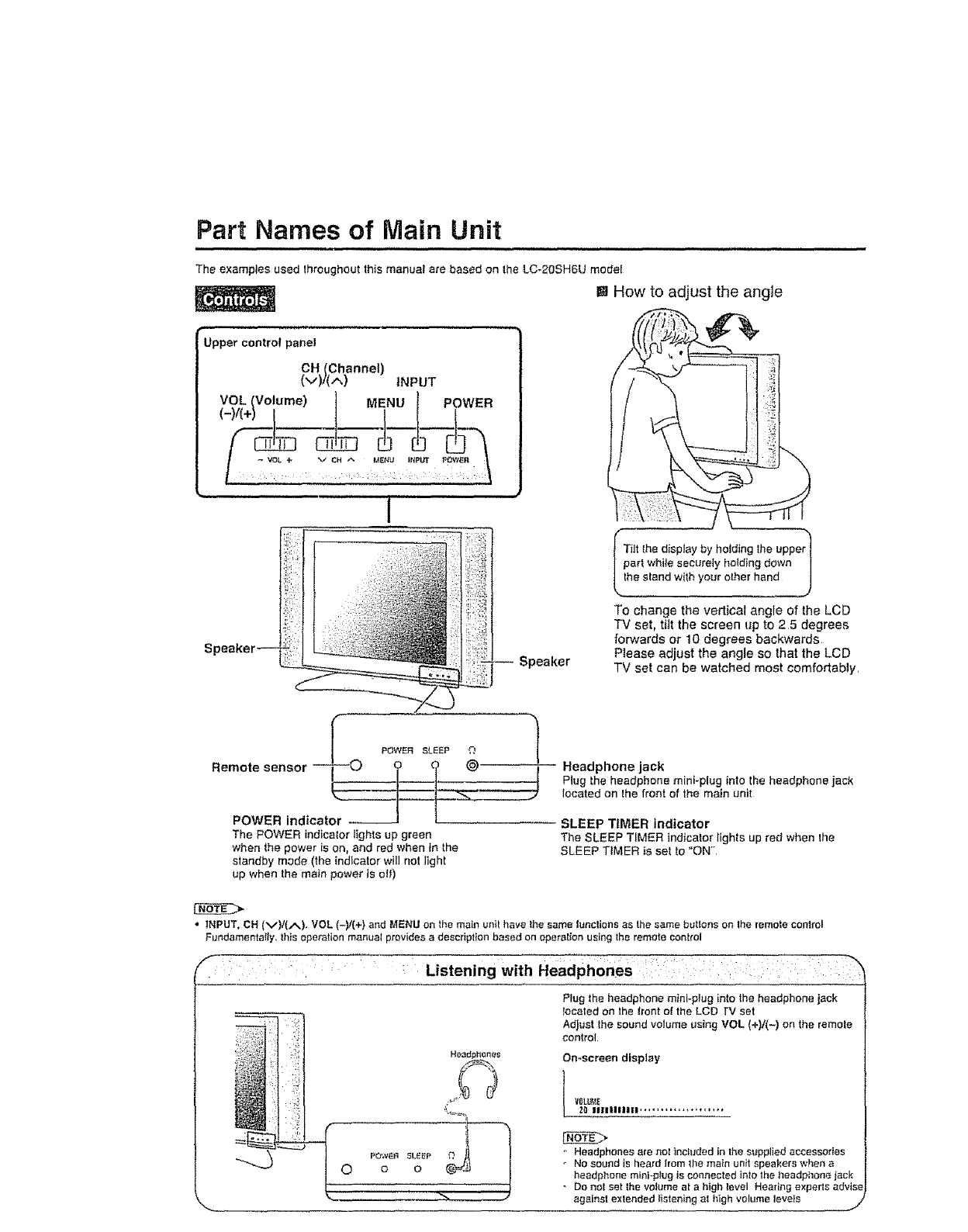
Part Names of Main Unit
The examples used throughoutthis manual are based on the LC-2OSHdU model
How to adjust the angle
Upper control pane!
CH (Channel)
(v)/(,,,',) INPUT
VOL (Volume) MENU POWER
(-)"+)1--
" 1
Speaker
_ithe display by holding !heoppOSer
r_whilesecurely hotding down l
stand with your other hand /
To change the vertical angle of the LCD
TV set, tilt the screen up to 2 5 degrees
forwards or 10 degrees backwards
Please adjust the angle so that the LCD
TV set can be watched most comfortably,
POWER SLEEP _ 1
Remote sensor _ @ ......
POWER indicator _ L
The POWER indicatorlights upgreen
when the power is on, and red when in the
standby mode (the indicator will not light
up when the main power is off)
Headphone jack
Plug the headphone mini-plug in!o the headphone jack
located on the front of the main unit
SLEEP TIMER indicator
The SLEEP TIMER indicator ][gh!sup red when Ihe
SLEEP TIMER is set to "ON"
• INPUT,CH (v)/(i'_). VOL(-)/(+) and MENUon the main unithave thesame !unctionsas thesame buttons ontheremotecontrol
Fundamentally,thisoperation manualprovidesa descriptionbased onoperationusingtheremotecontrol
\
Listening with HeadphOnes
Headphones
i
POwS_ SL£E_ _
0 o o
Plug theheadphone mini-plug into theheadphone jack
located on lhe Hen!o! the LCD FV set
Adjust the sound volume using VOL (+}l(-) on the remote
control
On-screen display
V(ILI_5_
ZOlllllllnll..........._''"'_*'
o Headphonesare not includedin thesuppliedaccessories
Nosoundis hea;d lrom themain unit speakerswhena
headphoneminFp_ugisconnected into theheadphonejack
- Donot setthe volume af a high level Hearingexpeds edvis_
againstextended listeningal high volumelevets


















