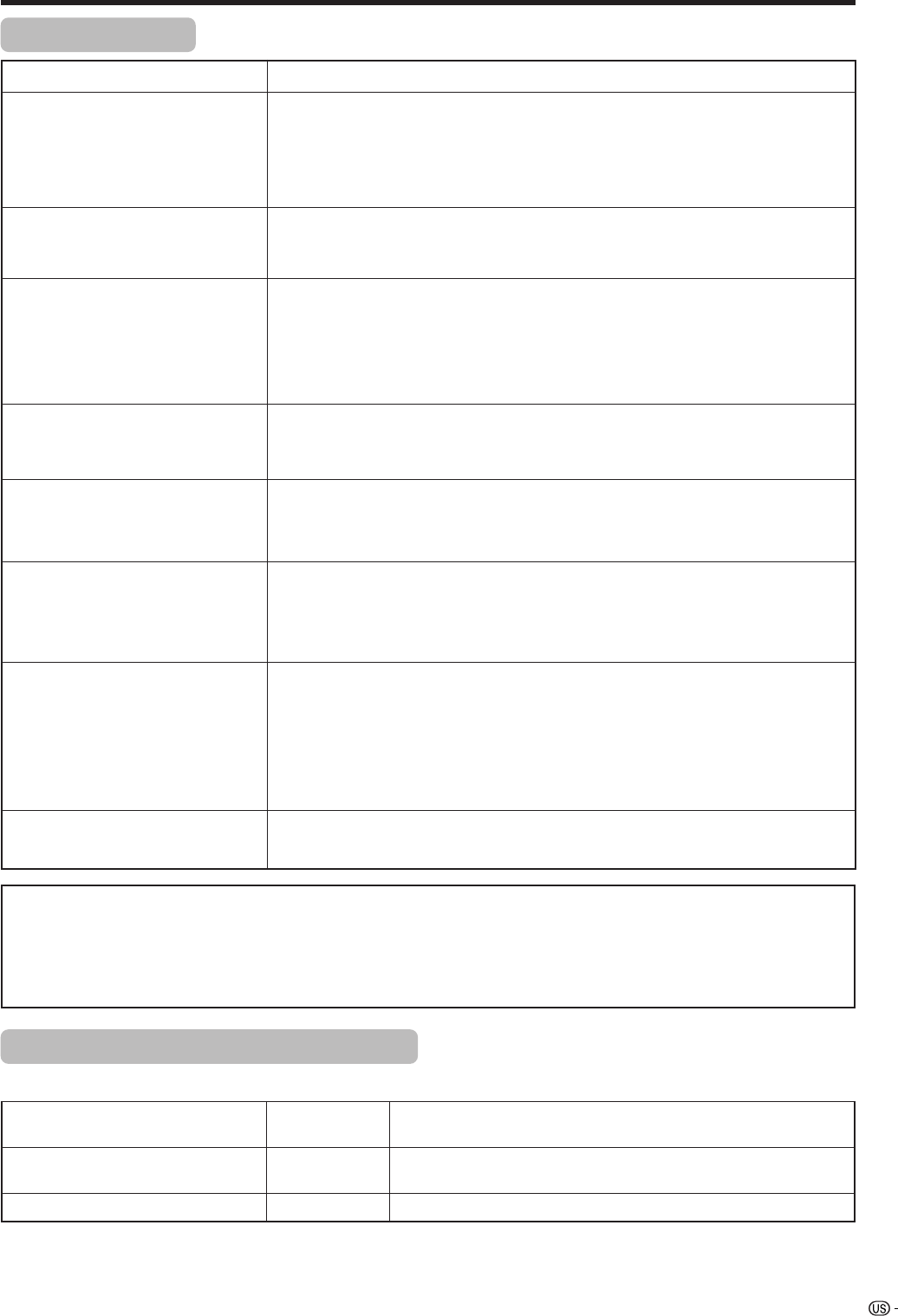
57
• No power
• Unit cannot be operated.
• Remote control unit does not
operate.
• Picture is cut off/with sidebar
screen.
• Strange color, light color, or color
misalignment
• Power is suddenly turned off.
• No picture
• No sound
Problem Possible Solution
• Check if you pressed TV POWER on the remote control unit. (See page 14.)
If the indicator on the TV does not light up, press TV POWER on the remote
control unit.
• Is the AC cord disconnected? (See page 6.)
• Has the power been turned on? (See page 14.)
• External influences such as lightning, static electricity, may cause improper
operation. In this case, operate the unit after first turning on the power of the TV
or unplugging the AC cord and replugging it in after 1 or 2 minutes.
• Is the FUNCTION set correctly? Set it to the TV setting position.
• Are batteries inserted with polarity (e, f) aligned? (See page 7.)
• Are batteries worn out? (Replace with new batteries.)
• Are you using it under strong or fluorescent lighting?
• Is a fluorescent light illuminated near the remote control sensor?
• Is the image position correct? (See page 35.)
• Are screen mode adjustments such as picture size made correctly? (See pages
39 and 40)
• Adjust the picture tone. (See pages 23 to 25.)
• Is the room too bright? The picture may look dark in a room that is too bright.
• Check the input signal setting. (See page 41.)
• Is the sleep timer set? (See page 42.)
• Check the power control settings. (See page 27.)
• The unit’s internal temperature has increased.
Remove any objects blocking vent or clean.
• Is connection to other components correct? (See pages 30 to 34.)
• Is correct input signal source selected after connection? (See page 37.)
• Is the correct input selected? (See page 37.)
• Is a non-compatible signal being input? (See page 58.)
• Is picture adjustment correct? (See pages 23 to 25.)
• Is “On” selected in “Audio Only”? (See page 41.)
• Is the volume too low? (See page 17.)
• Is “Variable” selected in “Output Select”? (See page 42.)
Troubleshooting
Cautions regarding use in high and low temperature environments
• When the unit is used in a low temperature space (e.g. room, office), the picture may leave trails or appear slightly
delayed. This is not a malfunction, and the unit will recover when the temperature returns to normal.
• Do not leave the unit in a hot or cold location. Also, do not leave the unit in a location exposed to direct sunlight or near
a heater, as this may cause the cabinet to deform and the Liquid Crystal panel to malfunction.
Storage temperature: –4°F to +140°F (–20°C to +60°C)
Appendix
Troubleshooting-Digital broadcasting
■ The error message about reception of broadcast
The example of an error message
displayed on a screen
Error code Possible Solution
• Failed to receive broadcast.
E202
• No broadcast now.
E203
• Check the antenna cable. Check that the antenna is correctly
setup.
• Check the broadcast time in the program guide.


















