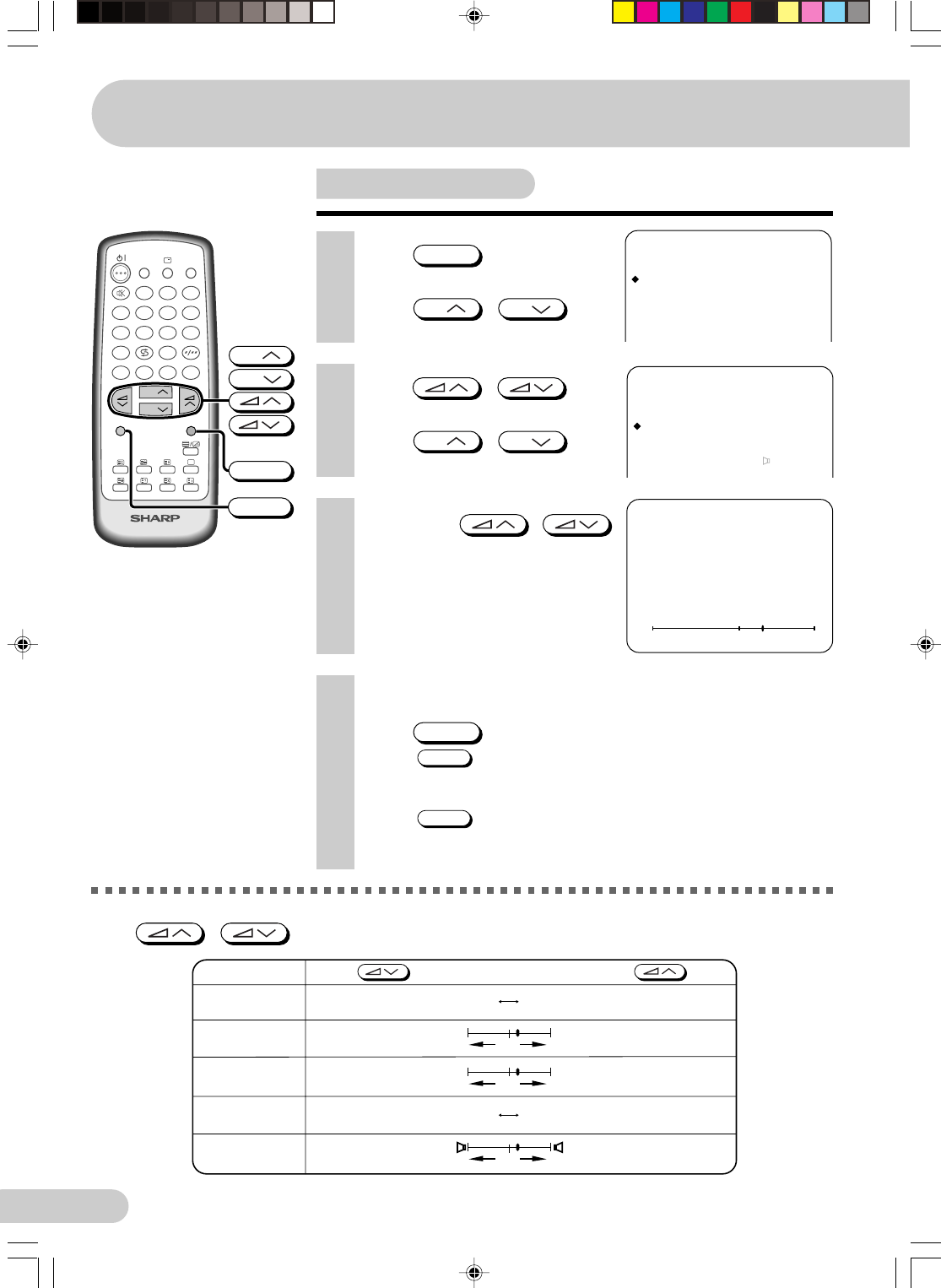
E 17
Dimension: 176 x 250 mm
Printelligence (M) Sdn. Bhd
Sound adjustment
MENU
PICTURE
SOUND
FEATURE
TIMER
CH-SETTING
1 Press
MENU
to call MENU
screen.
2 Press
CH
/
CH
to
select “SOUND”.
SOUND (STANDARD)
SURROUND
TREBLE
BASS
+10
-20
ON
20
ON
S-BOOSTER
BALANCE
-
+
TREBLE
+
10
(STANDARD)
6 Repeat steps 4 and 5 above to adjust other items.
7 Press
MENU
until normal screen appears.
• When
NORMAL
is pressed while the SOUND menu is displayed, the
setting for the selected item is reset to the standard (factory setting)
position.
• When
NORMAL
is pressed while the MENU screen is displayed and
“SOUND” is selected, all the settings for the SOUND items are reset
to the standard (factory setting) position.
SURROUND
TREBLE
BASS
Selected item
The surround effect is
ON
To decrease treble
To decrease bass
The surround effect is
OFF
To increase treble
To increase bass
S-BOOSTER
To boost sound
Normal sound
Press Press
- +
ON
OFF
BALANCE To shift balance
toward left
To shift balance
toward right
- +
ON
OFF
POWER
SAVE
TV/VIDEO
MPX
SURROUND
CH
CH
NORMAL
TV/TEXT
123
456
78
0
9
MENU
BACD
AV MODE
CH
CH
MENU
NORMAL
3 Press / to
display SOUND menu.
4 Press
CH
/
CH
to
select adjustment items.
The following table lists the adjustment items shown in the SOUND menu and how they change as you
press / .
5 Adjust using / .
• Wait for approximately three
seconds to return to SOUND menu.
Settings and adjustments
SX68NF8(16-25) 7/11/02, 2:04 PM17


















