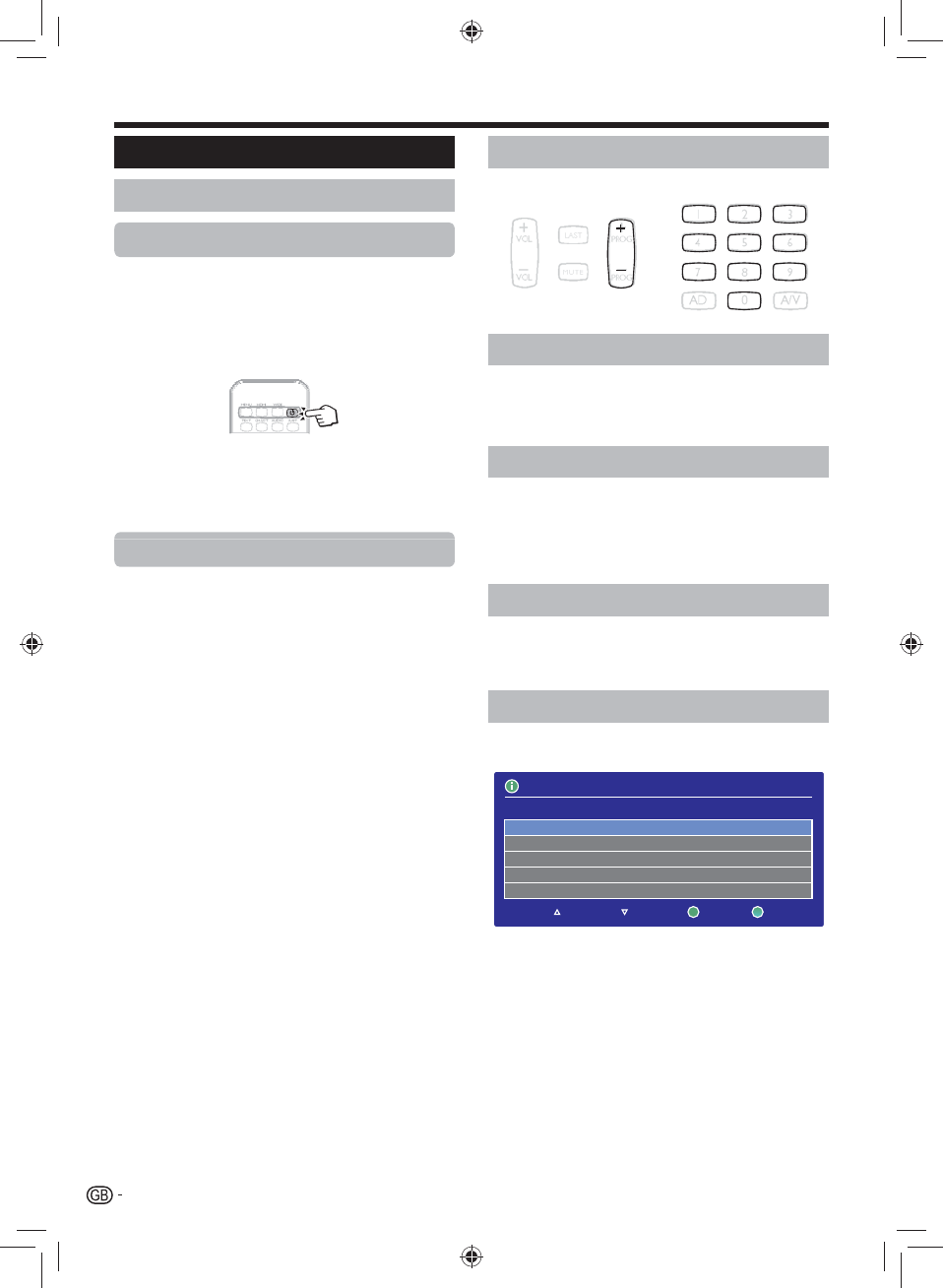
10
Daily operation
Switching on/off
Standby mode
Select standby mode E
If the Receiver is switched on, you can switch it to
standby by pressing a on the remote control unit.
Switching on from standby E
From standby, press a on the remote control unit.
MENU HDMI WIDE
AUDIO
TEXT
CH.LIST
SUBT
NOTE
If you are not going to use this Receiver for long periods of •
time, be sure to remove the power adapter from the supply.
(Page 9).
A small amount of electric power is still consumed with the •
Receiver in standby mode.
Adjusting the volume
Press the VOL+ button to increase the volume and the
VOL- button to decrease the volume.
Changing channels
With PROG +/-:
With 0_9:
VOL
VOL
LAST
MUTE
PROG
PROG
PROG
PROG
l23
456
789
AD 0 A/V
l23
456
789
0
Switching between channels
Switch between the current channel and the previous
channel by pressing LAST. Each press of the LAST
button will toggle between the current channel and the
previous channel.
Programme information
Press the 1 INFO button once to display times,
channel, programme, start and finish dates.
Press the
2 INFO button again to display
additional information about the current
programme.
Selecting a video output source
Once the Receiver is connected to your TV using either
a HDMI cable or SCART cable, you can select the
appropriate output source by pressing A/V on the remote
control unit.
Selecting an audio language
Some programmes are broadcast with multiple audio
channels. Press AUDIO to display the audio menu.
INFORMATION AudioChannel
Select the audio channel that you want to use.
ENG
ENG
Stereo
Stereo
Exit Menu
Select
OK
Exit
DownUp
Press 1 a/b to select the desired channel.
Press OK to confirm the audio channel
2
Watching TV
TU-T2_GB.indd 10TU-T2_GB.indd 10 01/06/2010 16:02:5501/06/2010 16:02:55


















