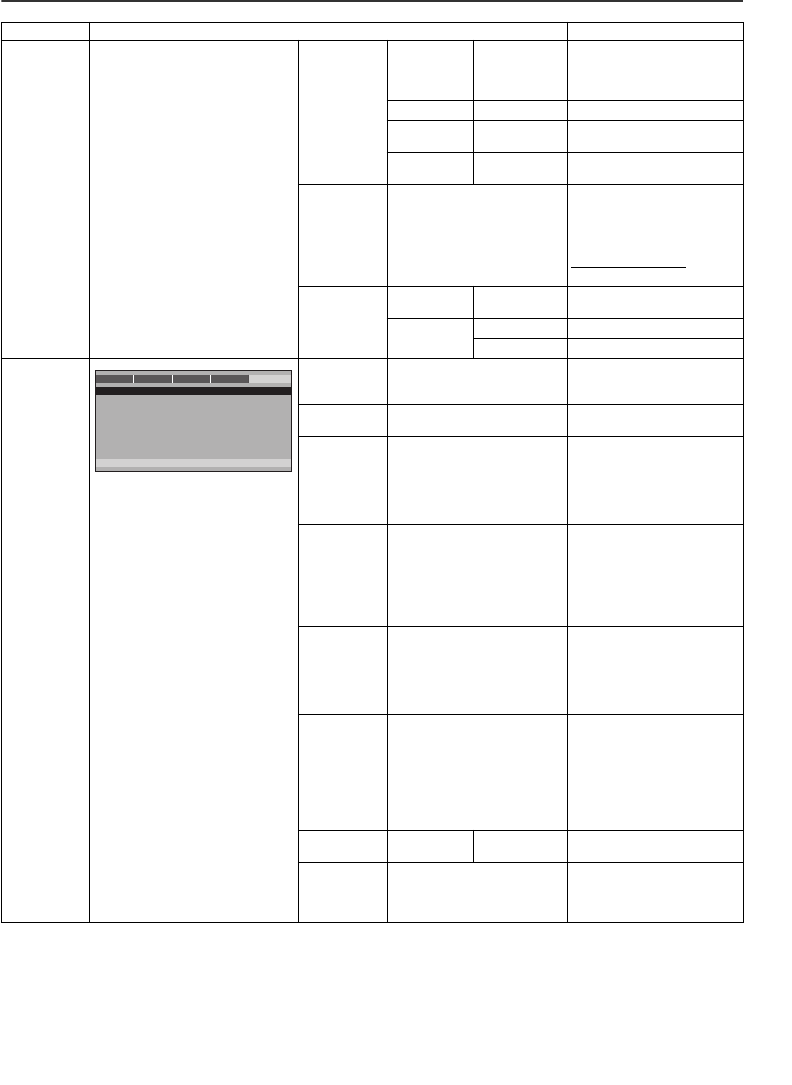
XL-DV75H_EN
12
2009September 15
8
7
6
5
4
3
2
1
Changing the setup menu (continued)
(*1)
Selects the dynamic range compression to fit the individual listening situation of the audience. This function can be used
in DVD playback.
Depending on the disc, sounds may become too loud or inaudible during playback. Dolby Digital's dynamic range control
allows you to adjust the sound range.
(*2)
Selecting resolution in SCART/COMPONENTS output has no effect on the SCART/COMPONENTS output resolution.
Setup menu Selectable parameters (* indicates default setting) Description
GAMMA HIGH
MEDIUM*
LOW
NONE
HUE -9 –> 0* –> +9
SATURA-
TION
-9 –> 0* –> +9
LUMA
DELAY
0T*
1T
DivX VOD OK SHARP provide you the
DivX registration code that
allows you to rent and
purchase videos using the
DivX service. Please go to
www
.divx.com/vod for more
information.
HDMI
SETUP
HDMI ON*
OFF
AUDIO
SOURCE
AUTO*
PCM
Preference TV TYPE PAL*
AUTO
NTSC
Please refer page 13.
PBC ON*
OFF
Please refer page 22.
AUDIO ENGLISH*
GERMAN
FRENCH
PORTUGUESE
SPANISH
ITALIAN
Select the language
audible from the speakers.
SUBTITLE ENGLISH*
GERMAN
FRENCH
PORTUGUESE
SPANISH
ITALIAN
OFF
Select the subtitle
displayed on the TV screen.
DISC MENU ENGLISH*
GERMAN
FRENCH
PORTUGUESE
SPANISH
ITALIAN
PARENTAL 1 KID SAFE
2 G
3 PG
4 PG 13
5 PGR
6 R
7 NC 17
8 ADULT*
Set a restriction level for
DVD viewing. (For details,
see page 14)
PASSWORD Password Change See page 14 for password
setting.
DEFAULT Reset This resets all setting
(Except for Parental and
Password) to factory
default.
TV TYPE
PBC
AUDIO
SUBTIT
LE
DIS
C MENU
PAR ENT
AL
PAS
SW
OR
D
DE
F
AULT
GO TO PREFERENCE PAGE
- - PREFERENCE PAGE - -
AUDIO DOLBY VIDEO
PAL
ON
ENG
ENG
ENG
GENERAL
PREFERENCE


















