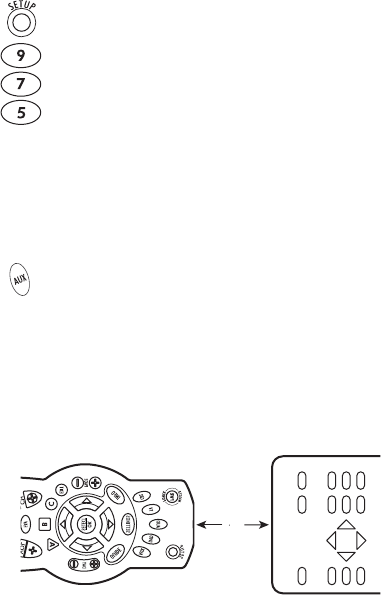
13
• Learned keys are mode-specific, so each one can
store a unique function for each mode.
• Do not use the following keys for learning: Device
Keys, SETUP, Record (•), Tune-In Keys.
• Learning capacity is approximately 16 to 25 keys,
depending on the code being learned.
• Certain device functions are not learnable including
multi-frequency types, some high frequency ones,
and other unusual formats.
• For optimum learning, avoid high levels of ambient
light such as natural sunlight or energy-efficient
fluorescent lights.
NOTE: Please have your original remote controls
handy before programming learning.
Programming a Learned Key
NOTE: If more than 15 seconds pass between key
presses, the remote exits programming.
3. Place the Atlas PVR Universal Remote Control
head-to-head (about 2" apart) from your
original remote control. Also locate the key
(on your original remote control) that you
want the Atlas PVR Universal Remote Control
to learn.
4. On the original remote, press and hold the key
to be learned. The Atlas PVR Universal
Remote Control’s LED will blink rapidly, then
1. Press and hold SETUP until the last-selected
mode key blinks twice, then press 9 7 5.
NOTE: If the LED displays one long flash instead,
either your batteries are low, or the Atlas PVR
Universal Remote Control has a memory fault.
In either case, the remote will not learn a new
key. See “Additional Information” on page 23.
2. Press a mode key once (i.e., AUX, DVD, AUD,
TV, or CBL) to assign a mode for learning, then
the key that will learn the new code.
2"
Atlas Shaw M1055FR Rev 1 Eng only.fm Page 13 Wednesday, October 5, 2005 5:28 PM


















