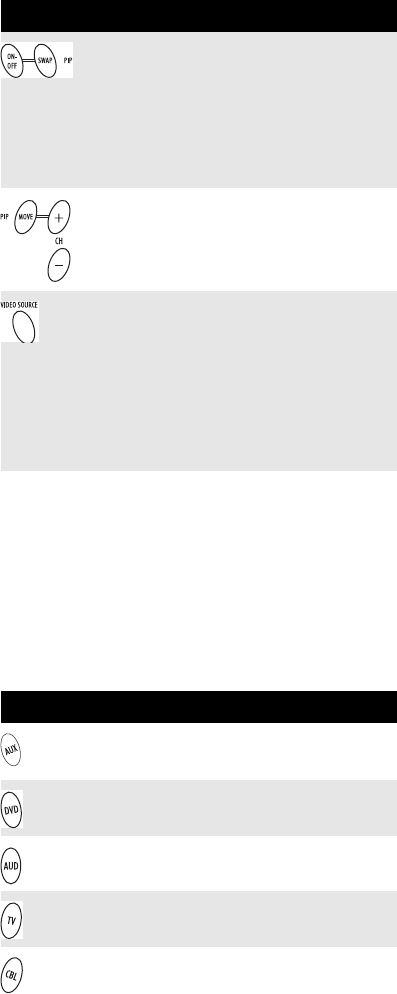
7
Device Table
NOTE: Please refer to the table below when
performing the instructions in
“Programming Device Control” on page 8 or
“Programming TV/VCR Combo Control” on
page 10.
After programming, theAtlas PVR Universal Remote
Control will be able to control the following types of
devices:
Use PIP ON-OFF to switch the Picture-
In-Picture feature on or off (if available
on your TV or cable service).
Use PIP SWAP to switch images and
sound between the main and window
pictures, or to swap tuners on dual-
tuner PVRs.
U
se
PIP MOVE
to move the window picture
to different positions in the main picture
.
Use PIP CH+ (or CH-) to select the next
higher (or lower) PIP channel.
In the CBL mode, use VIDEO SOURCE to
view other video sources (A or B)
instead of cable.
In all other modes, use VIDEO SOURCE
to watch TV or video programs on a
desired device.
For amplifiers/receivers, use VIDEO
SOURCE to select an input source.
Device Key Controls these types of devices
VCR, TV/VCR Combo, PVR (Personal
Video Recorder), or extra PVR Player
DVD Player
Audio Amplifier, Tuner, or Receiver
Telev ision
Cable Box (Converter) or Satellite
Receiver, including PVR and VOD
controls
Key Function
Atlas Shaw M1055FR Rev 1 Eng only.fm Page 7 Wednesday, October 5, 2005 5:28 PM


















