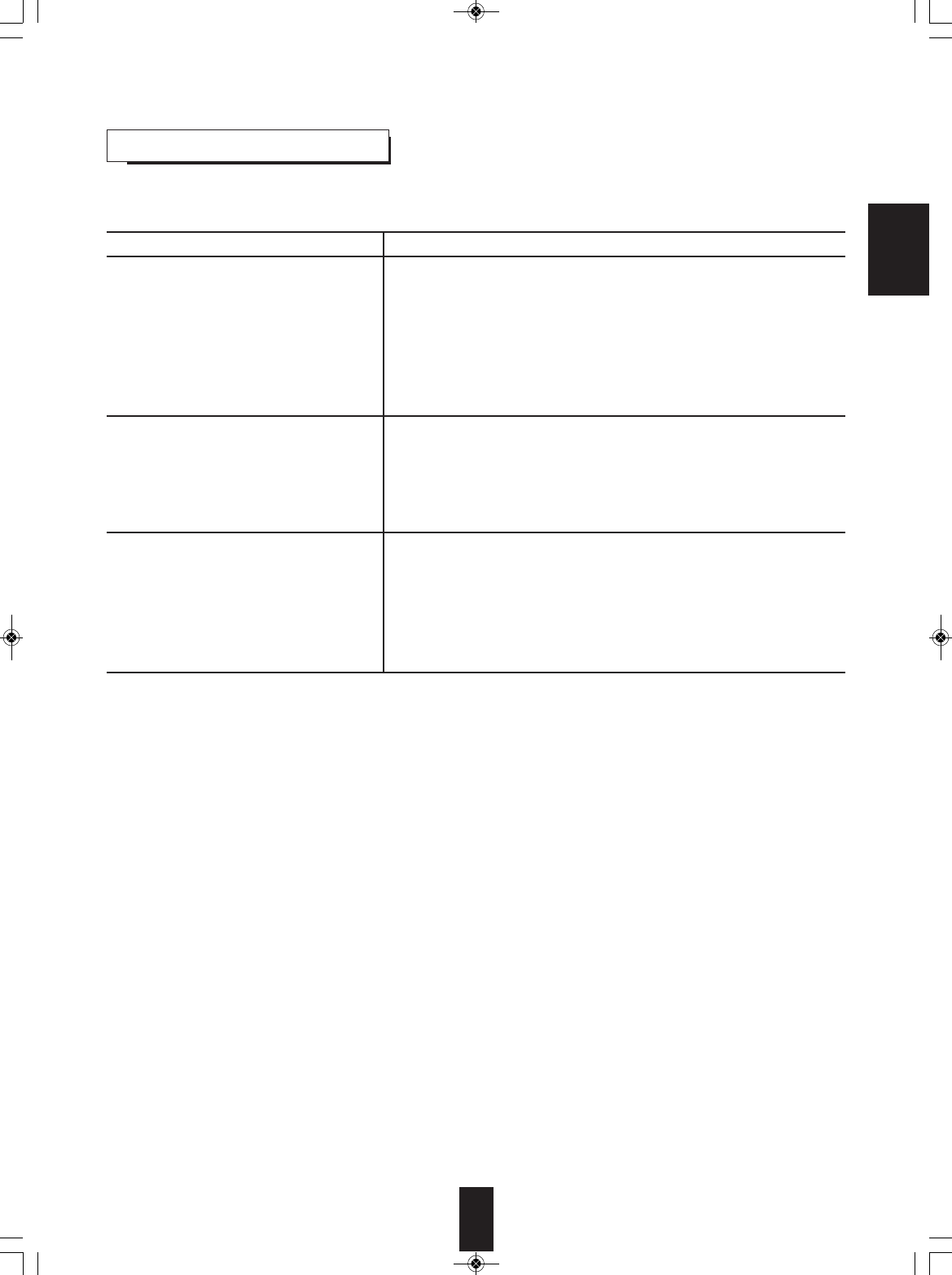
31
ENGLISH
SETTING THE AUDIO
• For how to select the setting items and options, refer to “System Settings” on page 28.
• Settings with* are the default.
Setting items Options
PCM Downsampling
Set the maximum sampling frequency for the
PCM signals output from the OPTICAL/
COAXIAL DIGITAL OUTs.
96 kHz :
Outputs audio signals at 96 kHz sampling frequency.
48 kHz* :
Outputs audio signals at 48 kHz sampling frequency.
■Note :
• When the A/V amplifier does not support LPCM at higher sampling
frequency, no sound or a loud sound may result. Should this happen, set it
to lower sampling frequency.
Digital Output
Set the audio format for the digital audio
signals output from the HDMI OUT or the
OPTICAL/COAXIAL DIGITAL OUTs
depending on what audio format A/V amplifier
supports.
PCM Stereo*/Bitstream HD/Bitstream Legacy/Bitstream Mixed/PCM 5.1 /
PCM 7.1.
• For details on the digital audio signals output from the HDMI OUT or the
OPTICAL/COAXIAL DIGITAL OUTs depending on Digital Output settings,
refer to “Audio output signals” on page 10.
Dynamic Range Control
Set whether to compress the dynamic range
between the loudest and softest sounds when
Dolby Digital, Dolby Digital Plus or Dolby
TrueHD audio is played back.
On :
Turns on the dynamic range compression to hear low sounds easier.
Off* :
Turns it off.
Auto :
When Dolby TrueHD audio is played back, the dynamic range is automatically
adjusted.
BDP-904(A)_091204:BDP-904(A) 2009-12-07 오후 2:17 페이지 31


















