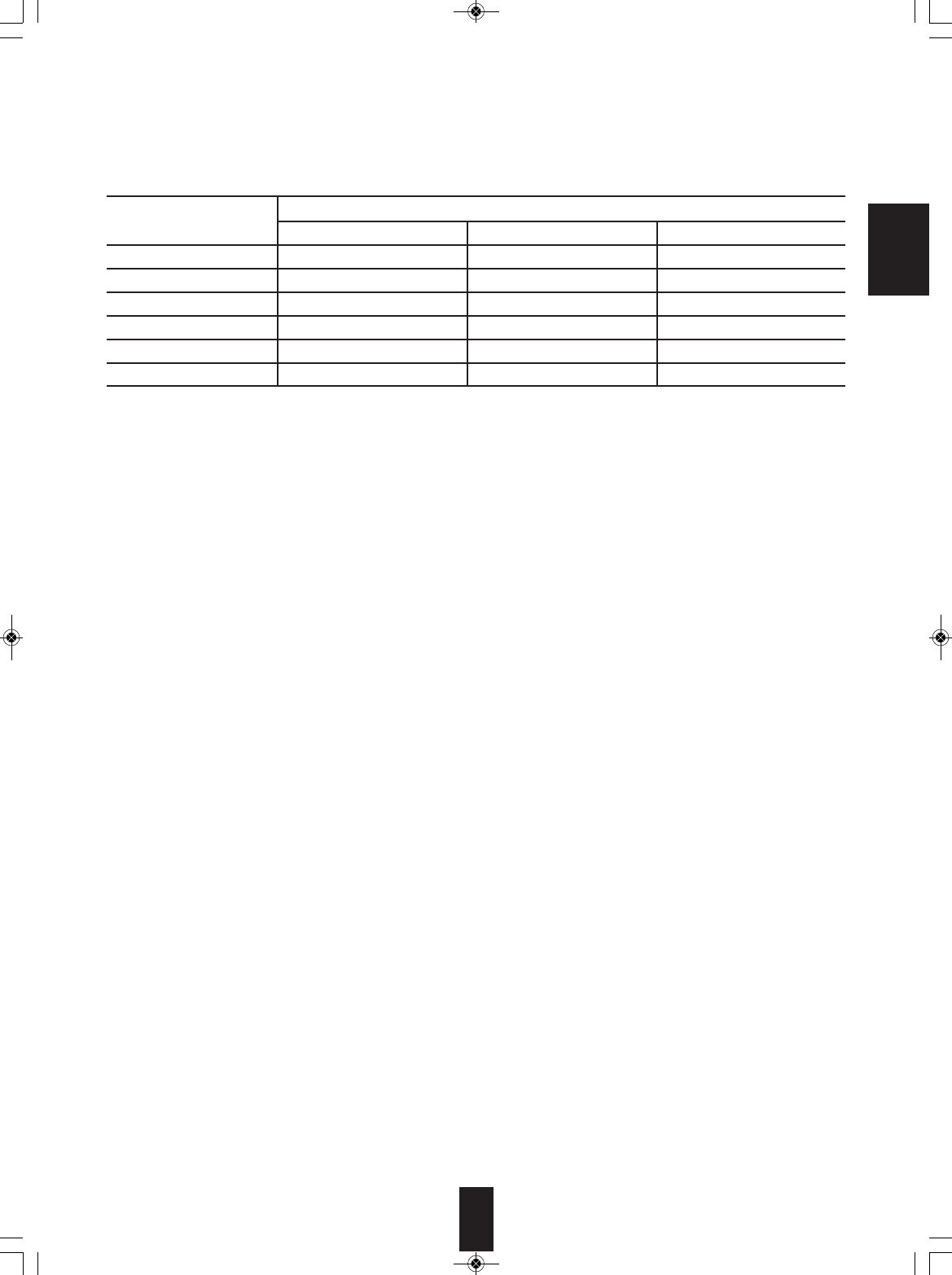
9
■Video output resolution
• The video output resolution differs depending on the Resolution setting.
(For details, refer to “SETTING THE DISPLAY” on page 30.)
*
1
: • When the COMPONENT OUTs and the HDMI OUT are connected to your TV, the video signals of 480i(NTSC)(or 576i(PAL)) will be output.
*
2
: • When the HDMI OUT is not connected to your TV and the copy protected DVD Videos are played, the video signals of 480p(or 576p) will be
o
utput.
■Notes :
• If the resolution of video signal to be output from COMPONENT OUTs or HDMI OUT does not match that of your TV, the
picture is not clear, natural or displayed.
Should this happen, first make (composite) video connection between this unit and TV, and select the (composite) VIDEO as
an input source on the TV to display the setting menu, then set the Resolution correctly. (For details on the resolution
acceptable for your TV, refer to its operating instructions.)
• When the HDMI OUT connector is connected to your TV, the TV reports to this unit what resolutions it supports. Therefore, if
you set the Resolution to HDMI Auto, this unit outputs the video signals of the highest resolution acceptable for your TV.
In this case, you cannot select the resolution inacceptable for your TV.
Resolution setting
Video OUTs
(Composite) VIDEO OUT COMPONENT OUTs HDMI OUT
HDMI Auto 480i(NTSC)(or 576i(PAL)) 1080i*
1
,
*
2
highest resolution
1080p 480i(NTSC)(or 576i(PAL)) 1080i*
1,
*
2
1080p
1080i 480i(NTSC)(or 576i(PAL)) 1080i*
1
,
*
2
1080i
720p 480i(NTSC)(or 576i(PAL)) 720p*
1,
*
2
720p
480p 480i(NTSC)(or 576i(PAL)) 480p(NTSC)(or 576p(PAL)) 480p(NTSC)(or 576p(PAL))
480i 480i(NTSC)(or 576i(PAL)) 480i(NTSC)(or 576i(PAL)) 480i(NTSC)(or 576i(PAL))
ENGLISH
BDP-904(A)_091204:BDP-904(A) 2009-12-07 오후 2:17 페이지 9


















