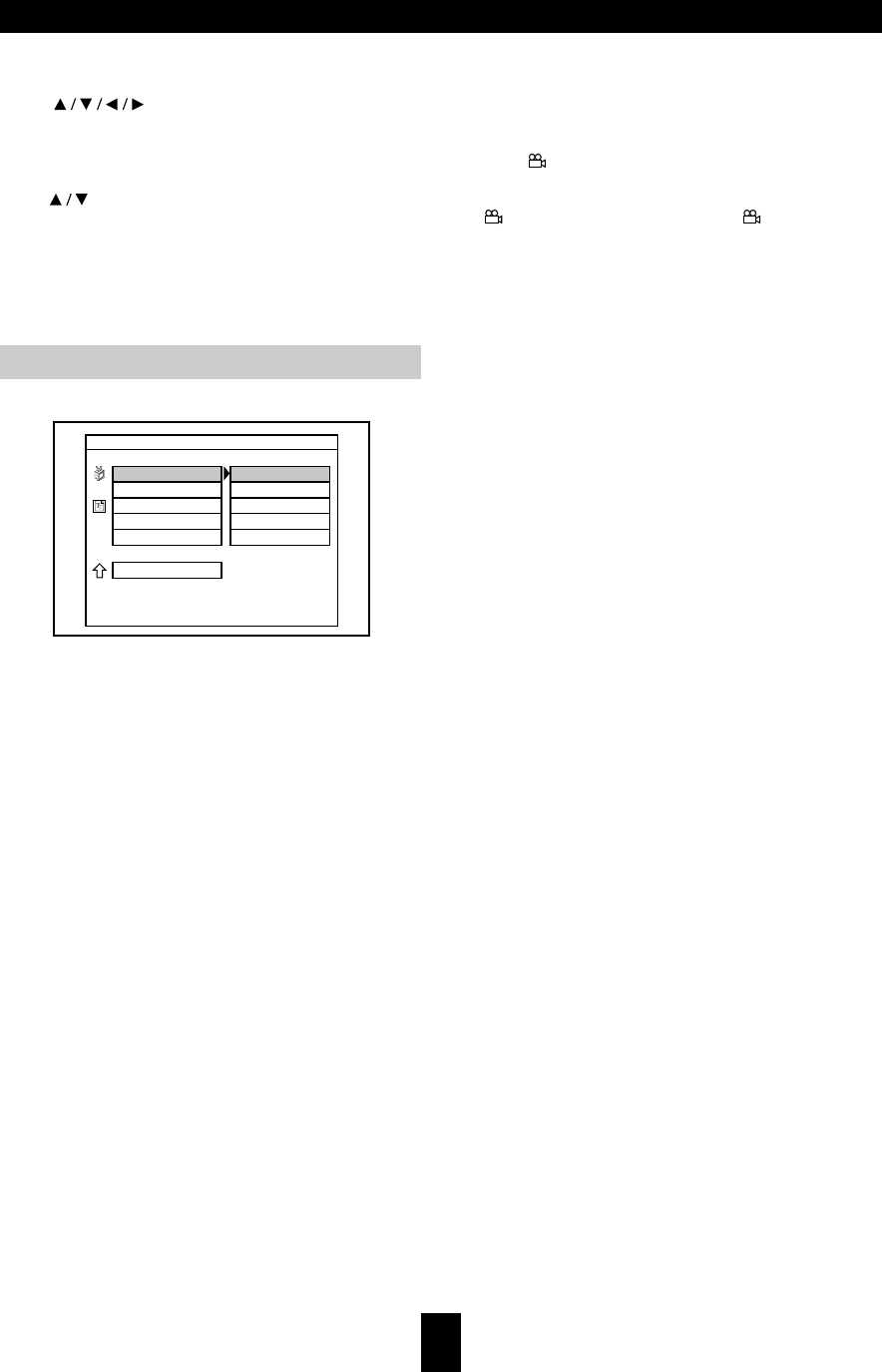
Customizing the Function Settings
28
To return to the MAIN PAGE
Press to select the main page, then press
ENTER or press RETURN.
To clear the setting menu
Press , then select “EXIT SETUP” or press SETUP.
Note
When a TV screen is not displayed, the “TV type” setting
may not be suitable for your TV .
■
PIC MODE
This adjusts the screen quality according to the material
being played back.
• AUTO
The picture quality is adjusted automatically.
• FILM
Choose this setting to reproduce the picture quality of
film material.
• VIDEO
Choose this setting to reproduce the picture quality of
video material.
• SMART
Choose this setting to reproduce progressive and
interlaced materials with limited motion.
• SUPERSMART
Choose this setting to reproduce progressive and
interlaced materials with motion (motion adaptive
deinterlacing).
■
ANGLE MARK
•ON
When a picture recorded in different angles is played
back, is displayed on the screen.
• OFF
is not displayed on the screen. ( is displayed
when the camera angle is changed.)
■
OSD LANG
Select the On-Screen Display language.
American model:
•
ENGLISH
• FRENCH
• PORTUGUESE
• SPANISH
Other models:
• ENGLISH
• FRENCH
• GERMAN
• ITALIAN
• PORTUGUESE
• SPANISH
■
CAPTIONS (NTSC only)
Some DVD videos contain special subtitles, an
enhancement of closed captions for hearing impaired
persons. The DVD Player automatically displays these
special subtitles by setting this item to [ON].
•ON
The extended subtitles are displayed automatically.
• OFF
The extended subtitles are not displayed.
■
SCREEN SAVER (Screen Saver)
If you pause a picture for a long time, the screen saver
automatically operates by setting this item to [ON].
•ON
The screen saver is enabled.
• OFF
The screen saver is disabled.
-- GENERAL PAGE --
PIC MODE
ANGLE MARK
OSD LANG
CAPTIONS
SCREEN SAVER
MAIN PAGE
GENERAL SETUP
AUTO
FILM
VIDEO
SMART
SUPER SMART
General Setup


















