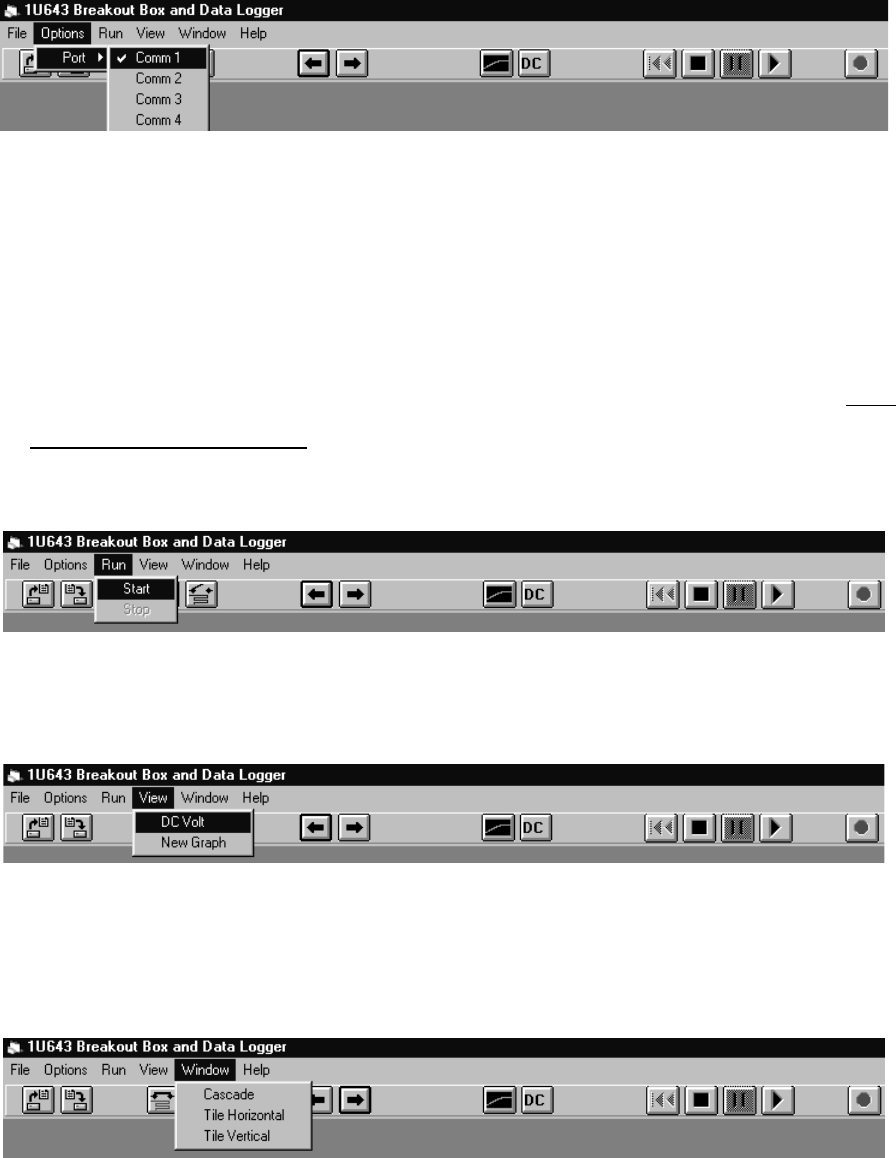
The ‘Options’ menu has the following function:
Select the serial communications port through which to receive data from the breakout box.
The communications port selected must match the physical port to which the breakout box
is connected. In order to properly communicate with the breakout box the serial port must
be configured correctly. The default serial port is ‘Comm 1’. If the use of a different
communications port number is desired or required, the selection must be made here
each
time the software is restarted. Please refer to the computer operation manuals for
information regarding a particular computer serial port configuration.
The ‘Run’ menu has ‘Start’, which starts data acquisition and ‘Stop’, which stops
acquisition of data.
The ‘View’ menu is used for loading or unloading the DC viewing window and for loading
an Oscilloscope/Line Graph window. There can be one Oscilloscope/Line Graph window
loaded for each breakout box pin.
The ‘Window’ menu is used to automatically arrange the windows for easier viewing.
Rev. B Page 6 86M065


















