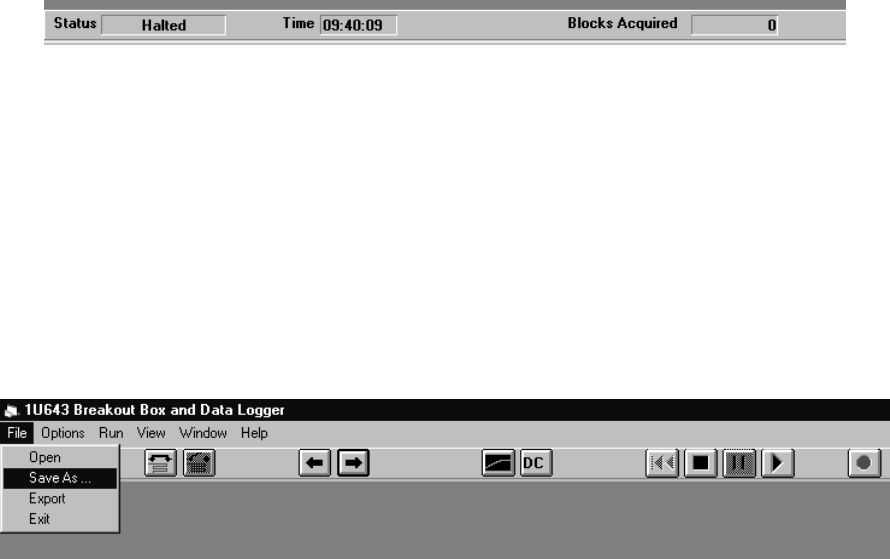
The status bar appears at the bottom of the screen. Included in the status bar are:
• The present status of data acquisition
• The time of day or when in play back mode the real time when the displayed block of
data was recorded.
• The number of data blocks received from the breakout box during the present
acquisition run.
Under the ‘File’ menu are the following items:
• ‘Open’ Opens a previously recorded data file for playback
• ‘Save As…’ Saves a recorded file as *.dat
• ‘Export’ Exports recorded data in a ‘csv’ (comma separated values) format, which can
be loaded into most spreadsheet programs such as MS Excel.
• ‘Exit’ Exits this window and returns to the start up window
Rev. B Page 5 86M065


















