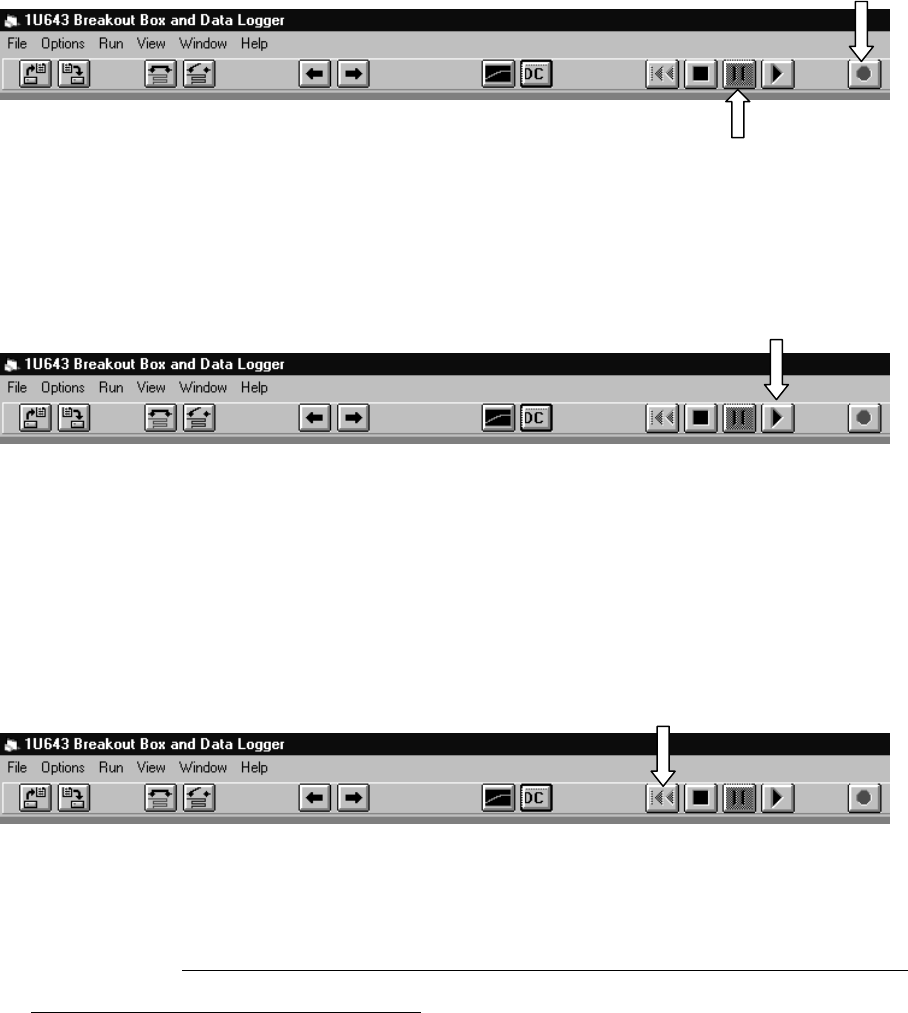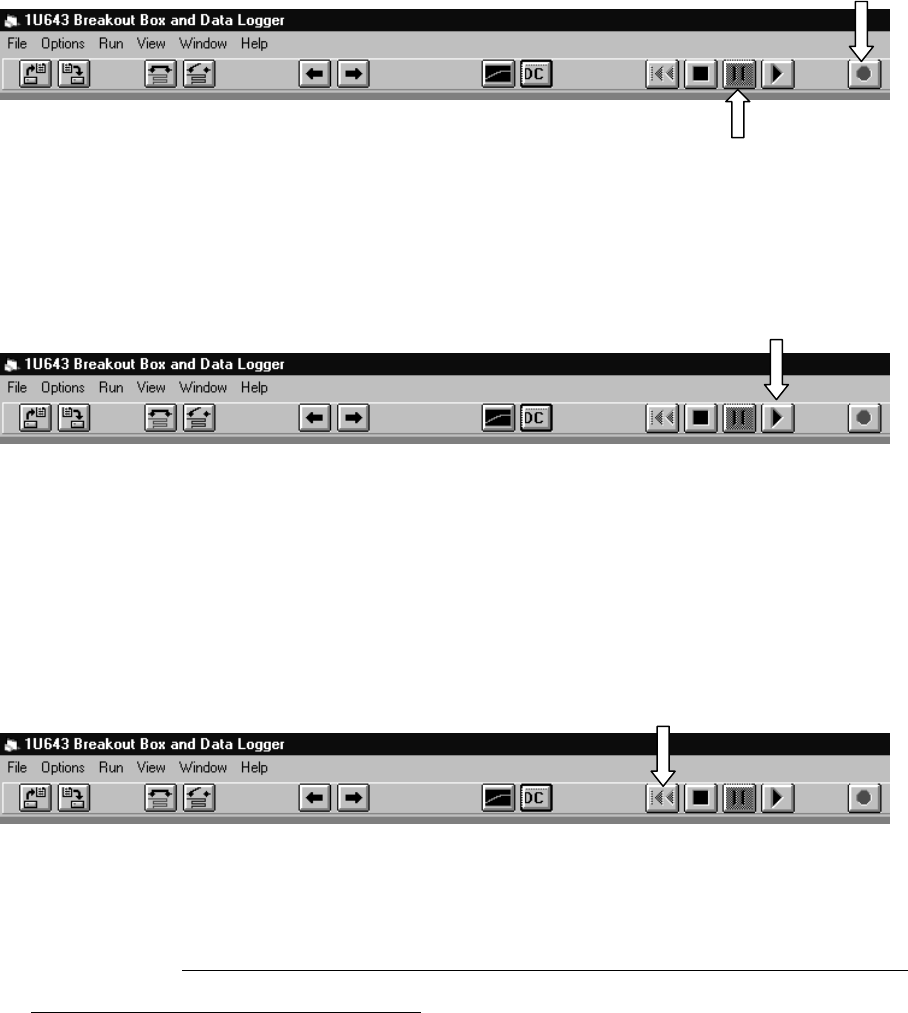
5.4 Recording Data Files
Recording of data can be started at anytime while data is being acquired by clicking on the
toolbar button with the red dot.
Once recording has begun it can be paused temporarily by clicking the pause button.
Recording will resume by clicking pause again.
5.5 Playback of Data Files
To playback a recording that was just recorded simply click on the play button.
The mode of display at the time of recording does not determine the mode of display at
playback. All data is recorded. Therefore the mode of display can be setup however the
user chooses and this is accomplished in the same manner as it was for acquisition. The
user can pause playback at any point during playback of a recorded file by clicking the
pause button. Playback is resumed by clicking the pause button again. It is also possible to
play in reverse by clicking the reverse play button.
Playback is returned to normal by clicking the reverse play button again.
Once a recording has been reviewed the user can save it permanently by saving it to a
permanent file.
If the recording is not saved to a permanent file then that recording will be
lost the next time a recording is initiated.
Rev. B Page 12 86M065