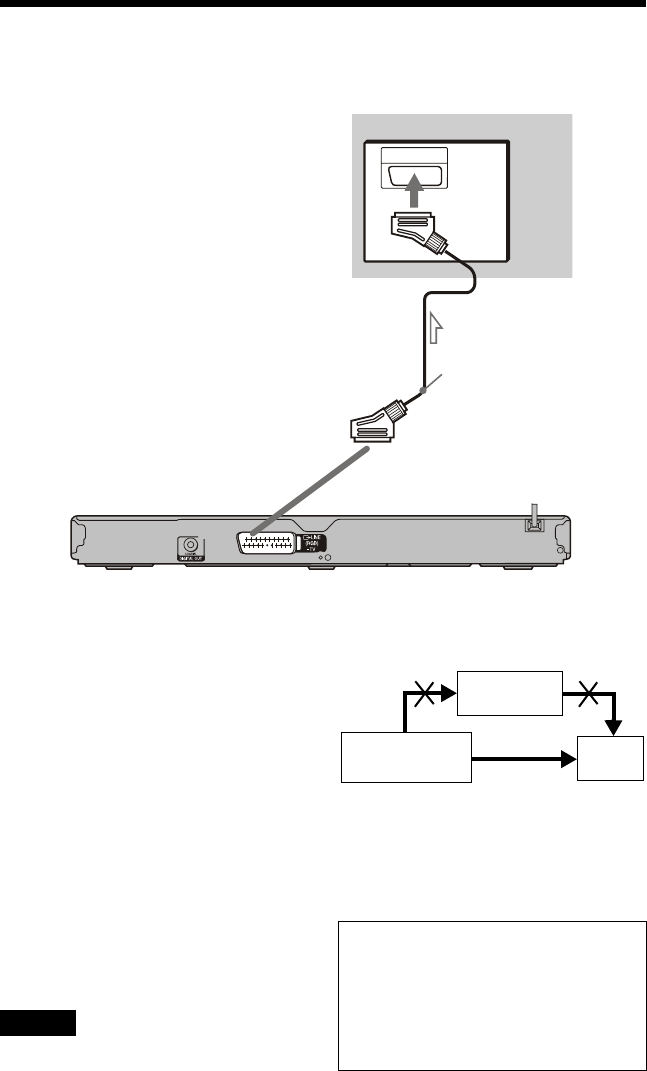
14
Step 2: Connecting to your TV
Connect this player to your TV monitor, or projector using an audio/video (SCART) cord. This
connection will use your TV speakers for sound.
SCART input jack
Be sure to make the connections firmly to
avoid hum and noise.
When using this connection, check that the
TV conforms to S video or RGB signals.
Refer to the operating instructions supplied
with the TV to be connected. Also, when you
set “LINE” to “S VIDEO” or “RGB” under
“SCREEN SETUP” in the Setup Display
(page 51), use a SCART cord that conforms
to each signal.
When connecting to a standard 4:3 screen
TV
Depending on the disc, the image may not fit
your TV screen. To change the aspect ratio,
see page 51.
Notes
• Do not connect a VCR, etc., between your TV and
the player. If you pass the player signals via the
VCR, you may not receive a clear image on the
TV screen.
• When you connect the player to your TV via the
SCART jacks, the TV’s input source is set to the
player automatically when you start playback. In
this case, press t (TV/video) on the remote to
return the input to the TV.
L
CENTER
INPUT
to LINE (RGB)-TV
TV
l : Signal flow
SCART cord
(not supplied)
CD/DVD player
When you play a disc recorded in the NTSC
colour system, the player outputs the video
signal or the Setup Display etc. in the NTSC
colour system and the picture may not
appear on the PAL colour system
televisions. In this case, open the tray and
remove the disc.
VCR
CD/DVD player
TV
Connect
directly


















