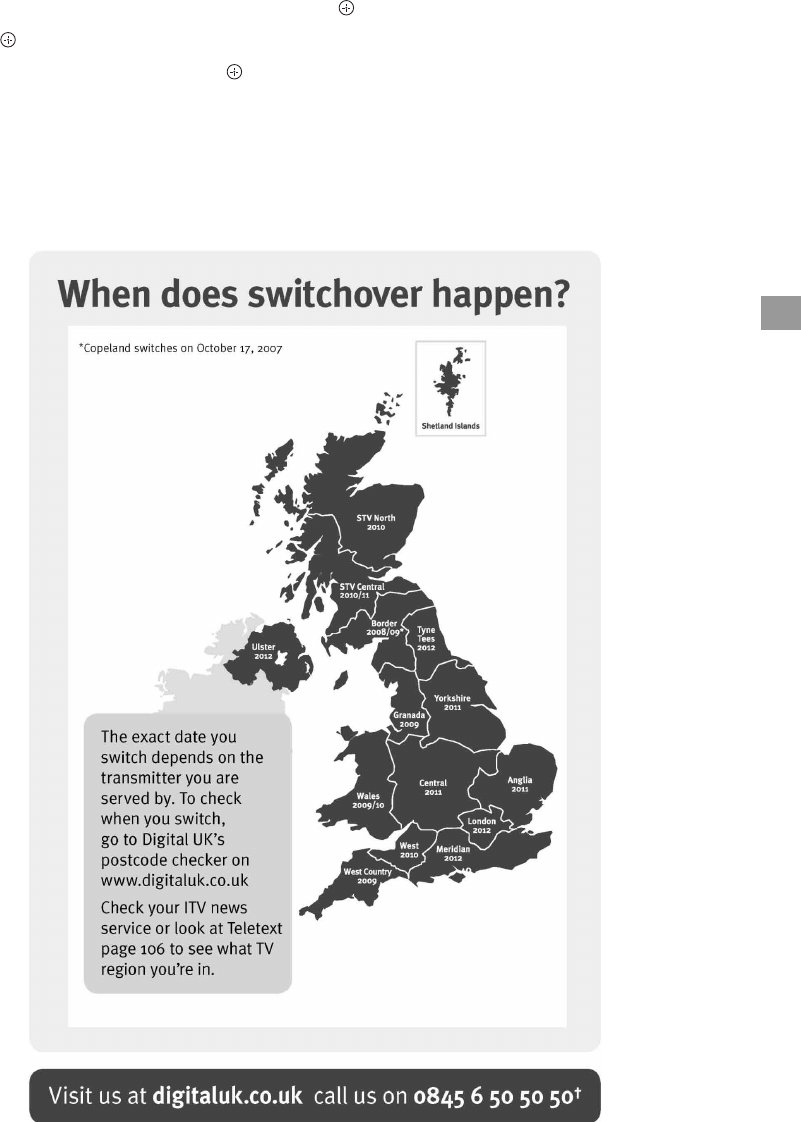
35
GB
Additional Information
How to re-tune:
1 Press "HOME" on the remote
2 Press G/g to select "Settings"
3 Press F/f to select "Digital Set-up", then press
4 Press to select "Digital Auto Tuning"
5Press G to select "Yes" then press to start "Digital Auto Tuning"
6 Follow the on screen instructions.
If you are missing any channels, it may be that they are not available in your area, or that your aerial
needs upgrading.
If you have any questions, please contact Sony on 0844 8466555 or call Digital UK on 0845 6 50 50
50 or visit www.digitaluk.co.uk
†Calls charged at BT rate of 3p per minute daytime and 1p per minute evenings and weekends.
Rates may vary for calls from non-BT lines.


















