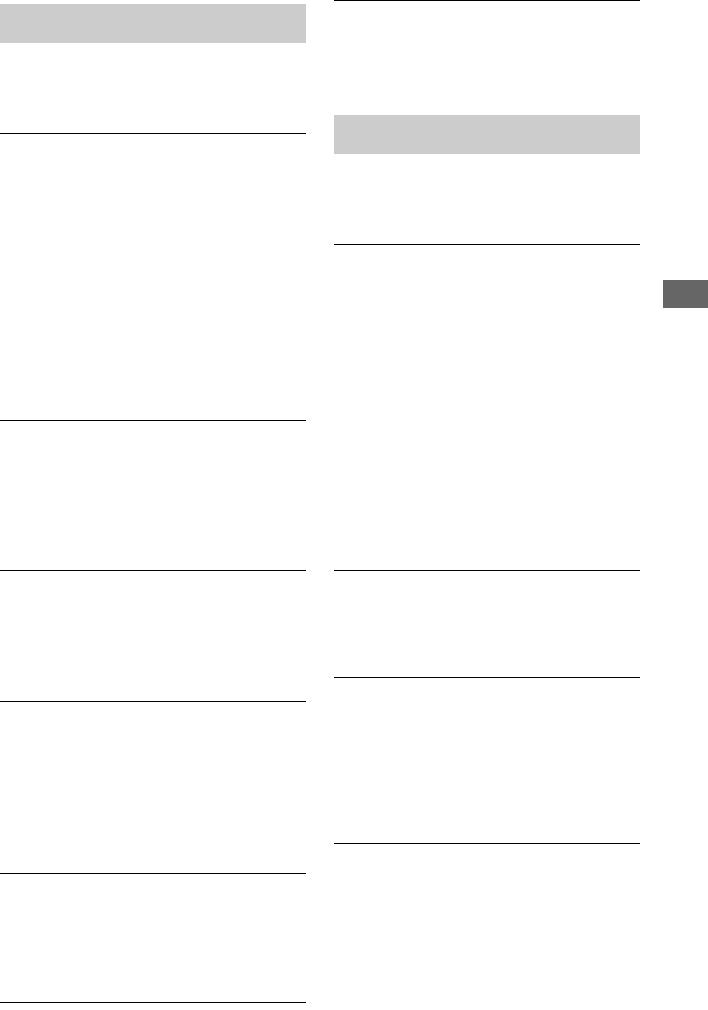
57
Additional Information
See also “Connecting to an HDMI jack”
(page 15) when connecting equipment using
the HDMI cable.
There is no picture/picture noise appears.
, Check that all the connecting cables are
securely connected.
, Check whether the connecting cables are
damaged.
, Check the connection to your TV (page 14)
and switch the input selector on your TV so
that the signal from the player appears on
the TV screen.
, When playing a double-layer DVD, the
video and audio may be momentarily
interrupted at the point where the layers
switch.
No picture appears when the video output
resolution selected in “Output Video
Format” is incorrect.
, Press x on the player for more than 10
seconds to reset the video output resolution
to the lowest resolution.
The picture does not fill the screen, even
though the aspect ratio is set in “DVD
Aspect Ratio” under “Video Settings.”
, The aspect ratio of the disc is fixed on your
DVD (page 43).
Video signals are not output from the
jacks, other than from the HDMI OUT jack,
when connecting the HDMI OUT jack and
other video output jacks at the same time.
, Set “Output Video Format” to “Component
Video” in the “Video Settings” setup
(page 43).
The dark area of the picture is too dark/the
bright area is too bright or unnatural.
, Set “Picture Quality Mode” to “Standard”
(default) (see “Adjusting pictures and
sound for videos” on page 36).
The picture is not output correctly.
, Check the “Output Video Format” settings
in the “Video Settings” setup (page 43).
No BD-ROM picture appears.
, Check the “BD-ROM 1080/24p Output”
setting in the “Video Settings” setup
(page 44).
See also “Connecting to an HDMI jack”
(page 20) when connecting equipment using
the HDMI cable.
There is no sound.
, Check that all the connecting cables are
securely connected.
, Check whether the connecting cables are
damaged.
, Check the connection to your AV amplifier
(receiver) (page 19) and switch the input
selector on your AV amplifier (receiver) so
that the audio signals of the player are
output from your AV amplifier (receiver).
, The player is in scan mode.
, If the audio signal does not come through
the DIGITAL OUT (OPTICAL/
COAXIAL)/HDMI OUT jack, check the
audio settings (page 45).
The sound is not output correctly.
, Check the “Audio Output Priority” setting
in the “Audio Settings” setup (page 45).
, Check the speaker settings (page 45).
The sound volume is low.
, The sound volume is low on some BDs or
DVDs.
, Try setting “Audio DRC” to “TV Mode” in
the “Audio Settings” setup (page 49).
, Set “Audio ATT” to “Off” in the “Audio
Settings” setup (page 48).
The HD Audio (Dolby Digital Plus, Dolby
TrueHD, DTS-HD High Resolution Audio,
and DTS-HD Master Audio) is not output
by bitstream.
, Set “BD Audio Setting” to “Direct” in the
“Audio Settings” setup (page 48).
, Check that the connected AV amplifier
(receiver) is compatible with each HD
Audio format.
Picture
Sound
,continued


















