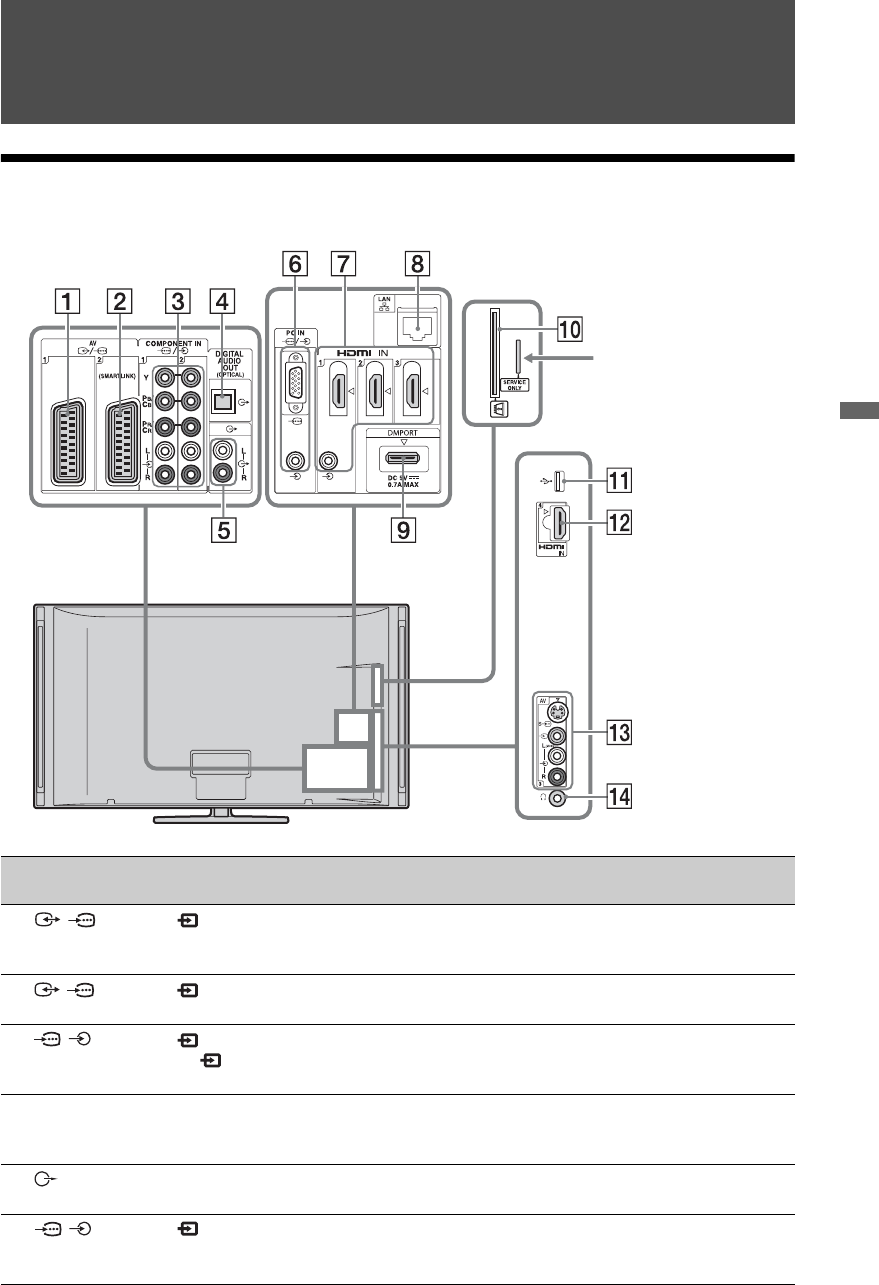
21
GB
Using Optional Equipment
Using Optional Equipment
Connecting Optional Equipment
You can connect a wide range of optional equipment to your TV.
Connect to Input symbol on
screen
Description
1 /AV1 AV1 When you connect a decoder, the TV tuner outputs scrambled
signals to the decoder, and the decoder unscrambles the
signals before outputting them.
2 /AV2
(SMARTLINK)
AV2 SmartLink provides a direct link between the TV and a
recorder (e.g. DVD recorder).
3 /
COMPONENT IN1
or 2
Component 1
or Component
2
The component video sockets support the following video
inputs only: 480i, 480p, 576i, 576p, 720p, 1080i and 1080p.
4 DIGITAL
AUDIO OUT
(OPTICAL)
Use an optical audio cable.
5 You can listen to TV sound on the connected Hi-Fi audio
equipment.
6 /PC IN PC It is recommended to use a PC cable with ferrites, such as the
“Connector, D-sub 15” (ref. 1-793-504-11, available in Sony
Service Centre), or an equivalent.
For service use only
(Continued)


















