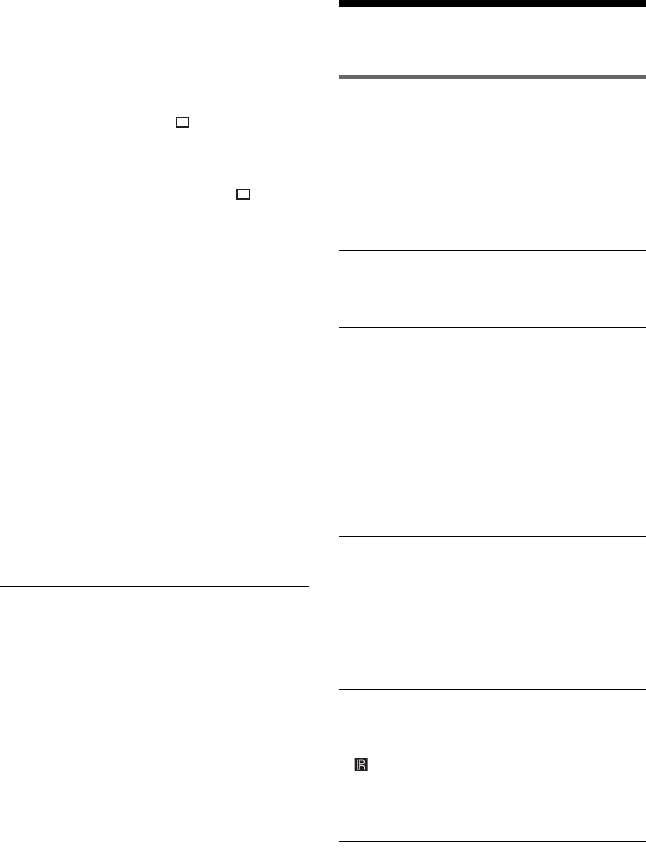
10
Information
Troubleshooting
If you experience any of the following
difficulties while using the player, use this
troubleshooting guide to help remedy the
problem before requesting repairs. Should
any problem persist, consult your nearest
Sony dealer.
The power is not turned on.
cCheck that the power cord (mains lead) is
connected securely.
There is no picture/picture noise appears.
cRe-connect the connecting cord securely.
cThe connecting cords are damaged.
cCheck the connection to your TV and switch
the input selector on your TV so that the signal
from the player appears on the TV screen.
cThe disc is dirty or flawed.
cPress [/1 to turn off the player, and enter
“369” using the number buttons on the remote,
then press [/1 to turn on the player again.
There is no sound.
cRe-connect the connecting cord securely.
cThe connecting cord is damaged.
cThe player is in pause mode or in Slow-motion
Play mode.
cThe player is in fast forward or fast reverse
mode.
The remote does not function.
cThe batteries in the remote are weak.
cThe remote is not pointed at the remote sensor
on the player.
cWhen you operate the player by pressing
buttons on the remote in sequence, press the
buttons within 5 seconds of each other.
The disc does not play.
cThe disc is turned over.
Insert the disc with the playback side facing
down.
cThe disc is skewed.
cThe player cannot play certain discs.
cThe region code on the DVD does not match
the player.
cMoisture has condensed inside the player.
cThe player cannot play a recorded disc that is
not correctly finalized.
JPEG RESOLUTION: Selects the type of
JPEG resolution so that you can enjoy a high
picture quality via HDMI connection.
This setting is effective only when you set “TV
TYPE” to “16:9.” You cannot select this when
“HDMI RESOLUTION” is set to “720×480/
576p.” “(1920×1080i) HD ” and
“(1920×1080i) HD” are effective only when
you set “HDMI RESOLUTION” to
“1920×1080i.” If you set this setting to
“PhotoTV HD,” “(1920×1080i) HD ” or
“(1920×1080i) HD,” the effect, rotation, and
zoom functions are not available.
YC
BCR/RGB (HDMI): Selects the type of
HDMI signal output from the HDMI OUT jack.
Set to “RGB” if the playback picture is
distorted. You cannot select this when “JPEG
RESOLUTION” is set to “PhotoTV HD.”
AUDIO (HDMI): Selects the type of audio
signal output from the HDMI OUT jack. Set to
“PCM” if you connect the player to a TV that is
not compatible with DOLBY DIGITAL/DTS/
MPEG signals.
CONTROL FOR HDMI: Switches the
Control For HDMI setting on or off. Set to
“ON” when you use the Control For HDMI
function.
LANGUAGE FOLLOW: Switches the
languages of the DVD player to the same as the
current TV OSD language. You cannot select
this when “CONTROL FOR HDMI” is set to
“OFF.”
*
1
When you select “OTHERS t,” select and
enter a language code. See “LANGUAGE
CODE LIST” at the end of this manual.
*
2
If the picture does not appear normally or goes
blank, reset the setting. Press [/1 to turn off,
enter “369,” and then press [/1 to turn on the
player again.
*
3
This function affects the output from the
following jacks:
– AUDIO OUT L/R jacks.
– DIGITAL OUT (COAXIAL)/HDMI OUT
jack only when “DOLBY DIGITAL” is set to
“D-PCM.”


















