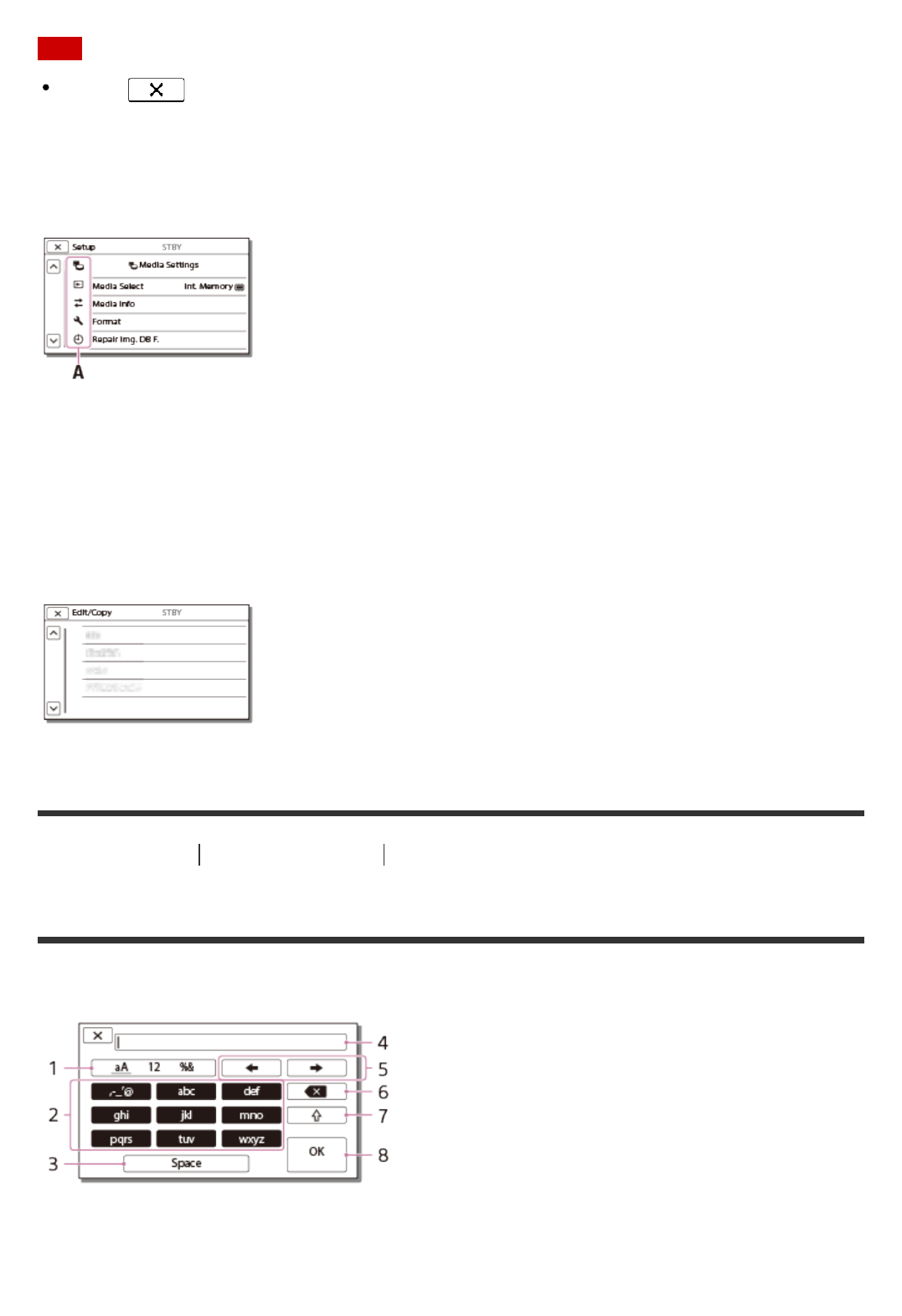
Note
Select to finish setting the menu or to return to the previous screen.
To find a menu item quickly
The [Camera/Mic], [Wireless] and [Setup] menus have sub-categories. Select the sub-
category icon so that you can select your desired menu item.
A: Sub-category icons
When you cannot select a menu item
Some menu items or settings are not available, depending on the settings of this product.
When you select grayed out menu items or settings, this product displays the reason why
you cannot select the menu item.
[88] How to Use Menu operations Using menu items
How to use the keyboard
A keyboard is displayed on the LCD monitor when text needs to be entered.
1. Switch character types.
Each time you touch the key, the type of character to be input switches between letters,


















