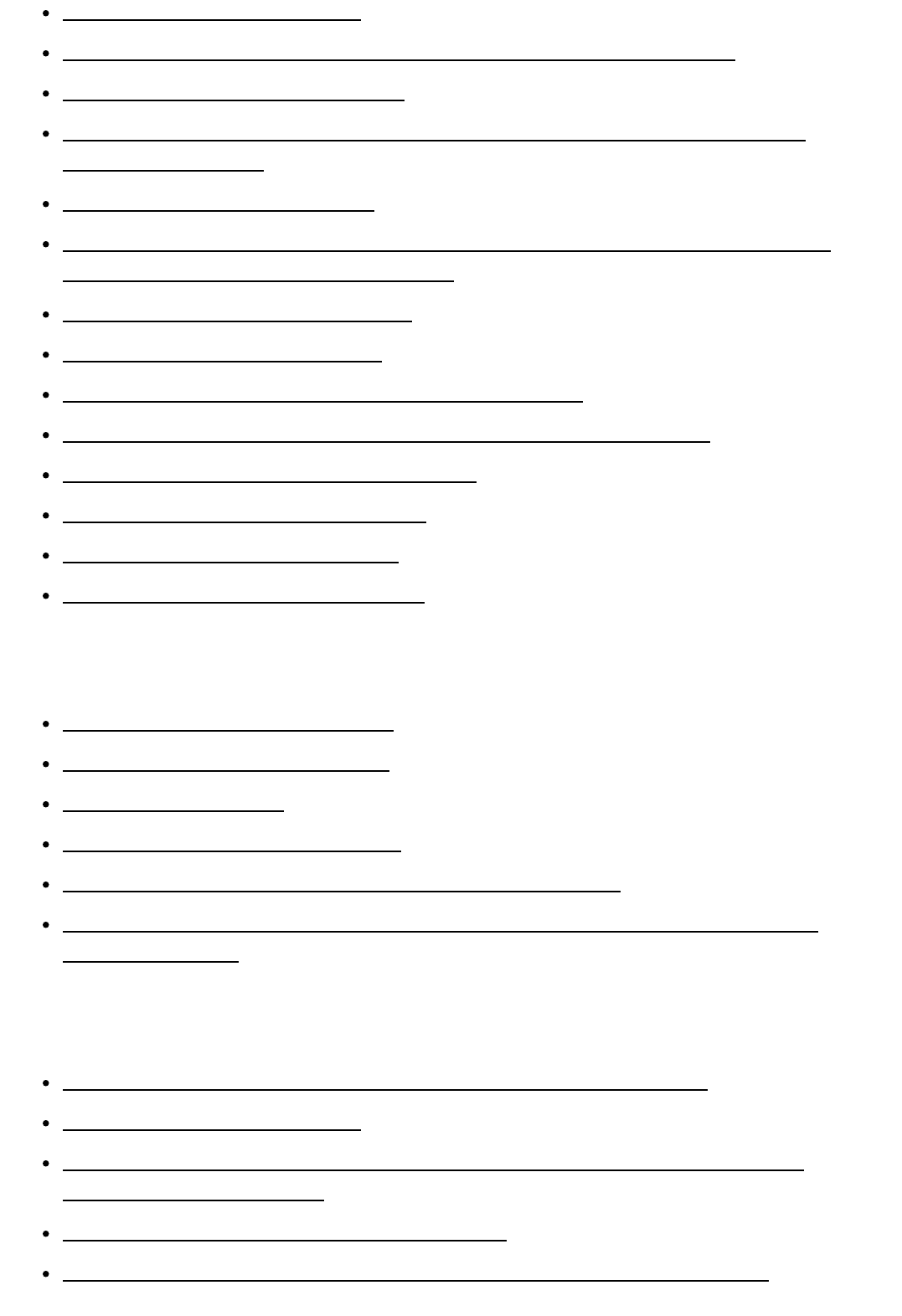
Photos cannot be recorded. [246]
The access lamp remains lit or flashing even if recording has stopped. [247]
The imaging field looks different. [248]
The actual recording time for movies is less than the expected recording time of the
recording media. [249]
This product stops recording. [250]
There is a slight time lag between the moment when START/STOP is pressed and the
actual movie recording starts or stops. [251]
The auto focus does not function. [252]
SteadyShot does not function. [253]
Images cannot be recorded or played back correctly. [254]
The subjects passing across this product very fast appear crooked. [255]
Horizontal stripes appear on the images. [256]
[Monitor Brightness] cannot be set. [257]
Sound is not recorded correctly. [258]
Photos are recorded automatically. [259]
Playback
Images cannot be played back. [260]
Photos cannot be played back. [261]
The movie freezes. [262]
An icon appears on a thumbnail. [263]
No sound or only a quiet sound is heard during playback. [264]
Left and right sound is heard unbalanced when playing back movies on computers or
other devices. [265]
Wi-Fi
The wireless access point you want to connect to does not appear. [266]
[WPS Push] does not work. [267]
[Ctrl with Smartphone], [Send to Smartphone], [Send to Computer] or [View on TV]
terminates prematurely. [268]
Cannot transfer movies to your smartphone. [269]
The shooting screen does not display smoothly. The connection is cut off. [270]


















