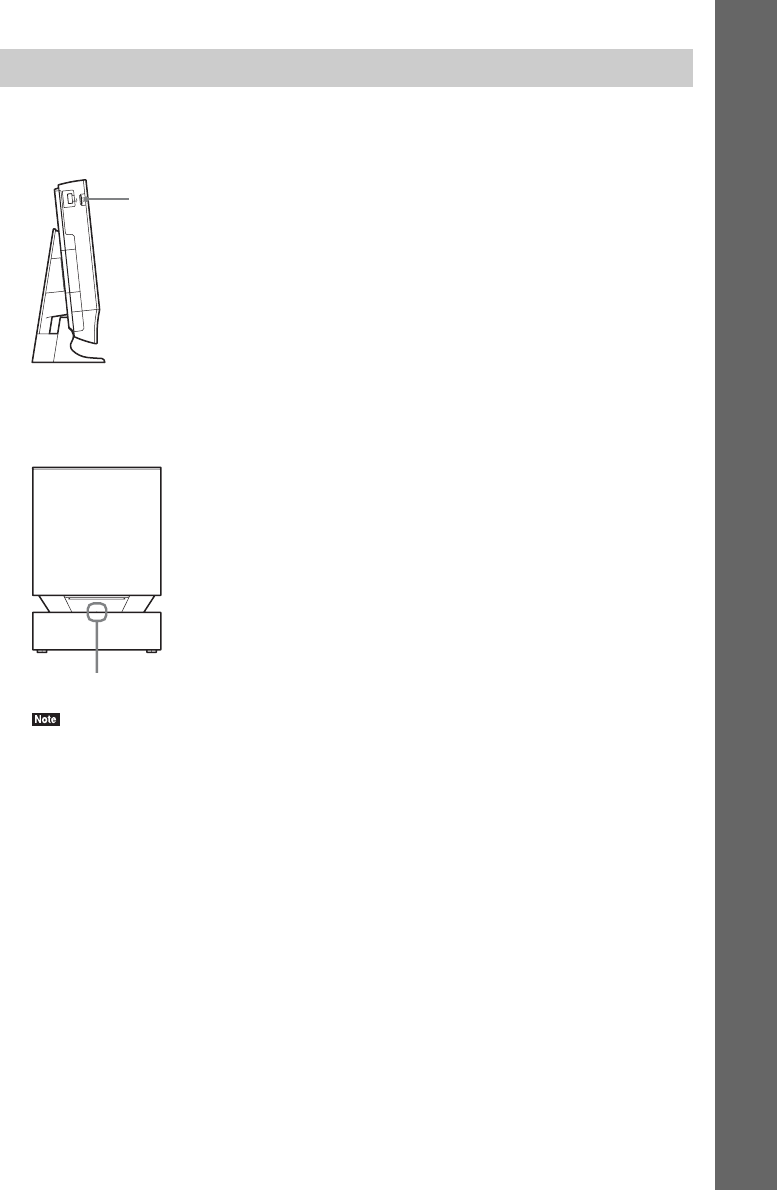
31
GB
Getting Started
After you have made all connections in “Step 2: Connecting the System” (page 18), turn the system on.
1 Press "/1 to turn the main unit on.
2 Connect the AC power cord (mains lead) of the subwoofer into the wall outlet (mains).
After the subwoofer turns on, the LINK/STANDBY indicator turns green and the wireless
transmission is activated.
• If the LINK/STANDBY indicator does not turn on, see “Subwoofer” (page 13) and “Sound” (page 71).
About the standby mode
The subwoofer enters standby mode automatically (the LINK/STANDBY indicator turns red) when the
main unit is in standby mode or wireless transmission is deactivated.
The subwoofer turns on automatically (the LINK/STANDBY indicator turns green) when the main unit
is turned on and wireless transmission is activated.
To specify the wireless connection
If you use multiple wireless products or your neighbors use wireless products, interference may occur.
To prevent this, you can specify the wireless connection to link the main unit to the subwoofer (Secure
Link function). For details, see “Further Settings for the Wireless System” (page 55).
Turning on the system
"/1
LINK/STANDBY indicator


















