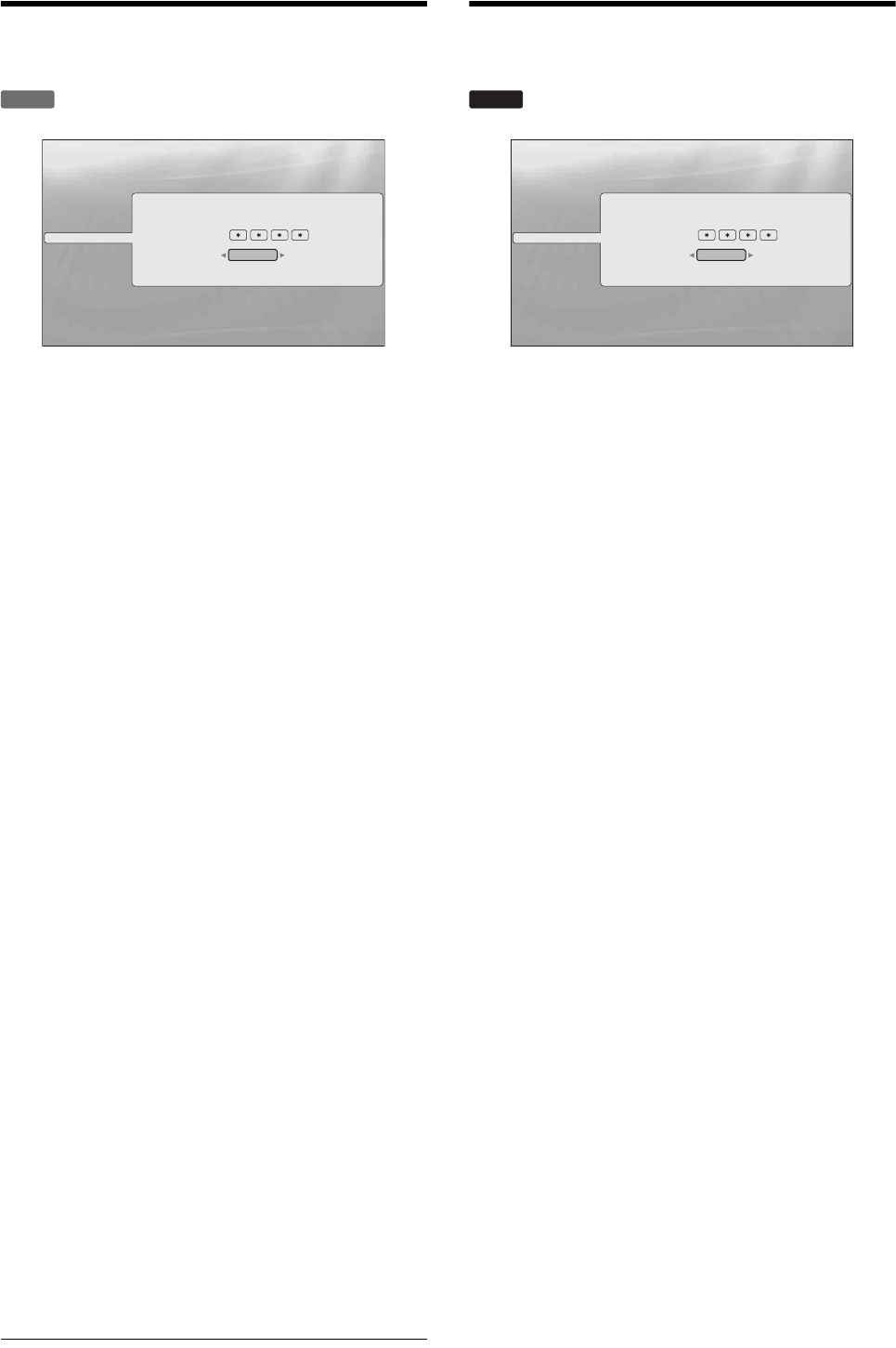
30
Setting the Parental Control for DVD
VIDEOs
a Press SYSTEM MENU.
b Select “Setup,” and press ENTER.
c Select “Parental Control,” and press ENTER
to turn on the “Parental Control” Setup.
d Select “DVD Parental Control,” and press
ENTER.
e Select “Change Level,” and press ENTER to
turn on the above display.
This will set the playback limitation level.
f Enter the password using the number
buttons, and press ENTER.
g Press </, to select the limitation level
from “Off” to “Level 8,” and press ENTER.
Note that the lower the value, the stricter the
limitation.
h When the display returns to the “Parental
Control” Setup, select “DVD Parental
Control,” and press ENTER.
i Select “DVD Country Code,” and press
ENTER.
This ensures that you see the scenes intended for
your residential area.
j On the “DVD Country Code” display, enter
the password using the number buttons, and
press ENTER.
k Press </, to select your country code (see
page 69), or press m and enter the code for
your area using the number buttons.
l Press ENTER.
z Hint
To continue to set “BD Parental Control,” go to step 4 of “Setting the
Parental Control for BD-ROMs” (page 30).
Setting the Parental Control for BD-
ROMs
a Press SYSTEM MENU.
b Select “Setup,” and press ENTER.
c Select “Parental Control,” and press ENTER
to turn on the “Parental Control” Setup.
d Select “BD Parental Control,” and press
ENTER.
e Select “Change Age Restriction,” and press
ENTER to turn on the above display.
For BD-ROMs, the restriction is set by age, not by
level.
f Enter the password using the number
buttons, and press ENTER.
g Press </, to select the age from “0” to
“255,” and press ENTER.
h When the display returns to the “Parental
Control” Setup, select “BD Parental
Control,” and press ENTER.
i Select “BD Country Code,” and press
ENTER.
This ensures that you see the scenes intended for
your residential area.
j On the “BD Country Code” display, enter the
password using the number buttons, and
press ENTER.
k Press </, to select your country code (see
page 69), or press m and enter the code for
your area using the number buttons.
l Press ENTER.
DVD
Use the number keys to enter the password, and press ENTER.
Confirm Exit
SYSTEM MENU
Change Level
Password
Level
Setup
Video Setup
Audio Setup
Language
Parental Control
Speakers
Options
Off
BD
Use the number keys to enter the password, and press ENTER.
Confirm Exit
SYSTEM MENU
Password
Age Restriction
Video Setup
Audio Setup
Language
Parental Control
Speakers
Options
Change Age Restriction
Setup
255


















