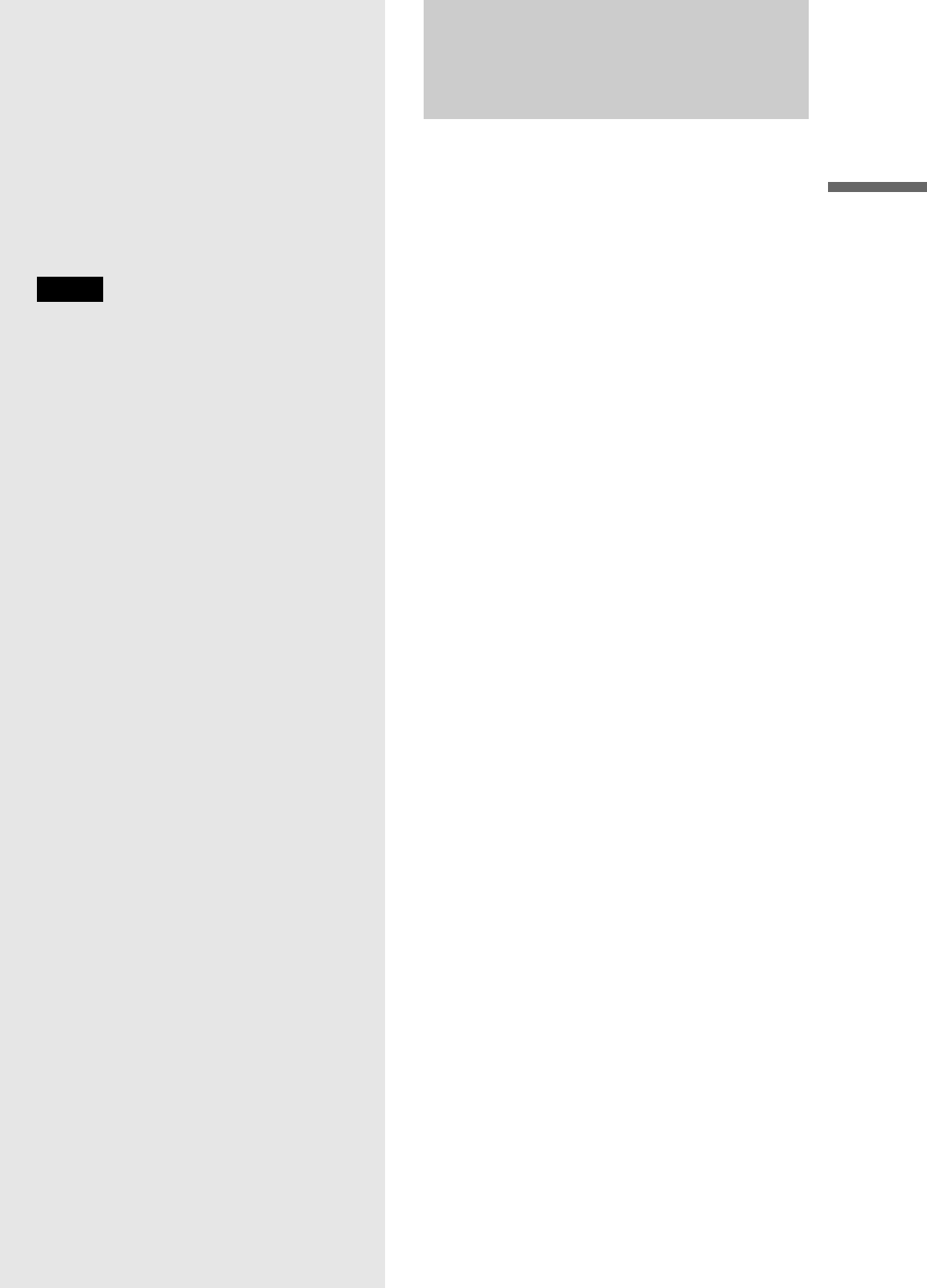
9
Getting Started
Getting Started
Follow steps 1 to 7 to hook up and adjust the
settings of the player.
For jack and button names, see “Index to
Parts and Controls” (page 58).
Notes
• Plug cords securely to prevent unwanted noise.
• Refer to the instructions supplied with the components to
be connected.
• You cannot connect this player to a TV that does not have
a video input jack.
• Be sure to disconnect the power cord of each component
before connecting.
• Do not apply too much pressure on the connecting cords.
Pushing against the cabinet wall, etc., may damage the
cord.
Step 1: Unpacking
Check that you have the following items:
• Video cord (phono plug × 1) (1)
• Stereo audio cord (phono plug × 2) (1)
• HDMI cord (1)
(supplied with BDP-S301 only)
• Power cord (1)
• Remote commander (remote) (1)
• Size AA (R6) batteries (2)
• Step 1: Unpacking . . . . . . . . . . . . . . . . . . . . . . .9
• Step 2: Connecting the Video Cords/
HDMI Cord . . . . . . . . . . . . . . . . . . . . . . . . .10
• Step 3: Connecting the Audio Cords . . . . . . . .12
• Step 4: Connecting the Power Cord . . . . . . . . .16
• Step 5: Preparing the Remote . . . . . . . . . . . . .16
• Step 6: Easy Setup. . . . . . . . . . . . . . . . . . . . . .18
• Step 7: Additional Adjustments . . . . . . . . . . . .19


















