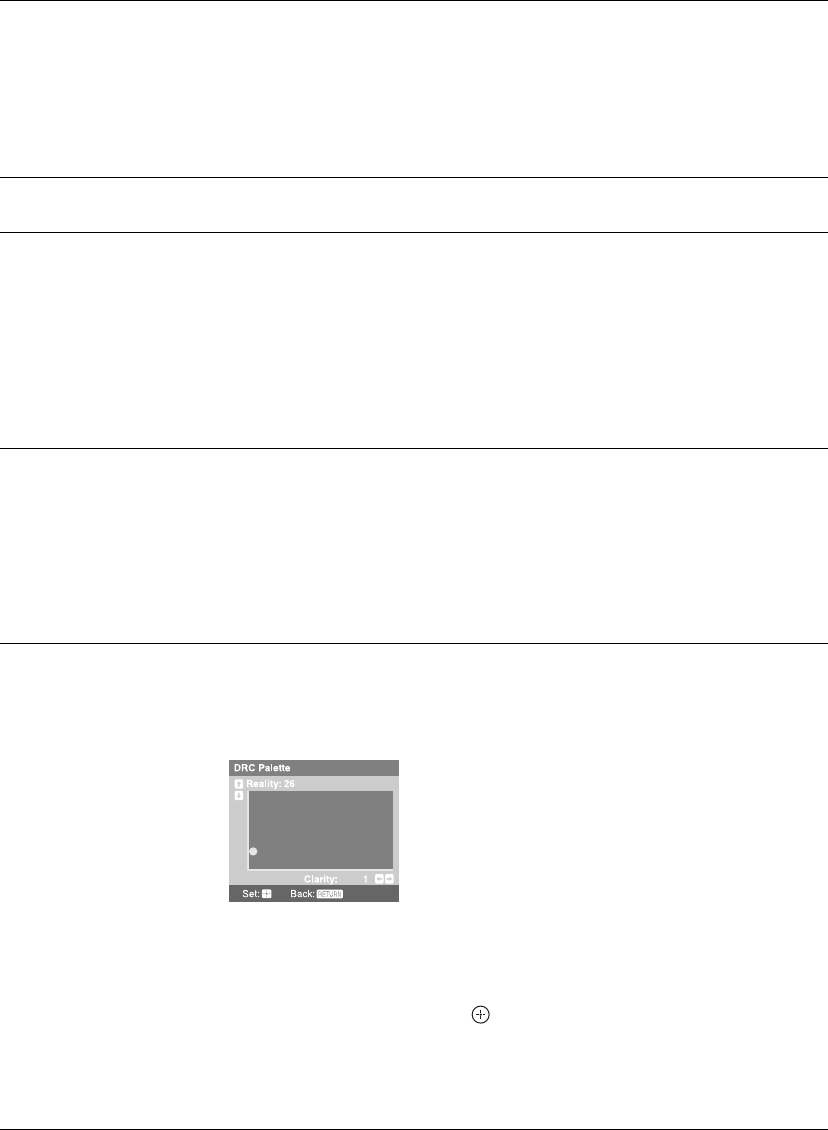
24
GB
Colour Temperature
Adjusts the whiteness of the picture.
“Cool”: Gives the white colours a blue tint.
“Neutral”: Gives the white colours a neutral tint.
“Warm 1”/“Warm 2”: Gives the white colours a red tint. “Warm 2” gives a redder
tint than “Warm 1”.
Tip
“Warm 1” and “Warm 2” can only be selected when you set “Picture Mode” to “Custom”.
Sharpness
Sharpens or softens the picture.
Noise Reduction
Reduces the picture noise (snowy picture).
“Auto”: Automatically reduces the picture noise.
“High”/“Medium”/“Low”: Modifies the effect of the noise reduction.
“Off”: Turns off the Noise Reduction feature.
“BNR”: Reduces the block picture noise. This is effective for digital channels, or a
connected DVD player/digital satellite receiver with MPEG playback.
Tips
• “Auto” is not available when watching component, HDMI or digital RF inputs.
• “Noise Reduction” is not available when using Freeze or PAP features.
DRC Mode
Selects a high-resolution picture with 4x density, for high quality sources (e.g. DVD
players, satellite receivers).
“Mode 1”: Recommended for moving pictures.
“Mode 2”: Recommended for still images and text.
“Off”: Turns off the DRC Mode.
Tip
“DRC Mode” is not available when “Game Mode” is set to “On” or when using Freeze or PAP
features; also not available when watching 480p, 576p, 720p, 1080i or 1080p sources.
DRC Palette
Customizes the level of detail (“Reality”) and smoothness (“Clarity”) for each input
signal. For example, you can create one custom setting to optimize your cable input
picture, and create another to optimize your DVD player’s picture.
The DRC palette appears.
1 Press
F/f/G/g to adjust the position of the marker (z).
As you move the z higher along the “Reality” axis, the picture becomes more
detailed. As you move the z to the right along the “Clarity” axis, the picture becomes
smoother.
2 To save the settings, press .
Tip
“DRC Palette” is not available when “Game Mode” is set to “On”, “DRC Mode” is set to “Off”
or when using Freeze or PAP features; also not available when watching 480p, 576p, 720p,
1080i or 1080p sources.


















