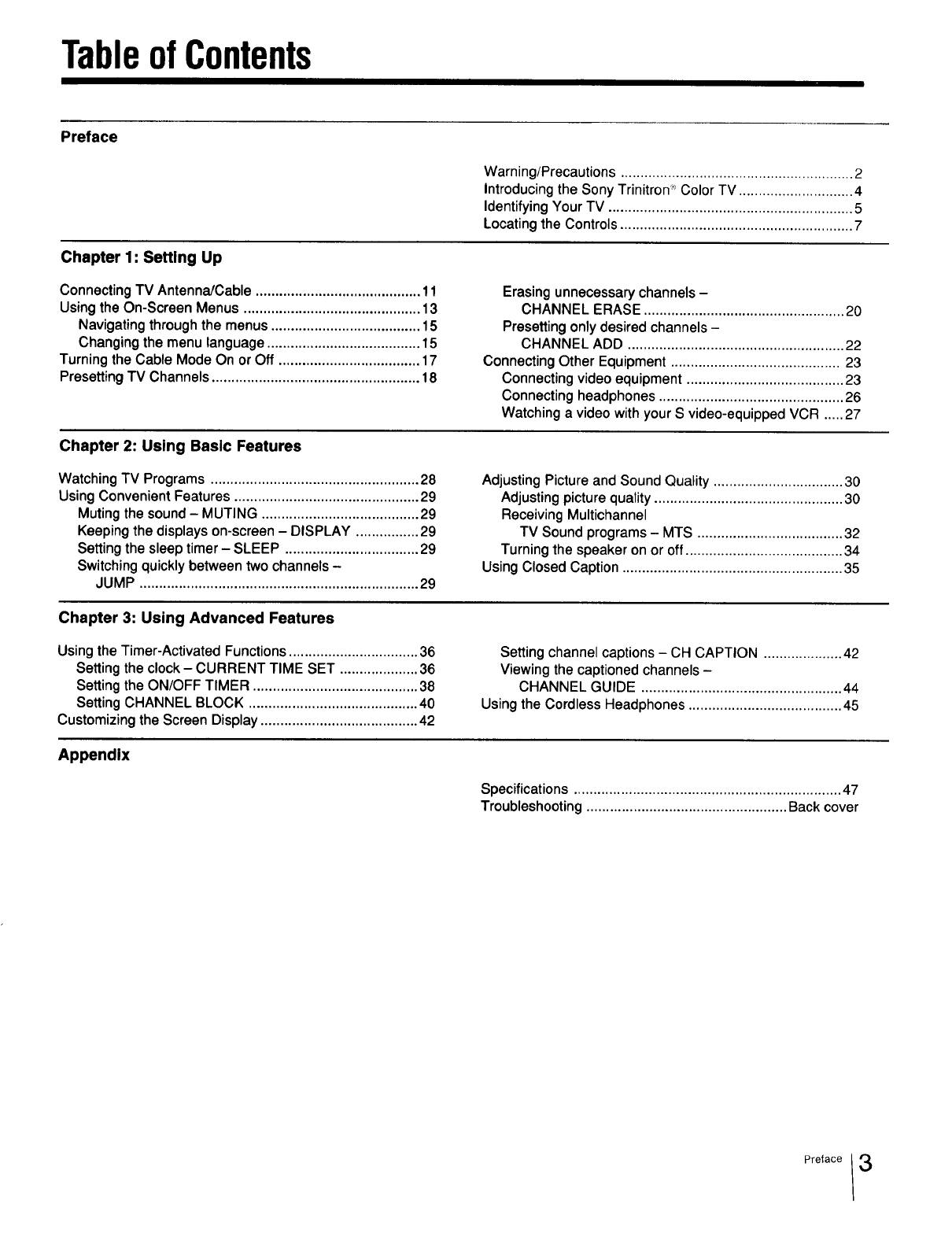
Tableof Contents
Preface
Chapter 1: Setting Up
Connecting TV Antenna/Cable .......................................... 11
Using the On-Screen Menus ............................................. 13
Navigating through the menus ...................................... 15
Changing the menu language ....................................... 15
Turning the Cable Mode On or Off .................................... 17
Presetting TV Channels ..................................................... 18
Chapter 2: Using Basic Features
Watching TV Programs ..................................................... 28
Using Convenient Features ............................................... 29
Muting the sound- MUTING ........................................ 29
Keeping the displays on-screen - DISPLAY ................ 29
Setting the sleep timer - SLEEP .................................. 29
Switching quickly between two channels -
JUMP ....................................................................... 29
Chapter 3: Using Advanced Features
Using the Timer-Activated Functions ................................. 36
Setting the clock - CURRENT TIME SET .................... 36
Setting the ON/OFF TIMER .......................................... 38
Setting CHANNEL BLOCK ........................................... 40
Customizing the Screen Display ........................................ 42
Appendix
Warning/Precautions ........................................................... 2
Introducing the Sony Trinitron _°_Color TV ............................. 4
Identifying Your TV .............................................................. 5
Locating the Controls ........................................................... 7
Erasing unnecessary channels -
CHANNEL ERASE ................................................... 20
Presetting only desired channels -
CHANNEL ADD ....................................................... 22
Connecting Other Equipment ........................................... 23
Connecting video equipment ........................................ 23
Connecting headphones ............................................... 26
Watching a video with your S video-equipped VCR ..... 27
Adjusting Picture and Sound Quality ................................. 30
Adjusting picture quality ................................................ 30
Receiving Multichannel
TV Sound programs- MTS ..................................... 32
Turning the speaker on or off ........................................ 34
Using Closed Caption ........................................................ 35
Setting channel captions -CH CAPTION .................... 42
Viewing the captioned channels -
CHANNEL GUIDE ................................................... 44
Using the Cordless Headphones ....................................... 45
Specifications .................................................................... 47
Troubleshooting ................................................... Back cover
Preface 3


















